HP Insight Control User Manual
Page 104
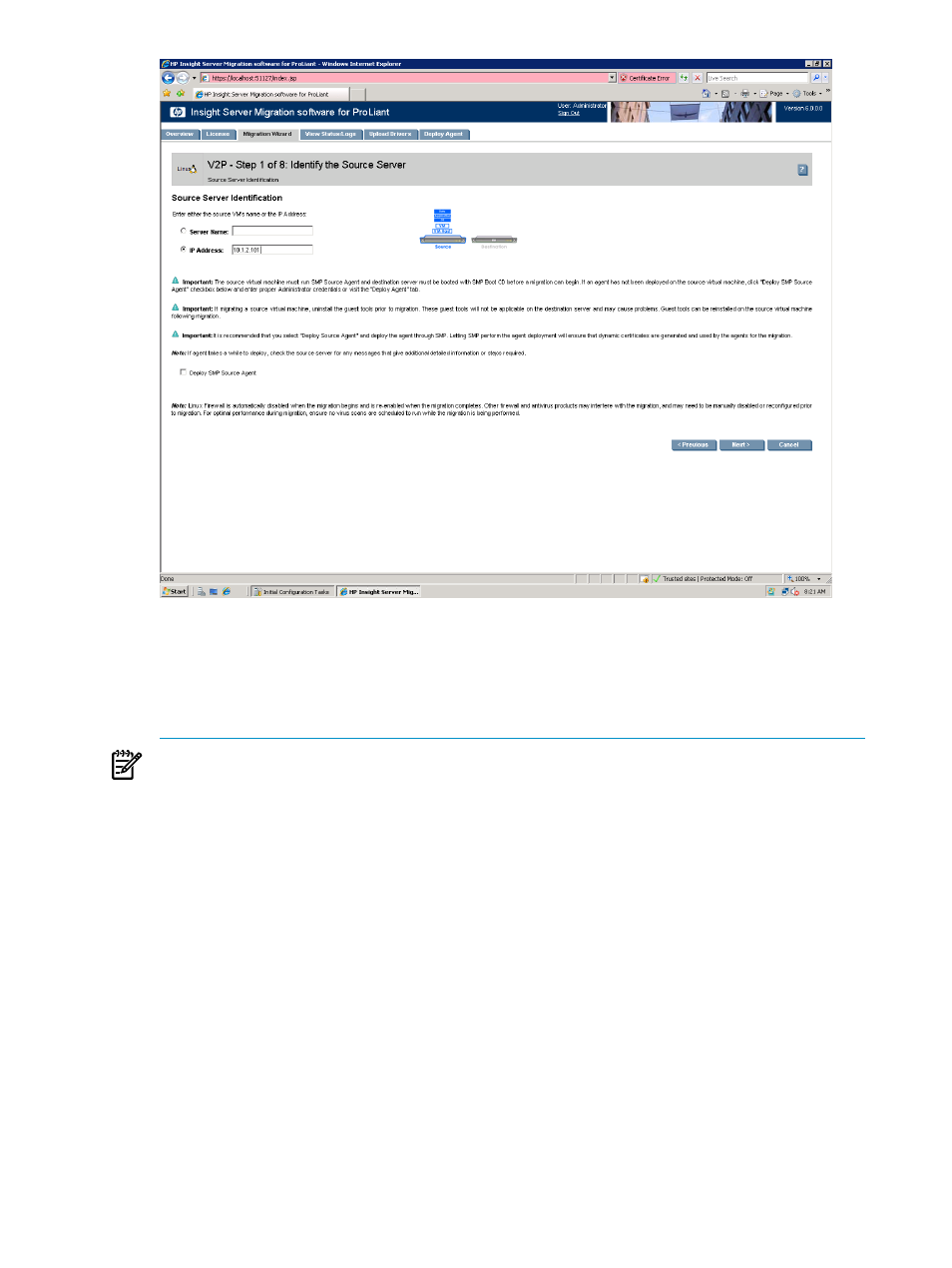
3.
4.
Select the volumes to be migrated. HP Insight Control server migration selects volumes marked as active
by default. You cannot migrate or select unsupported file systems.
You must migrate the boot, swap, usr, var, and root partitions. By default, Insight Control selects the
active boot, swap, usr, var, and root partition on the specified source server for migration. You must
select OS-critical file systems for migration. You can choose additional file systems for migration.
NOTE:
Insight Control does not support the migration of encrypted file systems. Encrypted file systems
on the source server that are not critical to the operating system are displayed as RAW partitions or
RAW logical volumes in Step 2 ("Select Volumes to Migrate"). RAW partitions and RAW logical volumes
cannot be chosen for migrations. Manually move all encrypted partitions and logical volumes after
server migration is complete.
If swap is encrypted, you must manually create the swap partition on the destination server following
migration.
104 Using Insight Control server migration to migrate servers
