License verification, Schedule preparation – HP Insight Control User Manual
Page 13
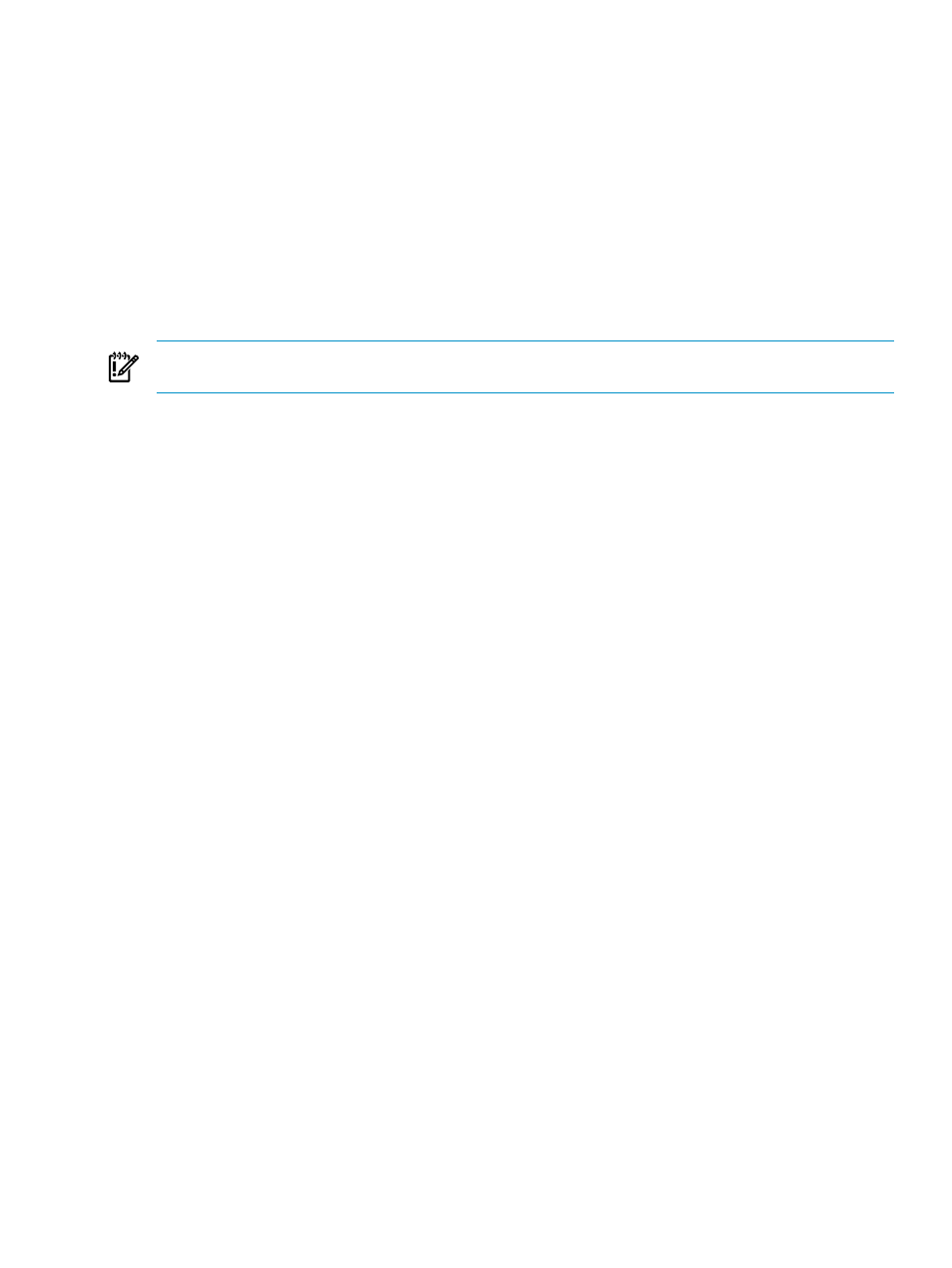
server. For example, data on \PhysicalDrive5 on the source server during a Windows migration might
be reordered to \PhysicalDrive2 on the destination server. During a Linux migration, data on /dev/sda
on the source server might be reordered to /dev/sdc on the destination server.
When performing a P2V or V2V migration, be sure your destination virtual machine host has adequate
memory, processor resources, and disk space to migrate the source server partitions. For example, if disk 1
on your source server has 10 GB of data to migrate, verify that the disk you migrate to on the destination
server has at least 10 GB of available disk space.
License verification
Before performing a migration, review all hardware, operating system, and application licenses on the
source server and acquire all valid licenses necessary for the destination server. Some hardware, software,
and operating systems license agreements might require you to purchase a new license for the destination
server.
IMPORTANT:
Servers with Windows Original Equipment Manufacturer (OEM) licenses are not supported
for migration. For licensing questions, contact HP support.
Schedule preparation
Schedule preparation is essential when planning a migration strategy.
Be sure to include adequate time for copying data. Large volumes take time to migrate. Under optimal
conditions, an Insight Control migration requires two to three minutes to migrate 1 GB of data. Using two
minutes as a best-case scenario, migrating 500 GB of data might take more than 17 hours.
When a migration starts, the source server reboots to a minimal configuration so that no updates occur on
the source server during migration. Only those services required for the migration are enabled.
Applications that normally execute on the server are not available during migration. After the migration is
complete, the source server is restored to its premigration state.
Schedule the migration to occur at a time when the source server can be offline.
Memory and CPU resources on the application station
Insufficient memory and CPU resources on the application station might degrade performance and cause
errors during migration. For best results, close all other applications on the application station before the
migration. Open the applications after the migration is complete.
Critical or hardware-dependent application preparation
Some hardware applications are bound to the source server and might need reconfiguration to function as
expected following an Insight Control server migration.
For added safety, manually disable critical and hardware-dependent applications before migrating a source
server. You can then manually re-enable these applications after the migration is complete.
Manually disabling applications prevents them from starting on the destination server before they are
reconfigured for the destination server.
Examples of applications that must be disabled during migration include:
•
Applications that rely on unique hardware serial numbers, BIOS or chassis IDs, NICs, MAC addresses,
or devices that authenticate a piece of software.
•
Applications that store data on a volume different from that of the operating system. Insight Control
retains drive letters (for example, F:) during migration, but hardware differences between the source
and destination servers can force the drive letters to change.
•
Applications that depend on physical disk identifiers instead of drive letters. Depending on the destination
server disk enumeration order and selections made in the Insight Control Migration Wizard, the contents
of a physical disk might have a different sequential identifier on the destination server. In these cases,
the application must be reconfigured to use the new physical disk identifiers.
Planning a migration strategy
13
