HP XP RAID Manager Software User Manual
Page 98
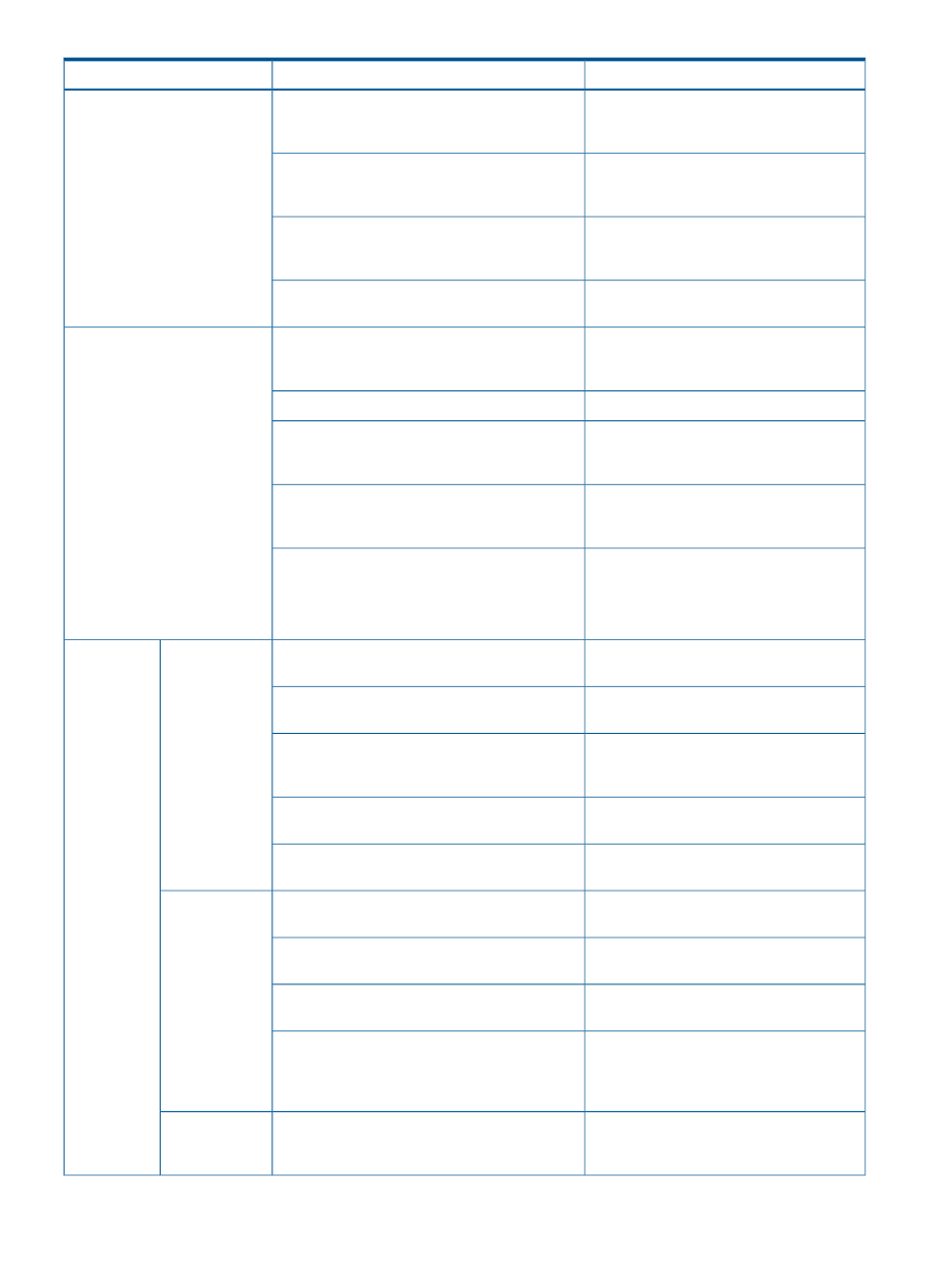
Corresponding command
Description
Operation type
raidcom modify external_grp
-external_grp_id
< y|n >
Change cache mode of external volume.
raidcom modify external_grp
-external_grp_id
< y|n >
Control cache write of external volume.
raidcom modify external_grp
-external_grp_id
Modify ownership MP Blade of external volume.
raidcom add path -path_grp
-port
Add external path.
raidcom delete path -path_grp
Delete external path.
raidcom get path [-path_grp
Display external path information.
raidcom disconnect path -path_grp
Stop the usage of external path.
raidcom check_ext_storage path -path_grp
Restore the external path.
raidcom add ssid -rcu
Define SSID.
raidcom delete ssid -rcu
raidcom add hba_wwn -port
Add WWN of host path adapter.
Host
Maintenance
raidcom delete hba_wwn -port
Delete WWN of host path adapter.
raidcom set hba_wwn -port
-wwn_nickname
Set nickname for WWN of host path adapter.
raidcom reset hba_wwn -port
Delete nickname from WWN of host path
adapter.
raidcom get host_grp -port
Display registered WWN information of host path
adapter.
raidcom modify ldev -ldev_id
discard_zero_page
Blockade or restore LDEV.
LDEV
raidcom modify ldev -ldev_id
-ldev_name
Create nickname for LDEV.
raidcom modify ldev -ldev_id
-mp_blade_id
Modify allocated MP Blade to LDEV.
raidcom initialize ldev {-ldev_id
-grp_opt
Format LDEV.
-operation
raidcom add device_grp -device_grp_name
Create device group.
Device group
98
Provisioning operations with RAID Manager
