Provisioning function, Asynchronous command processing, Command execution modes – HP XP RAID Manager Software User Manual
Page 9
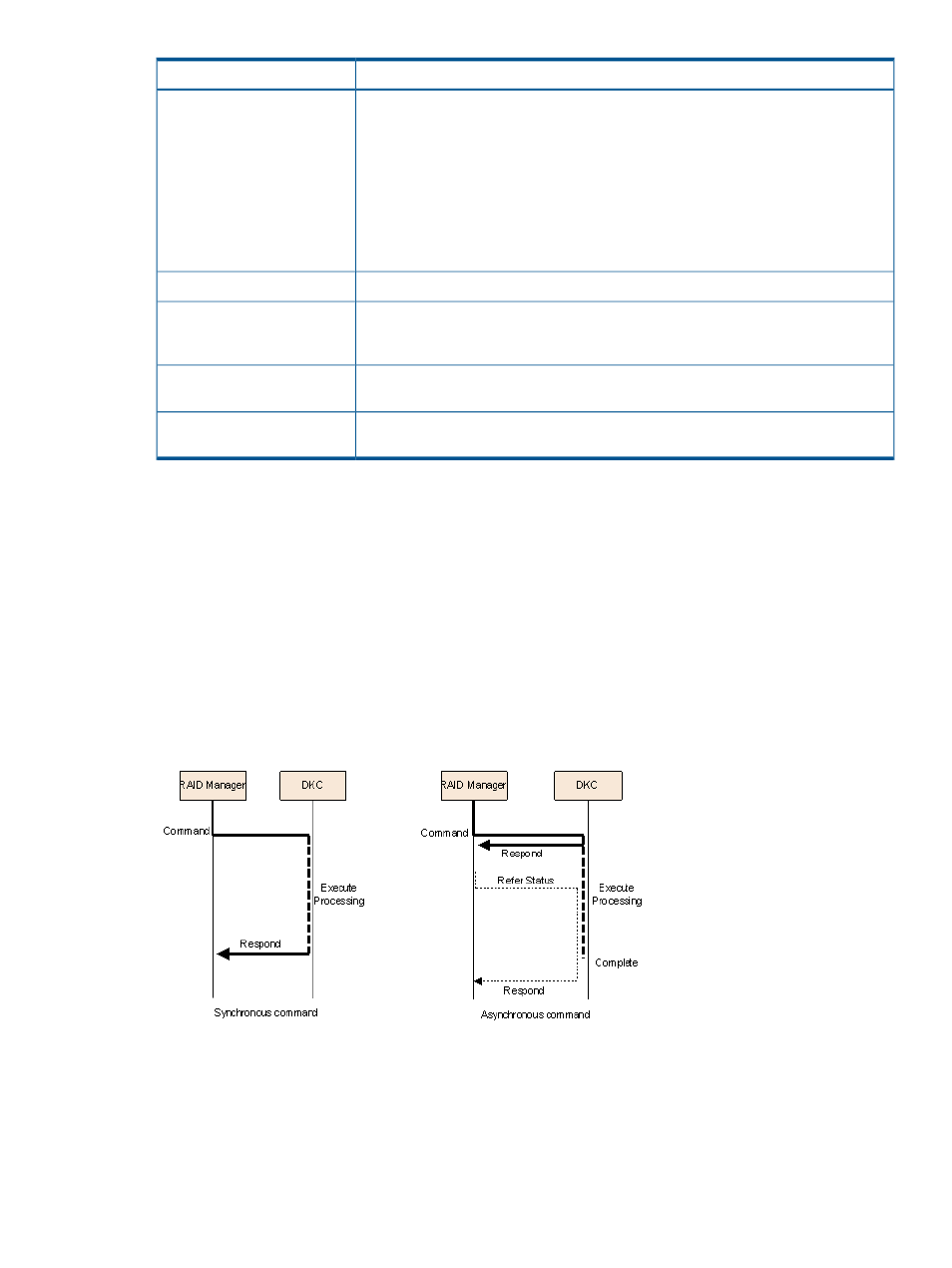
Description
Item
Supports the user authentication function in conjunction with the Remote Web
Console/SVP. Once user authentication is enabled, a command can be executed in
accordance with the authentication controlled by the Remote Web Console/SVP.
User authentication
User authentication is required in the following cases.
•
When executing replication or provisioning operation with out-of-band method.
•
When executing provisioning operation with in-band method.
However, user authentication is an option when executing just a replication series
operation with in-band method.
Supports the function to provide a nickname to an LDEV.
LDEV nickname function
Puts the multiple LDEVs together so that it can be defined as one device group or one
copy group. By using one defined group, the multiple LDEVs can be operated all
together.
LDEV grouping function
Each user can use resources effectively by grouping resources in the storage system
(LDEV, port, etc.).
Resource group function
Supports the user locking of the resource (LDEV, ports, etc.) for users between RAID
Manager and SVP or between RAID Manager and another RAID Manager.
Resource group locking
Provisioning function
By executing a configuration setting command (raidcom command) from RAID Manager, the
provisioning function such as setting commands or creating LDEVs can be done. For the information
about the configuration setting command (raidcom command), see
“Overview of the configuration
Asynchronous command processing
Within the configuration setting commands (raidcom commands), using asynchronous commands
is a method of command processing applied to a command that takes much time in processing on
the storage system. Once this processing method of command is issued, an additional command
can be executed without having to wait for the command completion that executed just before. It
is also possible to monitor the completion status by using a status reference command.
Command execution modes
RAID Manager provides two command execution modes: transaction mode that executes by
specifying a script file with the -zt option, and line-by-line mode that executes a command row-by-row
for the configuration setting commands (raidcom commands).
RAID Manager functions available on the P9500 storage system
9
