HP XP RAID Manager Software User Manual
Page 222
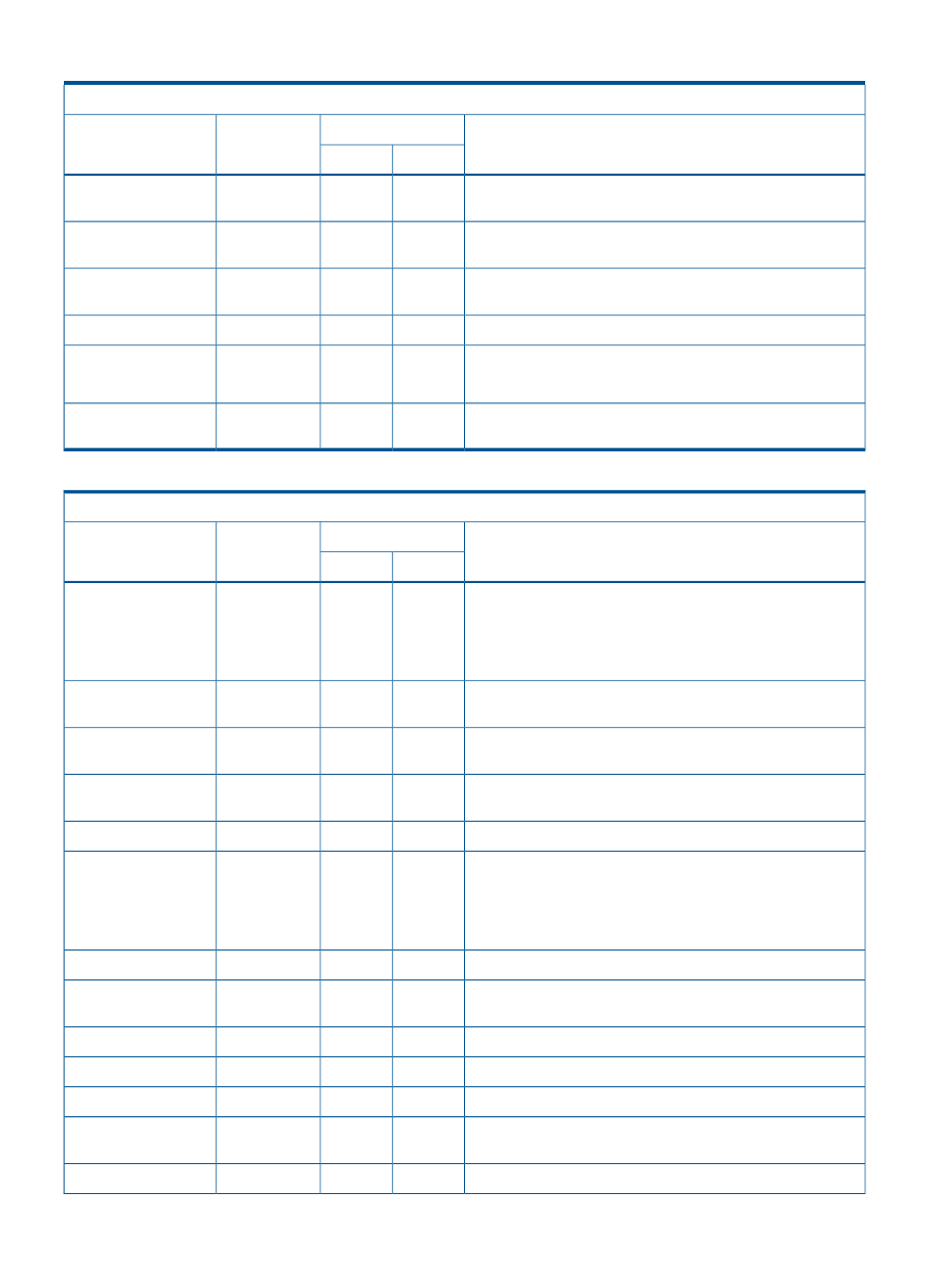
Table 63 SSB codes that are returned by raidcom initialize ldev command (continued)
raidcom initialize ldev
Description
Error code
Executing/
Asynchronous
Error message
SSB2
SSB1
Maintenance work cannot be performed because the target
LDEV is a ESAM Quorum disk.
0001
2E31
Asynchronous
Get Command Status
LDEV cannot be formatted because there is no normal external
path.
0017
2E31
Asynchronous
Get Command Status
The command cannot be accepted. After a while, execute the
same command.
00EE
2EE8
Executing
CMDRJE
An internal error occurred.
0A18
2EE8
Asynchronous
Get Command Status
An internal error occurred.
FEEC
2EE8
Executing
CMDRJE
Call HP Technical Support.
Asynchronous
Get Command Status
The specified parameter is incorrect. Check the HP P9000 RAID
Manager Reference Guide.
0002
2EF3
Executing
CMDRJE
Table 64 SSB codes that are returned by raidcom modify ldev -command_device
raidcom modify ldev -command_device
Description
Error code
Executing/
Asynchronous
Error message
SSB2
SSB1
The command device cannot be set to the specified LDEV
because of the following causes.
0000
2E10
Executing
CMDRJE
•
The LDEV is used as a Business Copy pair.
•
The reserve attribute of a Business Copy is configured.
The specified LDEV is used as a Continuous Access Synchronous
pair.
0001
2E10
Executing
CMDRJE
The specified LDEV is used as a Continuous Access Journal pair
or a journal.
0002
2E10
Executing
CMDRJE
The specified volume cannot be set because it is used by the
Fast Snap or Snapshot pair.
0004
2E10
Executing
CMDRJE
The specified LDEV is not defined.
0000
2E20
Executing
CMDRJE
The following settings cannot be performed because the program
product of LUN Manager is not installed.
9000
2E21
Executing
CMDRJE
•
Command device settings
•
Command security settings
The emulation type of the specified volume is not OPEN volume.
0004
2E30
Executing
CMDRJE
The command device cannot be set because LDEV is used as a
Fast Snap or Snapshot virtual volume.
0008
2E30
Executing
CMDRJE
The specified volume cannot be set because it is a Quorum disk.
000C
2E30
Executing
CMDRJE
The specified volume cannot be set because it is a system disk.
000D
2E30
Executing
CMDRJE
The specified volume cannot be set because it is a pool volume.
000E
2E30
Executing
CMDRJE
The specified LDEV cannot be released because it is command
device that is being used.
0012
2E30
Executing
CMDRJE
The specified volume cannot be set because it is a LUSE volume.
0013
2E30
Executing
CMDRJE
222 Troubleshooting
