Script examples – HP XP RAID Manager Software User Manual
Page 117
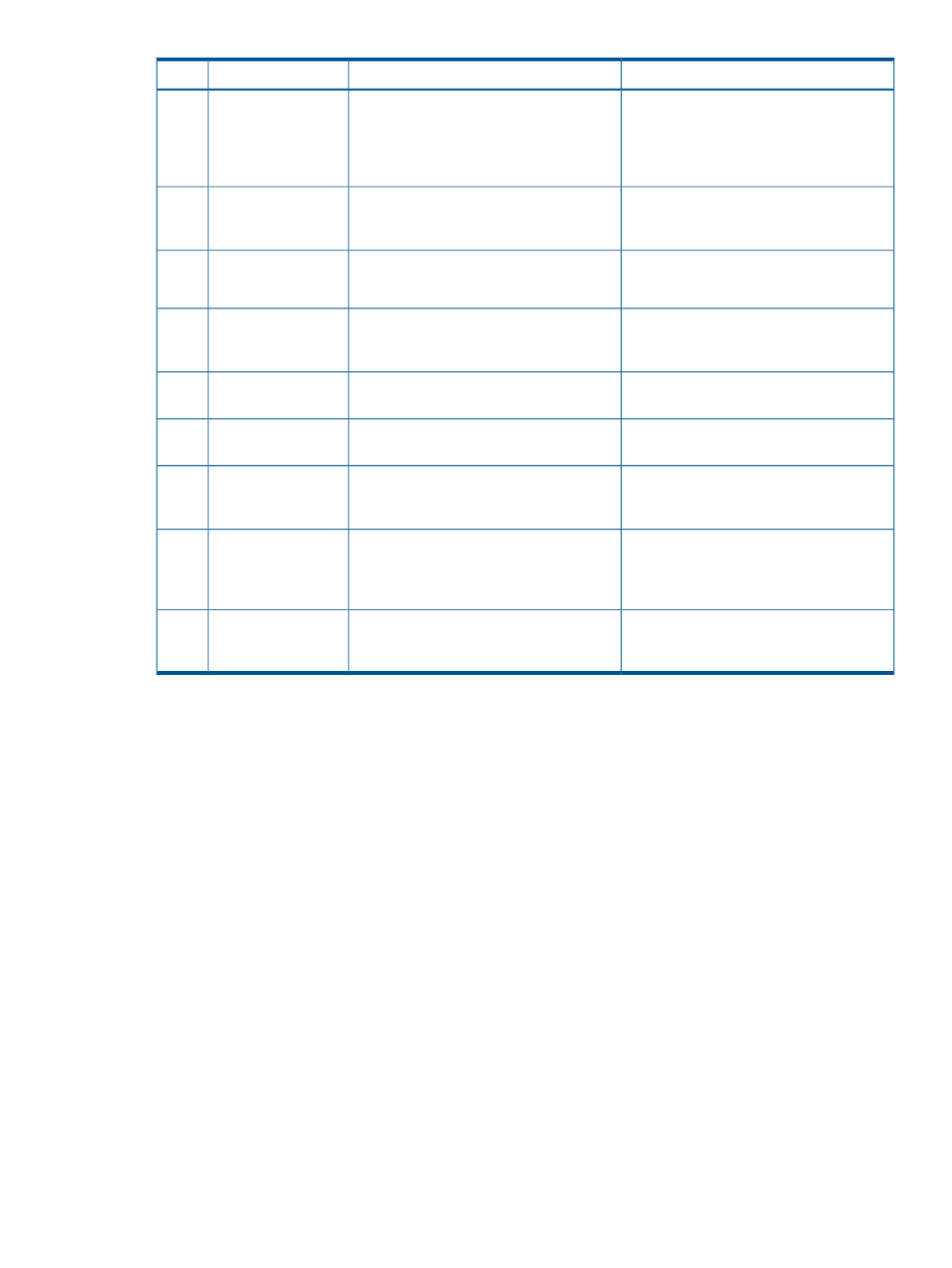
Executed command
Description
Operation overview
Step
raidcom add ldev -pool {
Specify pool and create LDEV (V-VOL).
Creating LDEV
(V-VOL)
15
-capacity
raidcom modify ldev -ldev_id
-ldev_name
Create nickname for created LDEV (V-VOL).
This operation is arbitrary.
Creating LDEV
(V-VOL) nickname
(arbitrary)
16
raidcom modify ldev -ldev_id
Set MP blade of created LDEV (V-VOL).
Setting MP blade of
LDEV (V-VOL)
17
-mp_blade_id
raidcom get ldev -ldev_id
Display information of created LDEV
(V-VOL) and confirm the result of executing
the command.
Displaying LDEV
(V-VOL) information
18
raidcom add lun -port
name] -ldev_id
Specify port, map LDEV to LUN and create
an LU path.
Creating LU path
19
raidcom get lun -port
Display LU path information and confirm
the result of executing the command.
Displaying LU path
information
20
raidcom monitor pool -pool {
Start the performance monitoring of a pool
for Smart Tiers.
Starting performance
monitoring of a pool
for Smart Tiers.
21
raidcom monitor pool -pool {
Stop the performance monitoring of a pool
for Smart Tiers.
Stopping
performance
22
monitoring of a pool
for Smart Tiers.
raidcom reallocate pool -pool {
|
Perform instruction of reallocation of pool
for Smart Tiers.
Instructing
reallocation of pool
for Smart Tiers
23
Script examples
The following shows the script examples of virtual volume (Smart Tiers) operation.
Virtual volume (Smart Tiers) operations
117
