HP XP RAID Manager Software User Manual
Page 252
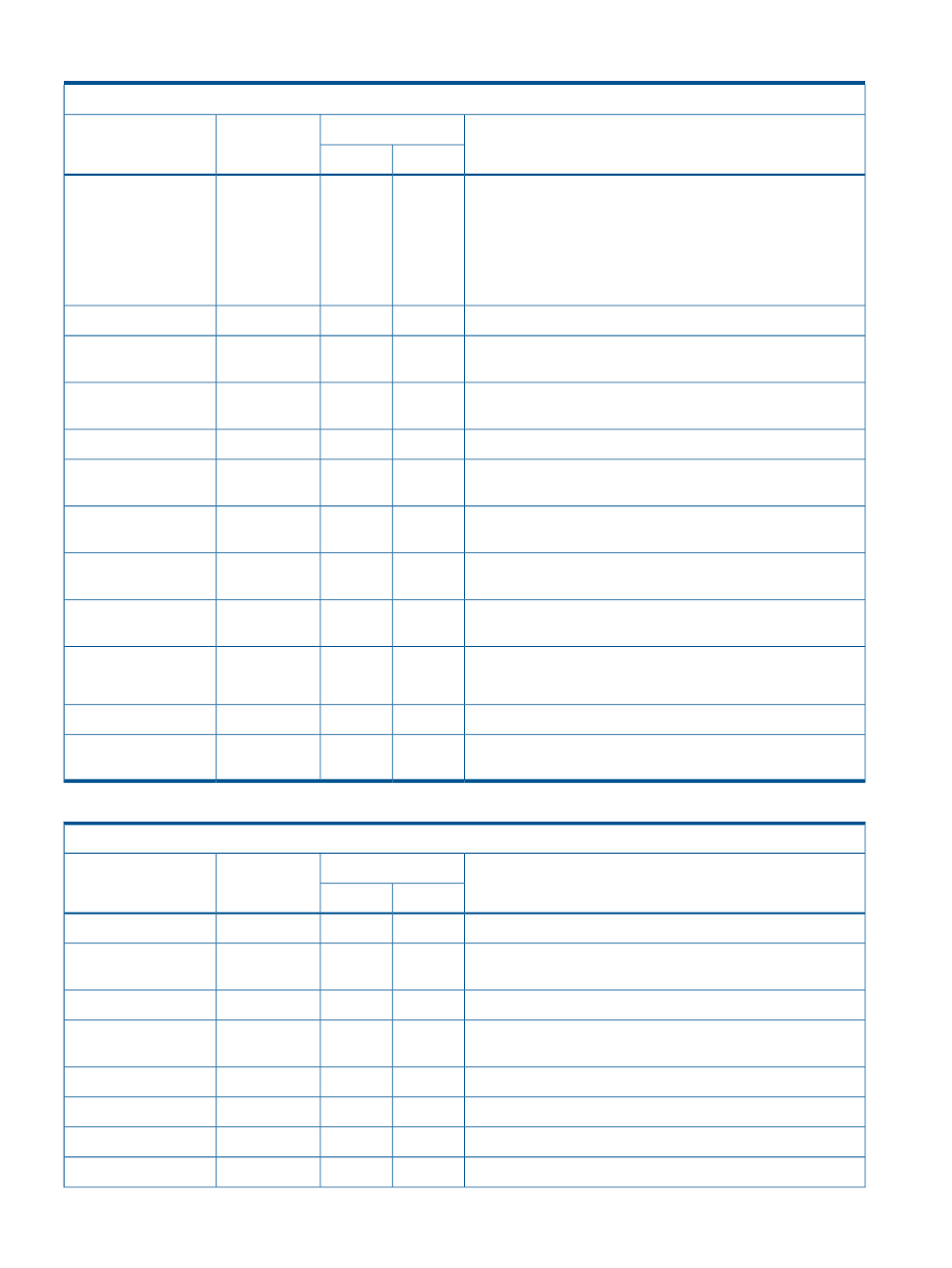
Table 88 SSB codes that are returned by raidcom add rcu command (continued)
raidcom add rcu
Description
Error code
Executing/
Asynchronous
Error message
SSB2
SSB1
The operation cannot be performed due to one of the following
reasons:
3002
2E22
Asynchronous
Get Command Status
•
The number of RCUs registered in MCU or RCU is more than
four.
•
The number of RCUs registered in the system is more than
64 in the case of specifying the cu free.
The specified SSID is already registered to another RCU.
3300
2E22
Asynchronous
Get Command Status
The specified RCU is cannot be registered because there is no
free RCU.
3000
2E23
Asynchronous
Get Command Status
The operation cannot be done because the number of paths
become less than the least path number.
3101
2E23
Asynchronous
Get Command Status
The port attribute is not Initiator (MCU).
840A
2E30
Executing
CMDRJE
Command cannot be executed because the RCU identification
code of a path is invalid.
3001
2E31
Asynchronous
Get Command Status
The operation cannot be performed because the remote storage
system does not support the path between CUs.
3002
2E31
Async
Get Command Status
Command cannot be executed because the serial number is not
unified in the specified path.
3101
2E31
Asynchronous
Get Command Status
The command cannot be accepted. After a while, execute the
same command.
00EE
2ED6
Executing
CMDRJE
An internal error occurred.
3005
2ED6
Asynchronous
Get Command Status
Call HP Technical Support.
The value of SSID on the remote storage system is invalid.
3300
2ED6
Executing
CMDRJE
The specified parameter is invalid. Check the HP P9000 RAID
Manager Reference Guide.
3002
2EF3
Executing
CMDRJE
Table 89 SSB codes that are returned by raidcom delete ldev command
raidcom delete ldev
Description
Error code
Executing/
Async
Error message
SSB2
SSB1
It exceeds the range of LDEV number.
0000
2E00
Executing
CMDRJE
This command does not support the emulation type of the
specified LDEV.
000E
2E00
Async
Get Command Status
The specified LDEV is used as a Business Copy pair.
0000
2E10
Async
Get Command Status
The specified LDEV is used as a Continuous Access Synchronous
pair or a Continuous Access Journal pair.
0001
2E10
Async
Get Command Status
The specified LDEV is used as a Compatible FlashCopy pair.
0003
2E10
Async
Get Command Status
The specified LDEV is used as a Fast Snap or Snapshot pair.
0004
2E10
Async
Get Command Status
The specified LDEV is used as a system disk.
0008
2E10
Async
Get Command Status
The specified LDEV is used as a CC/XRC attribute device.
0012
2E10
Async
Get Command Status
252 Troubleshooting
