HP XP RAID Manager Software User Manual
Hp p9000 raid manager user guide
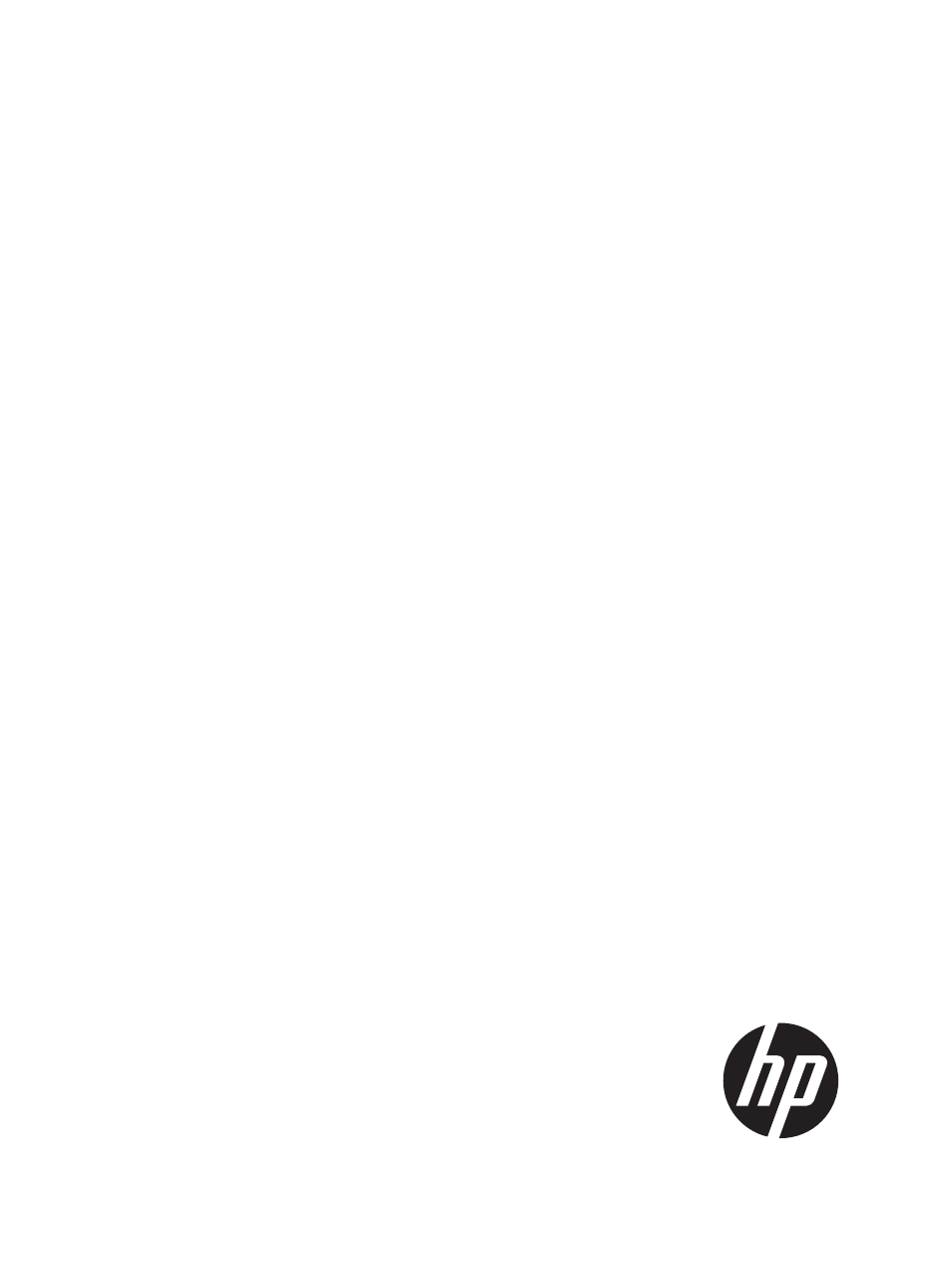
HP
P9000 RAID Manager User Guide
Abstract
This guide provides information on using HP P9000 RAID Manager Software on HP StorgeWorks P9000 disk arrays. Included
is information on: command usage, configuration file examples, and information on High Availability failover and failback,
Fibre Channel addressing, and Standard input (STDIN) file formats.
HP Part Number: T1610-96051
Published: November 2012
Edition: Tenth
This manual is related to the following products:
Table of contents
Document Outline
- P9000 RAID Manager User Guide
- Contents
- 1 Overview
- 2 RAID Manager software environment
- Overview of the RAID Manager software environment
- RAID Manager components on the RAID storage system
- RAID Manager instance components on the host server
- RAID Manager software files
- RAID Manager log and trace files
- User-created files
- 3 RAID Manager functions on P9500
- Command execution using in-band and out-of-band methods
- Setting command devices using in-band and out-of-band methods
- User authentication
- Command operation authority and user authentication
- The relationship between resource groups and command operations
- Resource lock function
- Command execution modes
- Resource location and parameter
- LDEV group function
- Pair operations with volumes for mainframe
- 4 Starting up RAID Manager
- 5 Provisioning operations with RAID Manager
- About provisioning operations
- Available provisioning operations
- Available provisioning operation (specifying device group)
- Common operations when executing provisioning operations
- Resource group operations
- Internal volume operations
- Script examples
- Virtual volume (Thin Provisioning) operations
- Virtual volume (Thin Provisioning Z) operations
- Virtual volume (Smart Tiers) operations
- External volume operations
- Cache Partition operations
- 6 Data replication operations with RAID Manager
- About data replication operations
- Features of paired volumes
- Using RAID Manager with Business Copy and Continuous Access Synchronous
- Business Copy operations
- Continuous Access Synchronous operations
- Continuous Access Synchronous, Business Copy, and Continuous Access Journal operations
- Continuous Access Synchronous/Business Copy volumes
- Continuous Access Synchronous/Business Copy/Continuous Access Journal volume status
- Continuous Access Asynchronous, Continuous Access Synchronous, and Continuous Access Journal volumes
- Continuous Access Synchronous/Continuous Access Asynchronous and Continuous Access Journal fence level settings
- Snapshot operations
- Controlling Auto LUN
- Continuous Access Journal MxN configuration and control
- Remote volume discovery
- 7 Data protection operations with RAID Manager
- Data protection operations
- Protection parameters and operations
- Data Protection facility
- 8 Examples of using RAID Manager commands
- 9 Troubleshooting
- 10 Support and other resources
- Glossary
- Index
