Special facilities for windows systems, Signature changing facility for windows systems – HP XP RAID Manager Software User Manual
Page 179
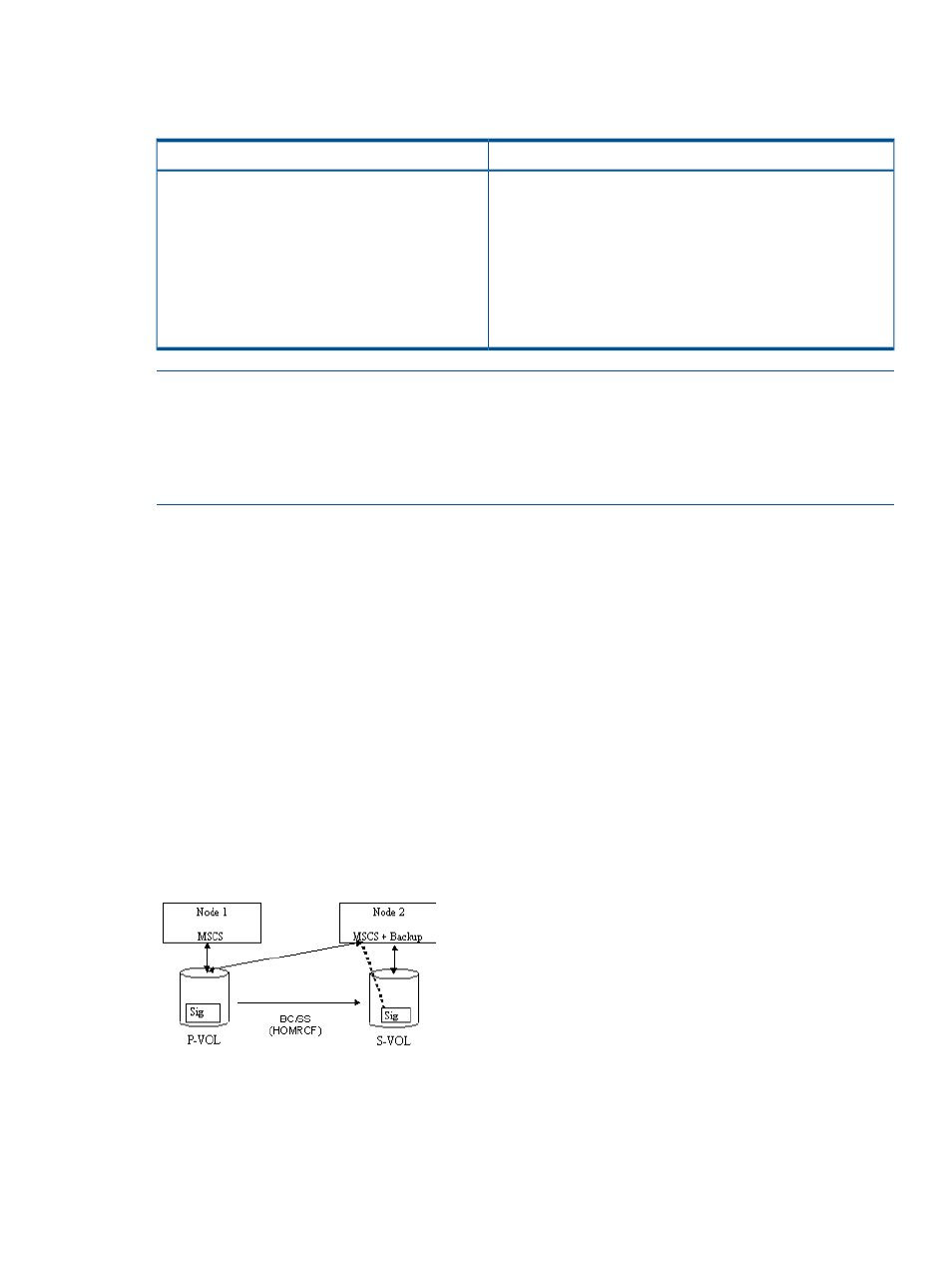
The raidscan-find sync command flushes the system buffer through finding a logical drive
corresponding to a group of the configuration file, without using the -x mount and -x umount
commands. The following examples are for group ORB.
S-VOL Side
P-VOL Side
Freeze DB on opening P-VOL by application.
•
Back up the S-VOL data.
•
Flush the system buffer for P-VOL using the
raidscan -pi $LETALL -find sync -g ORB.
•
Flush the system buffer for S-VOL updates using raidscan -pi
$LETALL -find sync -g ORB when the backup is finished.
•
Splits the paired volume using pairsplit -g ORB
with r/w mode.
•
Unfreeze DB on opening P-VOL by application.
•
Resynchronize the paired volume using pairresync
-g ORB.
NOTE:
•
P-VOL side must stop the WRITE IO to the logical drive corresponding to a [-g name] before
issuing the raidscan -find sync command.
•
S-VOL side must close the logical drive corresponding to a [-g name] before issuing the
raidscan -find sync
command.
Special facilities for Windows systems
RAID Manager provides the following special facilities for Windows systems:
•
“Signature changing facility for Windows systems” (page 179)
•
“GPT disk for Windows” (page 181)
Signature changing facility for Windows systems
Consider the following Microsoft Cluster Server (MSCS) configuration in which a MSCS P-VOL is
shared from MSCS Node1 and Node2, and the copied volume of S-VOL is used for backup on
Node2. If the Node2 has reboot on standby state, then MSCS of Node2 has a problem to assign
drive letter of S-VOL with previous P-VOL drive letter. This problem will happen on Node2 on MSCS
environment as shown in the following figure. The conditions are:
•
Node1 is active.
•
Node2 is standby state where P-VOL on Node2 is hidden by MSCS, and reboots the Node2.
Figure 67 Configurations with MSCS and Business Copy (HOMRCF)
MSCS on Node2 will misunderstand the S-VOL as MSCS cluster resource, because the signature
of S-VOL and P-VOL is the same due to copied. The reason is that MSCS cluster resources are
managed with the signature only. Therefore S-VOL of Node2 will unable to backup so that MSCS
of Node2 carry away the S-VOL. This is a problem of MSCS service because Windows system
does change the signature through reboot if the same signature is detected on NO MSCS service.
MSCS will not accommodate LUNs with duplicate signatures and partition layout. The best way
Special facilities for Windows systems
179
