HP StorageWorks 6000 Virtual Library System User Manual
Page 228
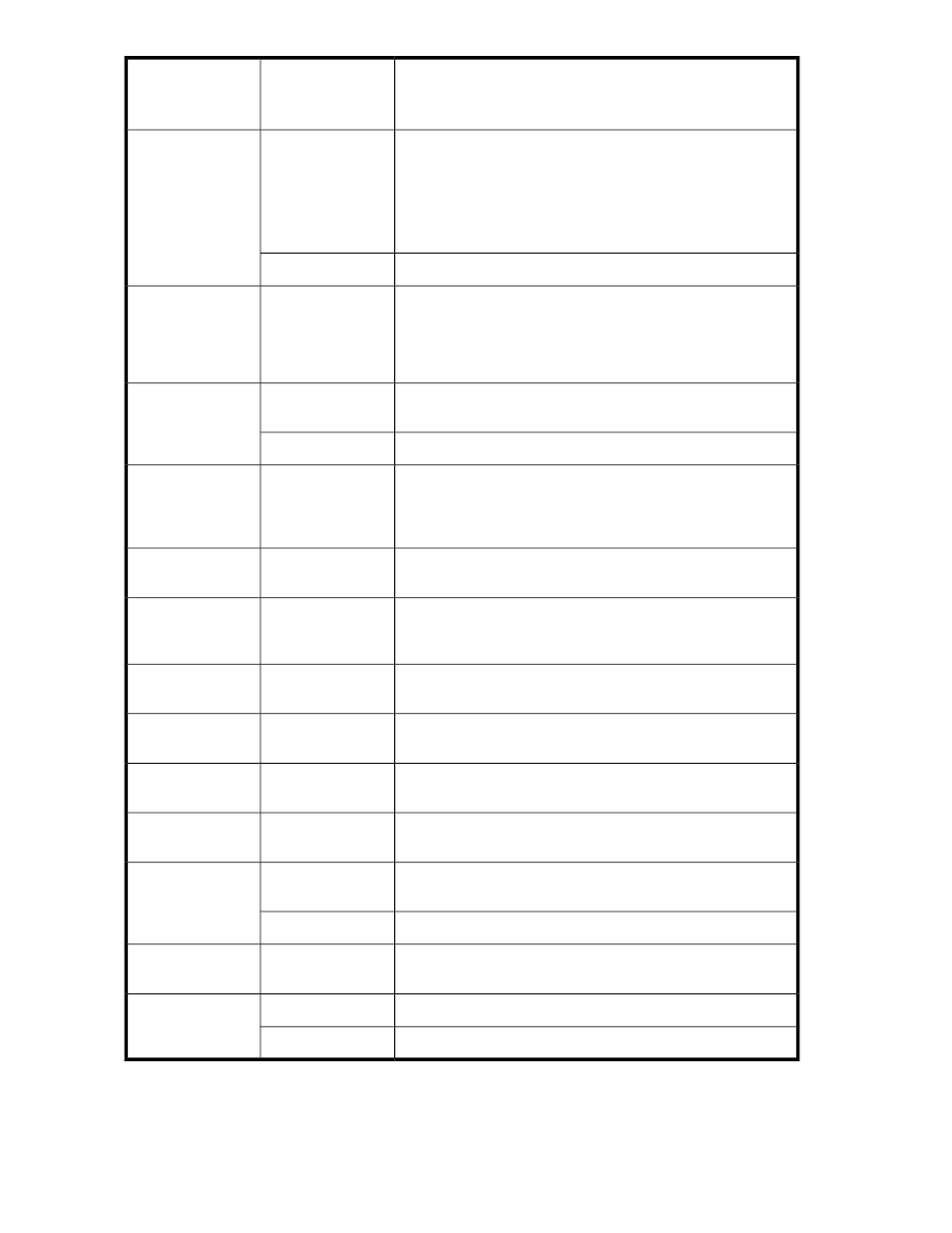
Status
Internal health
LED color
HP Systems In-
sight Display LED
and color
One or more of the following conditions may exist:
•
Processor in socket X has failed.
•
Processor X is required yet not installed in the socket.
•
Processor X is unsupported.
•
ROM detects a failed processor during POST.
Red
Processor failure,
socket X (amber)
Processor in socket X is in a pre-failure condition.
Amber
One or more of the following conditions may exist:
•
PPM in slot X has failed.
•
PPM is not installed in slot X, but the corresponding processor
is installed.
Red
PPM failure, slot X
(amber)
FBDIMM in slot X has failed.
Red
FBDIMM failure, slot
X (amber)
FBDIMM in slot X is in a pre-failure condition.
Amber
One or more FBDIMMs has failed. Test each bank of FBDIMMs
by removing all other FBDIMMs. Isolate the failed FBDIMM by
replacing each FBDIMM in a bank with a known working FB-
DIMM.
Red
FBDIMM failure, all
slots in one bank
(amber)
Bank X failed over to the online spare memory bank.
Amber
Online spare
memory (amber)
Invalid online spare memory configuration.
Red
Online spare
memory (flashing
amber)
Online spare memory enabled and not failed.
Green
Online spare
memory (green)
Bank X failed over to the mirrored memory bank.
Amber
Mirrored memory
(amber)
Invalid mirrored memory configuration.
Red
Mirrored memory
(flashing amber)
Mirrored memory enabled and not failed.
Green
Mirrored memory
(green)
The Health Driver has detected a cautionary temperature level.
Amber
Overtemperature
(amber)
The server has detected a hardware critical temperature level.
Red
PCI riser cage is not seated.
Red
Riser interlock (am-
ber)
One fan is failed or removed.
Amber
Fan module (amber)
Two or more fans have failed or are removed.
Red
Component Identification
228
