HP XP Performance Advisor Software User Manual
Page 67
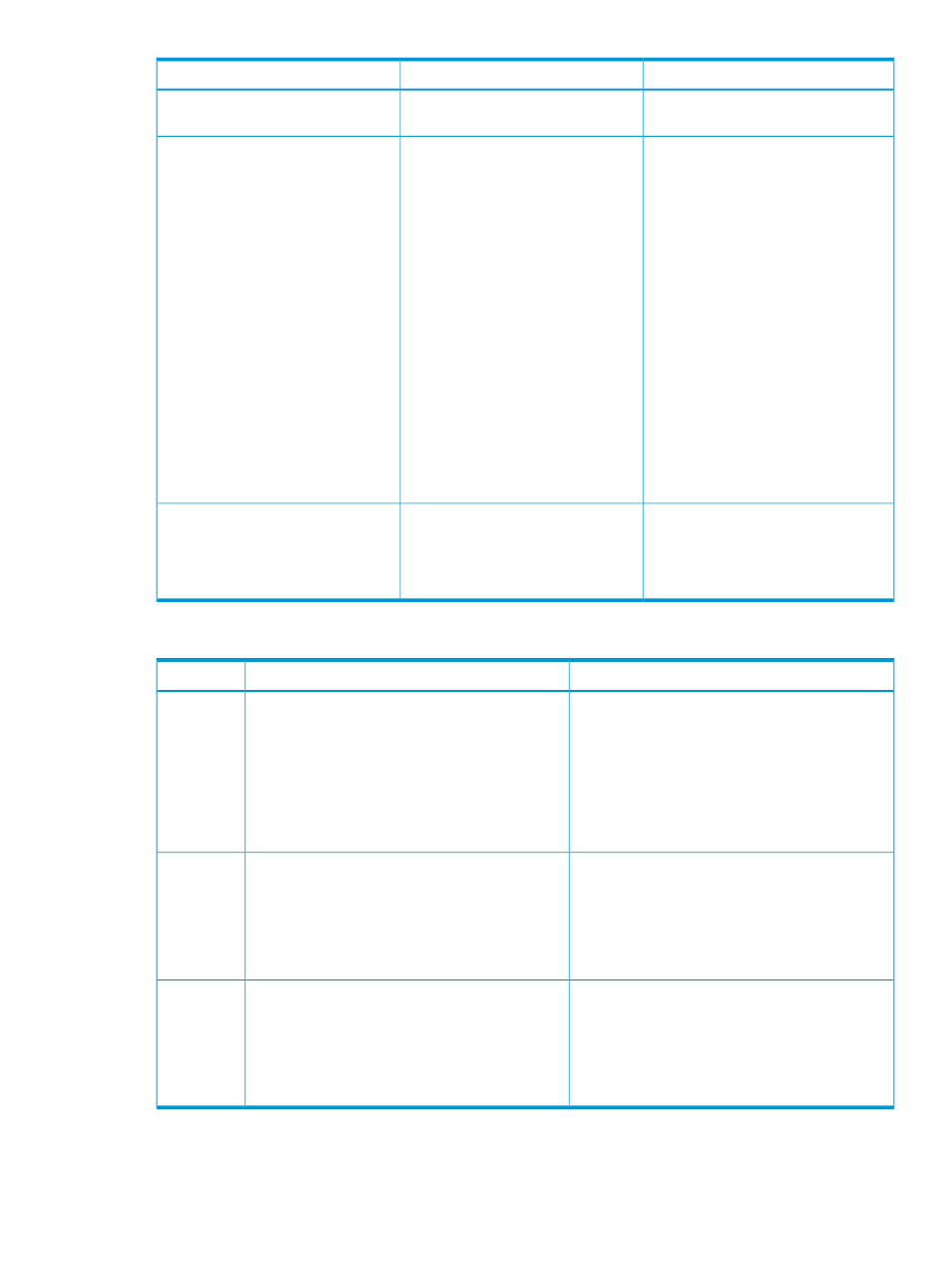
What happens...
Automatic updates
Scenarios
collection schedule later to add or
remove components from Schedule 1.
The newly discovered RAID groups and
ports are automatically appended to
Enabled Schedule 1 for automatic
updates.
Two schedules created (Schedule 1
and Schedule 2)
the existing list for which Schedule 1 is
in progress. The performance data
collection continues for the new
components also. The newly discovered
RAID group and port components that
are not selected in any performance
data collection schedule are added to
the appropriate schedule.
Schedule 2 is automatically disabled
for automatic updates, as Schedule 1
is already enabled to receive automatic
updates.
Hence, you must edit the schedule
manually to add or remove components
from Schedule 2. However, if Schedule
1 is not enabled for automatic updates,
you can still enable Schedule 2 to
receive automatic updates.
The newly discovered RAID groups and
ports are neither added to Schedule 1
Both Schedule 1 or Schedule 2 are
disabled to receive automatic updates.
Two schedules created (Schedule 1
and Schedule 2)
or Schedule 2. Hence, you must edit
the schedules manually to add or
remove components in the existing list.
Example use cases
Activity Two
2
Activity One
1
Scenario
1
•
•
The Add new RGs and Ports to the schedules that
have RG and Port components enabled option
automatically detects and adds the newly
detected components to the performance data
collection schedules.
The components associated with the respective
component types are split between the two
performance data collection schedules.
•
The Add new RGs and Ports to the schedules that
have RG and Port components enabled check
box is selected.
•
The Port and RAID group components that are
not selected in any performance schedule are
added to the appropriate schedule.
2
•
•
The Ports and RAID group components that are
not selected in any performance data collection
schedule are added to the appropriate schedule.
The components associated with the respective
component types are not split between the two
performance data collection schedules.
•
The Add new RGs and Ports to the schedules that
have RG and Port components enabled check
box is selected.
3
•
•
A component that is not included in any schedule
is not updated because there is no collection
frequency for such components.
No component is selected from the respective
component type list for a performance data
collection schedule.
•
The Add new RGs and Ports to the schedules that
have RG and Port components enabled check
box is selected.
1
While creating a performance data collection schedule in HP XP7 Performance Advisor v5.5:
2
After upgrading to HP XP7 Performance Advisor v6.0 , when you start the configuration data collection:
Collecting performance data
67
