Viewing data for additional metrics – HP XP Performance Advisor Software User Manual
Page 335
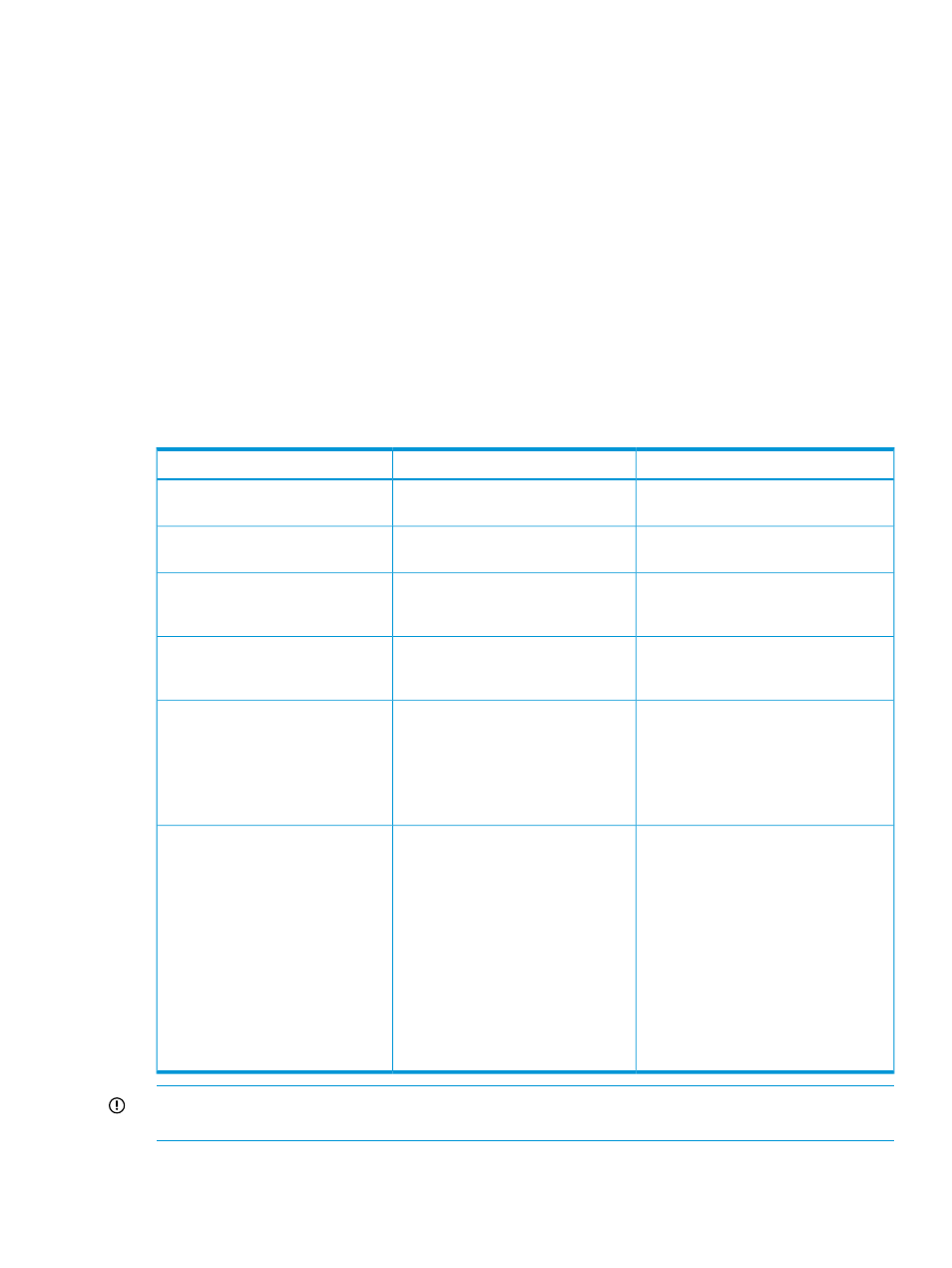
. For more information on setting threshold values, see
.
You can also forecast the component utilization based on the array type.
•
For an XP disk array, forecast the DKA, RAID group, cache write pending, and the MP
utilization.
•
For an P9500/XP7 disk array, forecast the cache write pending, MP blade, and the RAID
group utilization.
For more information, see
“Forecasting utilization” (page 284)
Viewing data for additional metrics
The additional set of metrics are listed in the Metrics list above the respective LDEV, Port, CLPR,
and the RAID groups tables. These are metrics for which you can view data for the same set of
LDEVs, ports, CLPRs, and RAID groups that are initially displayed for the selected application, host,
or the WWN.
The additional set of metrics that HP XP7 Performance Advisor supports for the LDEVs are as follows:
Table 30 Additional metrics for LDEVs
Description
Additional LDEV metrics
Resources
The total random I/Os on the LDEV
during the entire collection interval.
Random I/O
LDEVs
The total sequential I/Os on the LDEV
during the entire collection interval.
Sequential I/O
The sum of random reads and sequential
reads on the LDEV during the entire
collection interval.
Reads
The sum of random writes and sequential
writes on the LDEV during the entire
collection interval.
Writes
The top 20 consumers and their average
utilization of an individual MP blade over
an entire collection interval.
MP Blade Util - Top 20 Consumers
The top 20 consumers are considered
based on each consumer's average
utilization of the CPU cycles.
The average utilization of an individual
MP blade by each of the following
MP Blade Util/Processing type
processing types over an entire collection
interval:
•
Open Target
•
Open Initiator
•
Open External Initiator
•
Backend
•
System
For more information on the processing
types, see
.
IMPORTANT:
The MP Blade Util - Top 20 Consumers and the MP Blade Util/Processing type
metrics are applicable only for the P9500/XP7 disk arrays.
The additional set of metrics that HP XP7 Performance Advisor supports for the RAID groups, Ports,
and the CLPRs are as follows:
Troubleshooting using host group or WWN 335
