HP XP Performance Advisor Software User Manual
Page 249
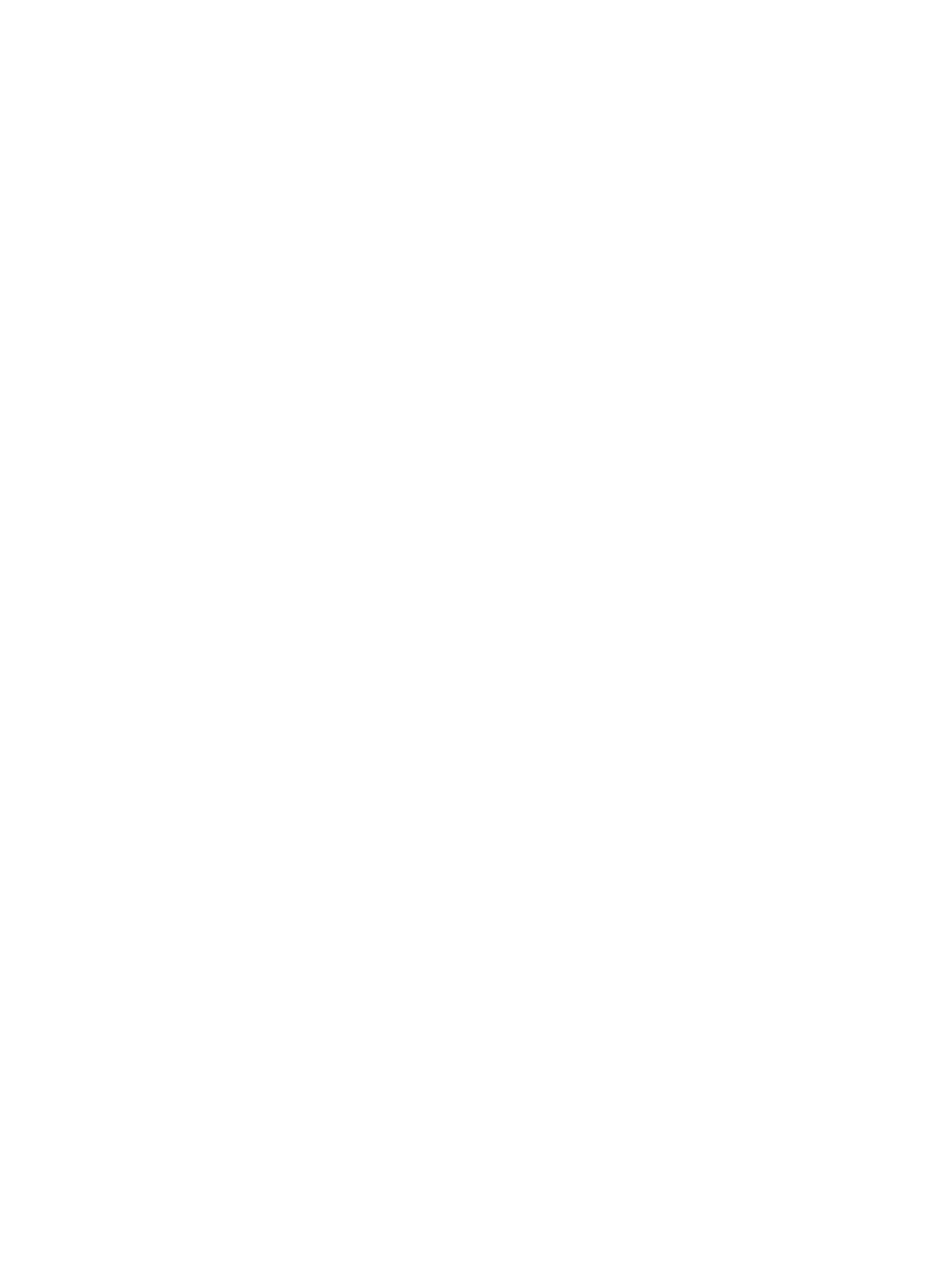
•
LDEVs is a component types, and it lists the LDEVs associated with ThP Pool ID:126. LDEVs
further expands to display the individual LDEVs and their Raid Groups associated with the
ThP Pool ID:126. The Raid Groups are listed under RG(s) for each LDEV.
•
VVols is a component type. The volumes listed under VVols are grouped based on the host
groups. The number (1) indicates the total number of VVols from the specified host group
within the ThP Pool ID:126. Click VVols to view the list of associated host groups.
◦
Blade2_Bay3_Windows_HYPV is one of the individual host group.
◦
Volumes is a component type. The number (1) indicates the number of physical LDEVs
assigned as VVols and associated with the selected host group
Blade2_Bay3_Windows_HYPV. Click Volumes to view the list of physical LDEVs.
For the P9500/XP7 disk arrays
The Pools main category comprises of the following:
•
ThP pools
•
Smart pools
THP
The THP comprises of the associated RAID groups and their physical LDEVs, and the host groups
and their VVols. Following is the component selection path:
Pools > THP (component type) > Individual ThP pool IDs. Each individual ThP pool further includes
the following:
•
LDEVs (component type) > Individual LDEVs > RG(s) (component type) > Individual RAID
Groups assigned to the selected smart pool
•
VVols (component type) > Individual host group > Volumes (component type) > Individual
LDEVs associated with a host group
SMART
The SMART comprises of the RAID groups and physical LDEVs, host groups and VVols, and tiers
for the Smart pools. Following is the component selection path:
Pools > SMART (component type) > Individual Smart pool IDs. Each individual Smart pool further
includes the following:
•
LDEVs (component type) > Individual LDEVs> RG(s) (component type) > Individual RAID Groups
assigned to the selected SMART pool
•
VVols (component type) > Individual host group > Volumes (component type) > Individual
LDEVs associated with a host group
•
Tiers (component type) > Individual tier, indicates the drive type configured. You can view
the I/Os per second and utilization data at the tier level.
Plotting charts 249
