Viewing logical device data – HP XP Performance Advisor Software User Manual
Page 350
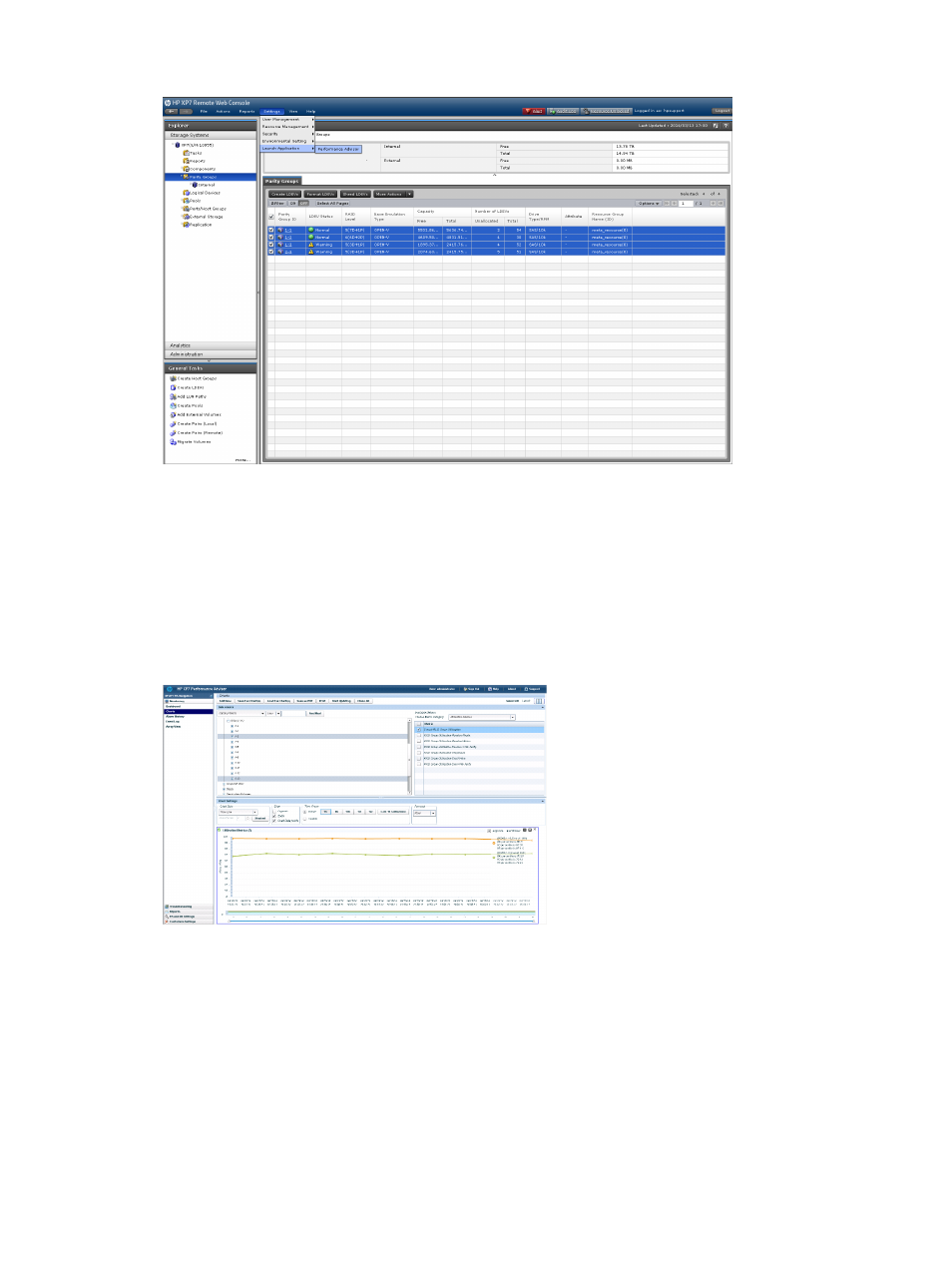
4.
Click Settings+Launch Application+Session Name (default: Performance Advisor).
By default, the utilization data for the Overall RAID Group utilization metric is displayed in
the Utilization Metrics chart window.
The overall RAID group utilization is the total busy rate of the RAID group over an entire
collection interval. When a RAID group is associated with a ThP pool, this metric provides the
extent to which a RAID group is busy because of the I/Os occurring on a ThP pool.
The following image shows the overall utilization graphs for the 1-7, and 1-9 RAID groups for
the past one week. For more information on using other chart options, see
.
Viewing Logical Device data
Consider two RAID groups (preferably belonging to the same drive type) that have an imbalance,
where one RAID group is less busy compared to the other RAID group. The less busier RAID group
has enough capacity. You can relocate LDEVs from the other RAID group to ensure load balancing
between the RAID groups.
HP XP7 Performance Advisor provides the overall average utilization for each RAID group, which
also displays the percentage of RAID group utilization by an LDEV. In addition, the Total LDEV I/O
performance metric graphs are displayed for all the LDEVs that you select in HP XP7 Remote Web
Console.
To view the logical device data:
350 Launching HP XP7 Performance Advisor from other Storage products
