Configuring vvol settings, Viewing smart pool capacity – HP XP Performance Advisor Software User Manual
Page 201
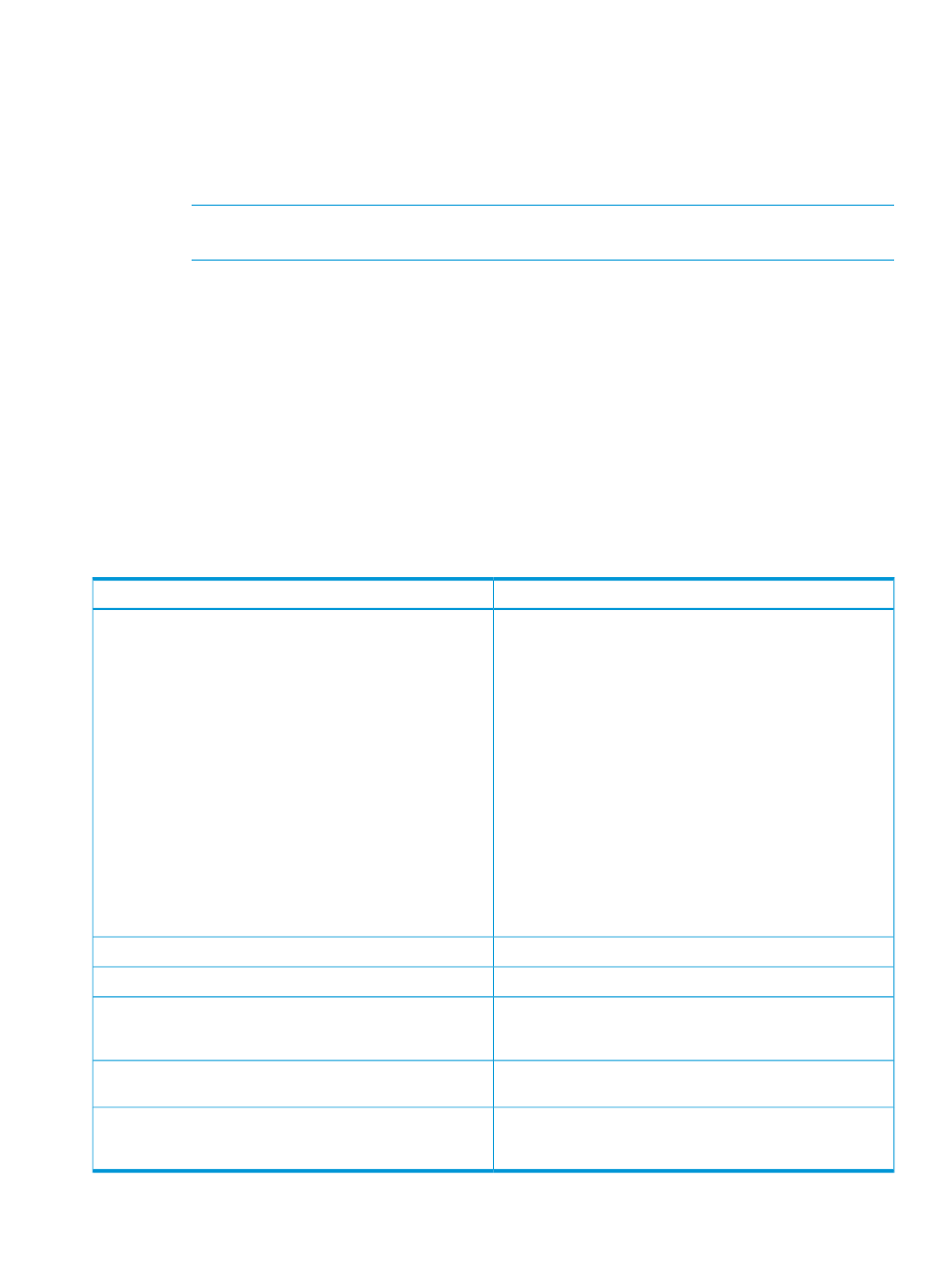
Select a VVol or a RAID group record, and click Plot Chart to view the performance graphs for the
above-mentioned metrics.
Configuring VVol settings
You can configure the following VVol settings:
•
The maximum number of VVol records you want to view.
NOTE:
HP recommends viewing a maximum of 150 records at a time, so that there is no
performance impact.
•
The metrics based on which you want to sort the records. You can sort records based on the
IOPS, MBPS, Backend Tracks, and the Avg Read/Write Resp Time metrics.
By default, the VVol records are sorted based on the Avg Read/Write Resp Time values.
To configure the above-mentioned settings, click V-vols Settings in the Pool
An informational message on the VVol settings that you configured appears under the Pool
the sorting to be based on the IOPS, the following informational message appears: Top 30 Pool
V-volumes sort by IOPS.
Viewing Smart pool capacity
In addition to the configuration and performance data, you can also view the capacity details for
a Smart pool. Click a record in the Pool Information table to view the following details:
Description
Column names
Displays the tier levels for the selected Smart pool. Each tier
level can be assigned to one of the following drive types:
Pool Tier
•
SSD
•
SAS (15 krpm)
•
SAS (10 krpm)
•
SAS (7.2 krpm)
•
External (Low)
•
SATA (7.2 krpm)
•
External (High)
•
External (Mid)
•
Coexistence
For example, tier level 1 can be assigned to the SSD drive type,
tier level 2 can be assigned to the SAS drive type, and tier level
3 can be assigned to the SATA drive type.
Displays the total capacity of a tier level.
Total Capacity
Displays the amount of tier space that is already utilized.
Used Capacity
Displays the maximum storage that is accepted on a particular
tier level. You must have set this capacity threshold value on the
P9500/XP7 disk array.
Capacity Threshold
Displays the percentage of space allocated for each tier from
the total pool capacity to create a pool.
% of Tier Configured
Displays the maximum IOPH value that a tier can process. If the
value is NA, it indicates that the latest data from the performance
collection or monitoring cycle is unavailable.
Max IOPH Processed by the Tier
Viewing Smart and ThP pools data for P9500/XP7 disk arrays 201
