Understanding alarms history, Viewing alarm history records – HP XP Performance Advisor Software User Manual
Page 132
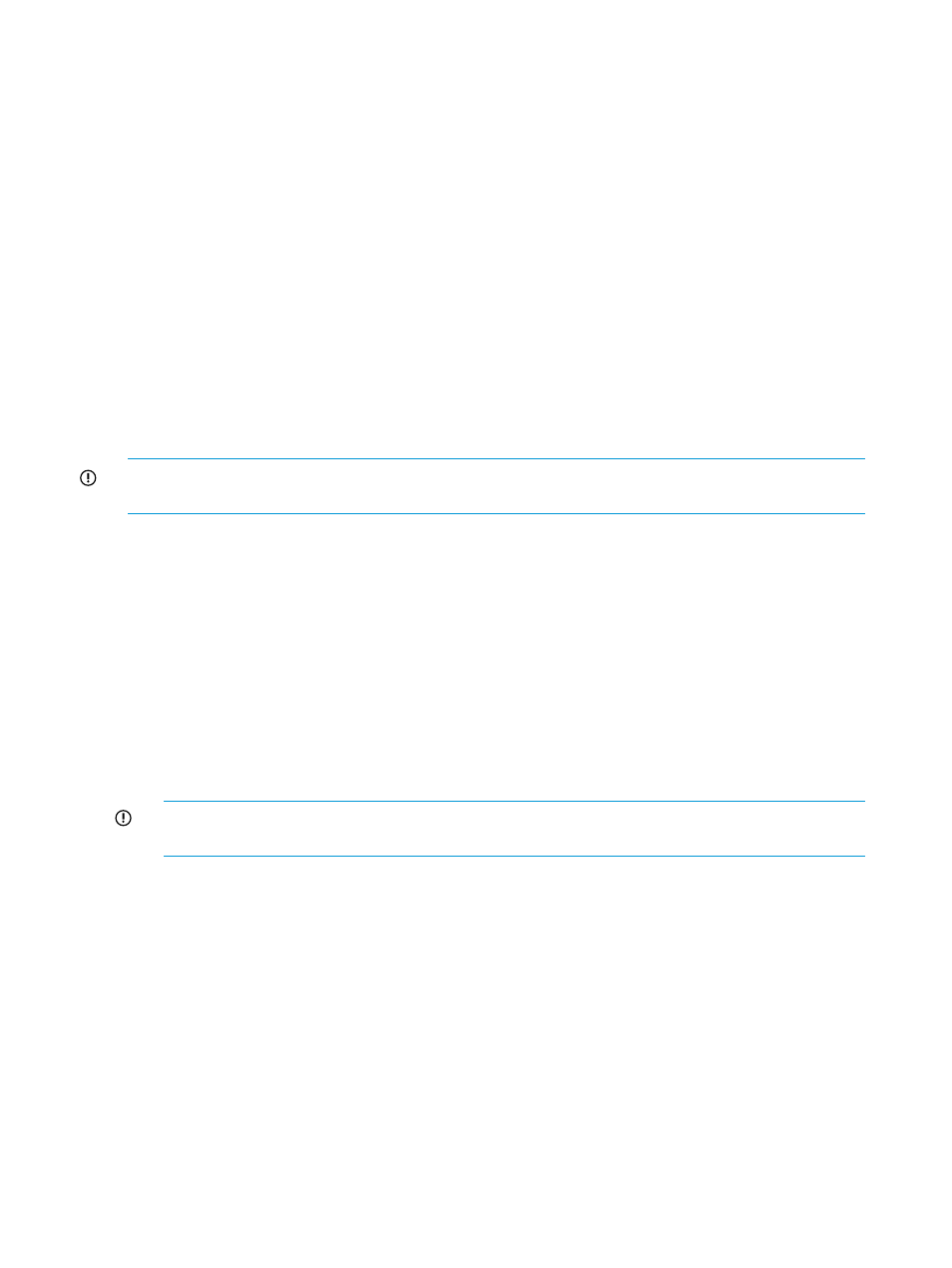
Related Topics
•
“Understanding alarms history” (page 132)
•
“Alarm History screen” (page 132)
•
“Filtering records in Alarms History table” (page 134)
•
“Viewing graph of metric value's performance” (page 136)
•
“Adding or removing metric values” (page 119)
•
“Configuring notification and monitoring settings” (page 120)
Understanding alarms history
For HP XP7 Performance Advisor to start monitoring the performance of a component and generate
an alarm, you must configure the required threshold and dispatch settings on the Activate Alarms
screen, and also enable an alarm for that component. For more information on configuring alarms,
see
“Configuring notification and monitoring settings” (page 120)
. After an alarm is configured,
HP XP7 Performance Advisor monitors the performance of a component from the next data collection
cycle. A new record is displayed on the Alarm History screen with the time of posting appearing
under Time Posted.
IMPORTANT:
HP
XP7 Performance Advisor posts the record only if data collection is in
progress
for the XP/XP7 disk array to which the component belongs.
While configuring an alarm, if you set threshold and dispatch settings but do not enable the alarm
for a component, HP XP7 Performance Advisor does not monitor that component and generate an
alarm when required.
In every data collection cycle, HP XP7 Performance Advisor retrieves and compares the current
performance value of a component with the set threshold value. The time when this value was
retrieved and compared is shown under Time Updated. If the current performance value exceeds
the set threshold value, HP XP7 Performance Advisor does the following:
1.
Posts a new record and displays the time of posting under Time Posted
2.
Dispatches
an alarm notification of type, XP7 Alarm to the intended recipient
3.
Displays the time of dispatch under Time Dispatched
4.
Monitors the component till its performance value drops below the set threshold value
5.
Updates the time of monitoring under Time Updated
IMPORTANT:
The time shown under Time Updated is in sync with the data collection cycle
frequency.
If the performance value of a component drops below the set threshold value, HP XP7 Performance
Advisor does the following:
1.
Posts a new record and displays the time of posting under Time Posted
2.
Dispatches
an alarm notification of type, XP7 Alarm – Good Information alarm to the
intended recipient
3.
Displays the time of dispatch under Time Dispatched
4.
Monitors the component continuously to verify whether its performance is within or beyond
the set threshold level
Viewing alarm history records
The following are the column headings under which alarms history records are displayed. At a
time, the Alarms History table can display only 100 records:
132
Configuring alarms and managing events
