HP XP Performance Advisor Software User Manual
Page 133
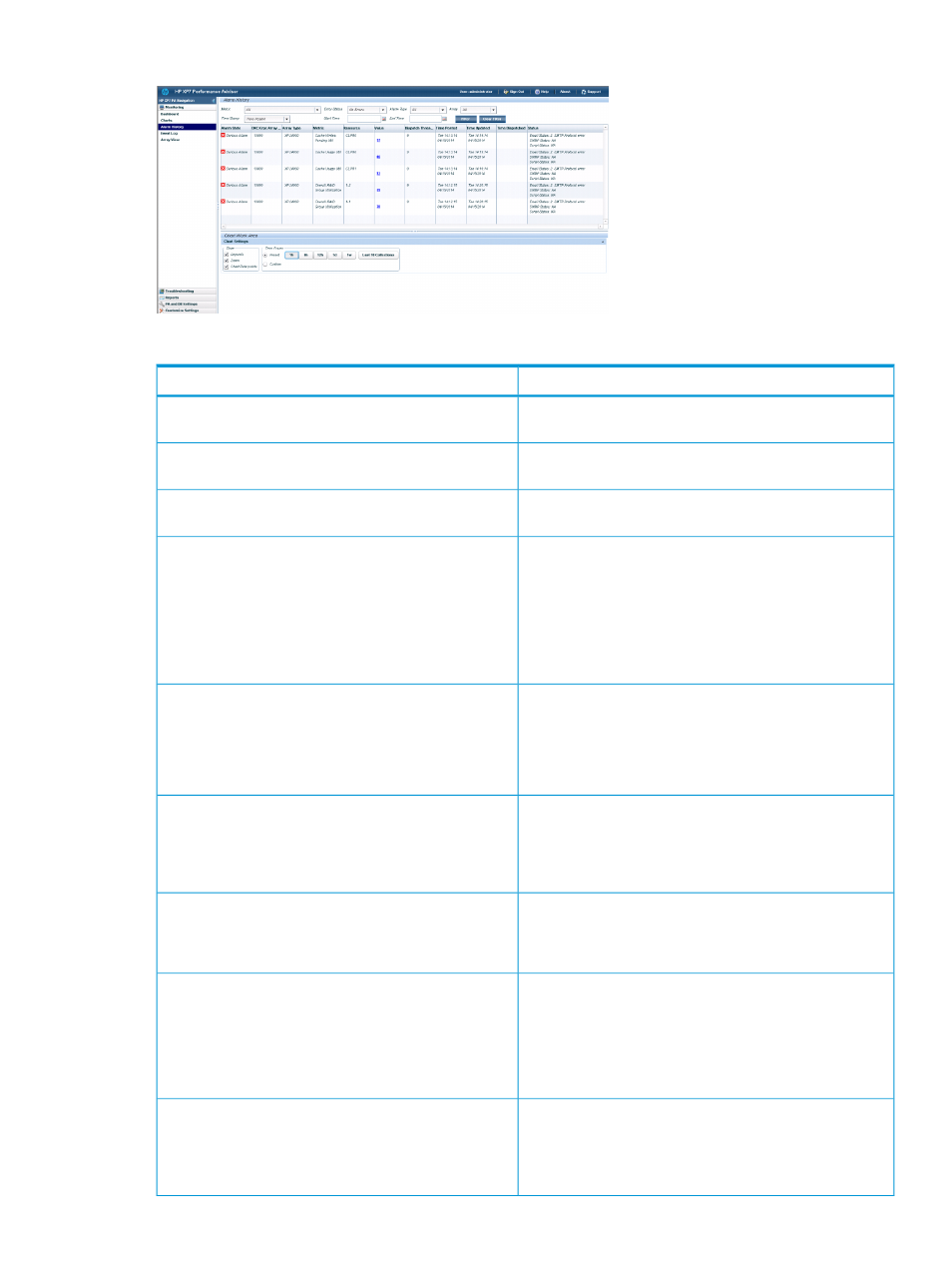
Figure 11 Alarm History
Table 9 Viewing alarm History records
Description
Screen elements
Displays the current state of an alarm: Recovery Alarm or
Serious Alarm.
Alarm State
Displays the array model to which the selected component
belongs.
DKC/Grp (Array Name)
Displays the array type to which the selected array model
belongs.
Array Type
Metric
Displays
the metric for which a component is monitored.
When
you select the All option in the Metrics list, the alarm
records
configured on the selected component are displayed
in
the Alarms table. If you select an XP or XP7 disk array in
the
component selection tree and then choose the All
option
in the Metrics list, the list of alarm records
configured
on the different components in that disk array
are
displayed.
Displays the component that is monitored for a particular
metric and metric category.
Resource
NOTE:
The Resource is displayed as PVOL: LDEVID
(serial number)
and SVOL: LDEVID (serial
number)
for the Pair Status alarms.
Displays the current performance value that is recorded for
a component. Click the
Value
representation of the performance of a component. For more
information, see
“Viewing graph of metric value's
Displays the threshold value that you set for the component.
HP XP7 Performance Advisor triggers an alarm if the
Dispatch Threshold
performance value of a component rises or drops below the
set threshold value.
Displays the time when a record was first displayed for a
component on the Alarm History screen.
Time Posted
The Time Posted displays a new time stamp again when HP
XP7 Performance Advisor creates a new record for the same
component after dispatching the appropriate alarm
notification.
Displays the time stamp when HP XP7 Performance Advisor
updates the current performance value of a component under
Time Updated
Value. The Time Updated does not display any time stamp
if the alarm configured for a component is deleted or alarm
is disabled on the Alarm Configurations screen.
Managing alarms history
133
