Continuous access journal detail view, Viewing thp pool occupancy information – HP XP Performance Advisor Software User Manual
Page 226
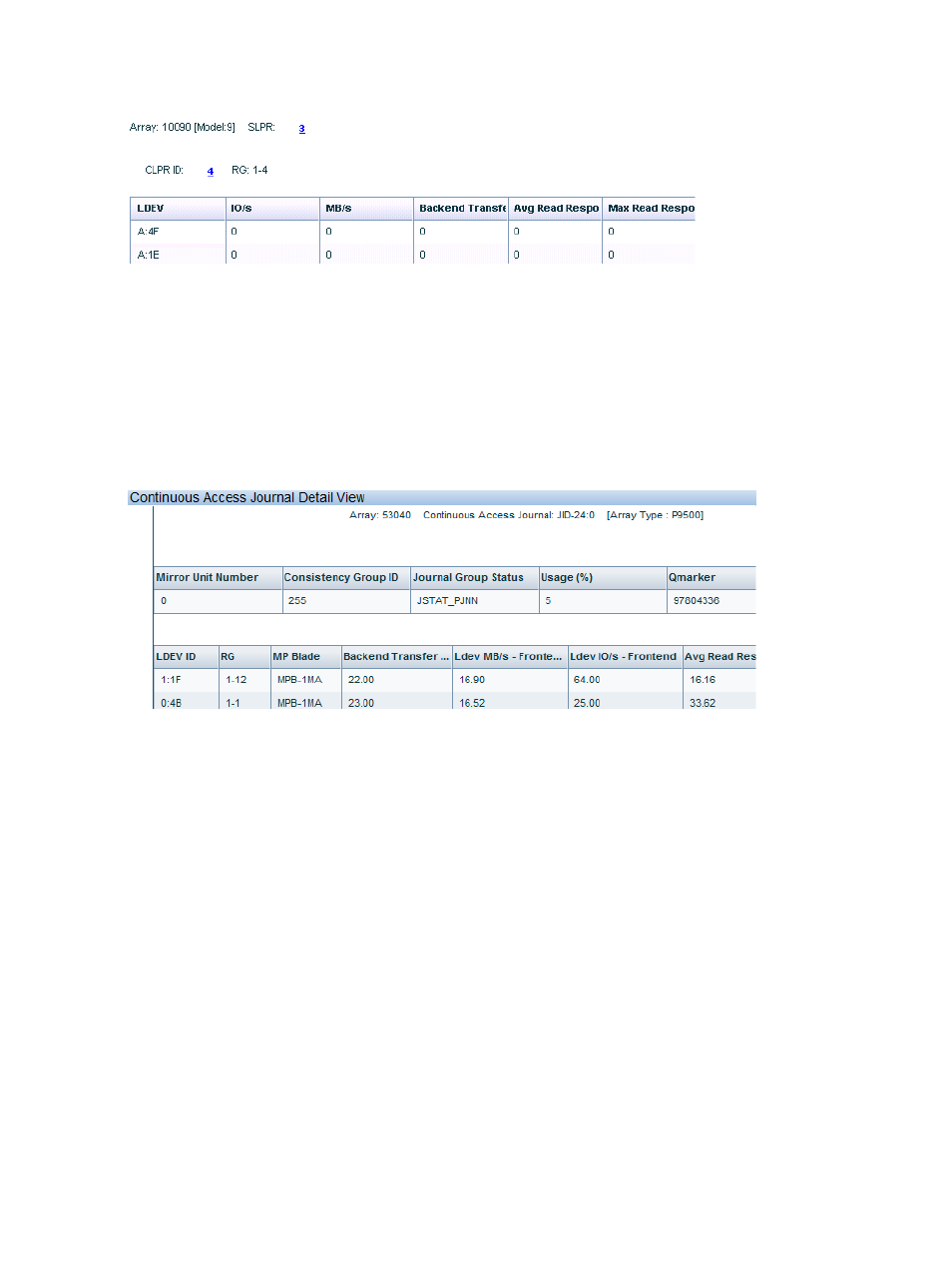
table indicates the hierarchical information of the selected RAID group. For more information on
view CLPR information, see
Continuous Access Journal Detail View
Double-click a Journal group volume ID in the Jnl Group column to open the Continuous Access
Journal Detail View screen, as shown in
. A list of LDEVs configured in
the continuous access journal volume displays; a maximum of 16 LDEVs display. The status on
backend transfers and average read response of each LDEV associated with the journal group is
also shown. Additionally, for an P9500/XP7 disk array, the MP blade processing the I/O requests
for the journal LDEVs is also shown.
Figure 27 Continuous Access Journal Detail View
•
JID: Journal Group ID
•
MUN: Mirror Unit Number like in BC
•
C TID: Consistency Group ID
•
Status: Journal group status
•
Usage: % full of the journal group
•
Qmarker: Current data address being transferred, indicates the latest seq# for writing to the
P-Vols CTGroup at the PAIR state.
•
Qcnt: Pending writes, shows the remaining total Qmarker within the journal data.
If there are no associated continuous access journal groups configured, – is displayed in the Jrnl
Grp column.
Viewing ThP Pool Occupancy information
The ThP volumes that belong to a ThP Pool are displayed as THP-PID(
volumes that belong to a snapshot pool are represented as Snap-PID(
226 Viewing XP and XP7 disk array components
