HP Virtual Connect 8Gb 20-port Fibre Channel Module for c-Class BladeSystem User Manual
Page 85
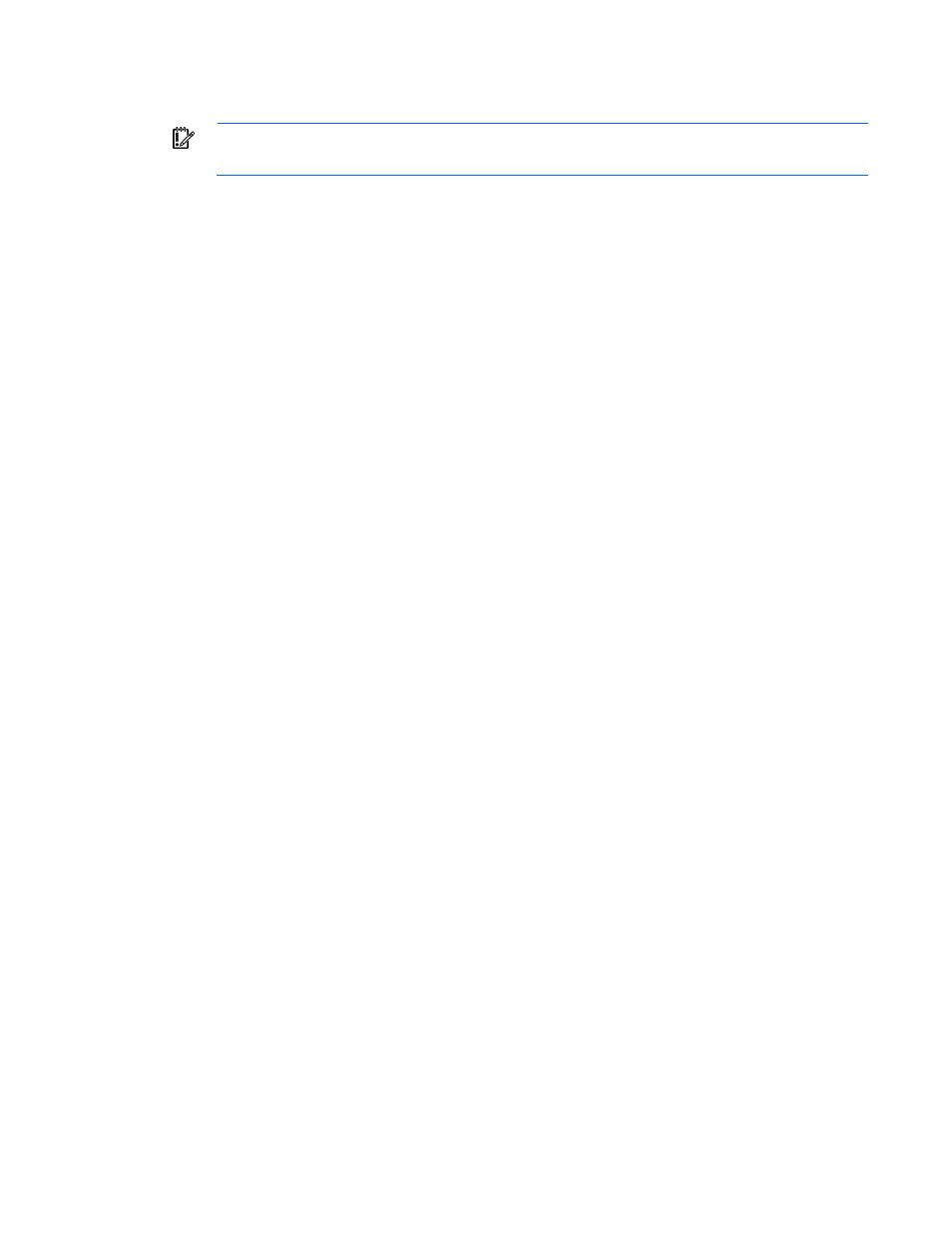
Virtual Connect users and roles 85
assigned to a given role. For example, if the Domain Administrator changes the role operations to allow
Network users to export support files, all Network users are able to export support files.
IMPORTANT:
Role operations assigned to users with Server role permissions are not available
when the VC domain is under VCEM control.
To change role operation permissions, select or clear the checkboxes under each role, and then click Apply.
Clicking another link in the pull-down menu or left navigation tree causes current edits that have not been
applied to be lost.
When adding Firmware Update (VCSU) permission to a role, you must also select Export Support Files and
Save Domain Configuration as VCSU exports support files and saves a copy of the domain configuration as
part of the firmware update process.
To return permissions to factory default, click Factory Default.
- Virtual Connect FlexFabric 10Gb24-port Module for c-Class BladeSystem Virtual Connect Flex-10 10Gb Ethernet Module for c-Class BladeSystem Virtual Connect 4Gb Fibre Channel Module for c-Class BladeSystem Virtual Connect FlexFabric-20.40 F8 Module for c-Class BladeSystem Virtual Connect Flex-10.10D Module for c-Class BladeSystem Virtual Connect 8Gb 24-port Fibre Channel Module for c-Class BladeSystem
