Custom (without fcoe lossless) – HP Virtual Connect 8Gb 20-port Fibre Channel Module for c-Class BladeSystem User Manual
Page 108
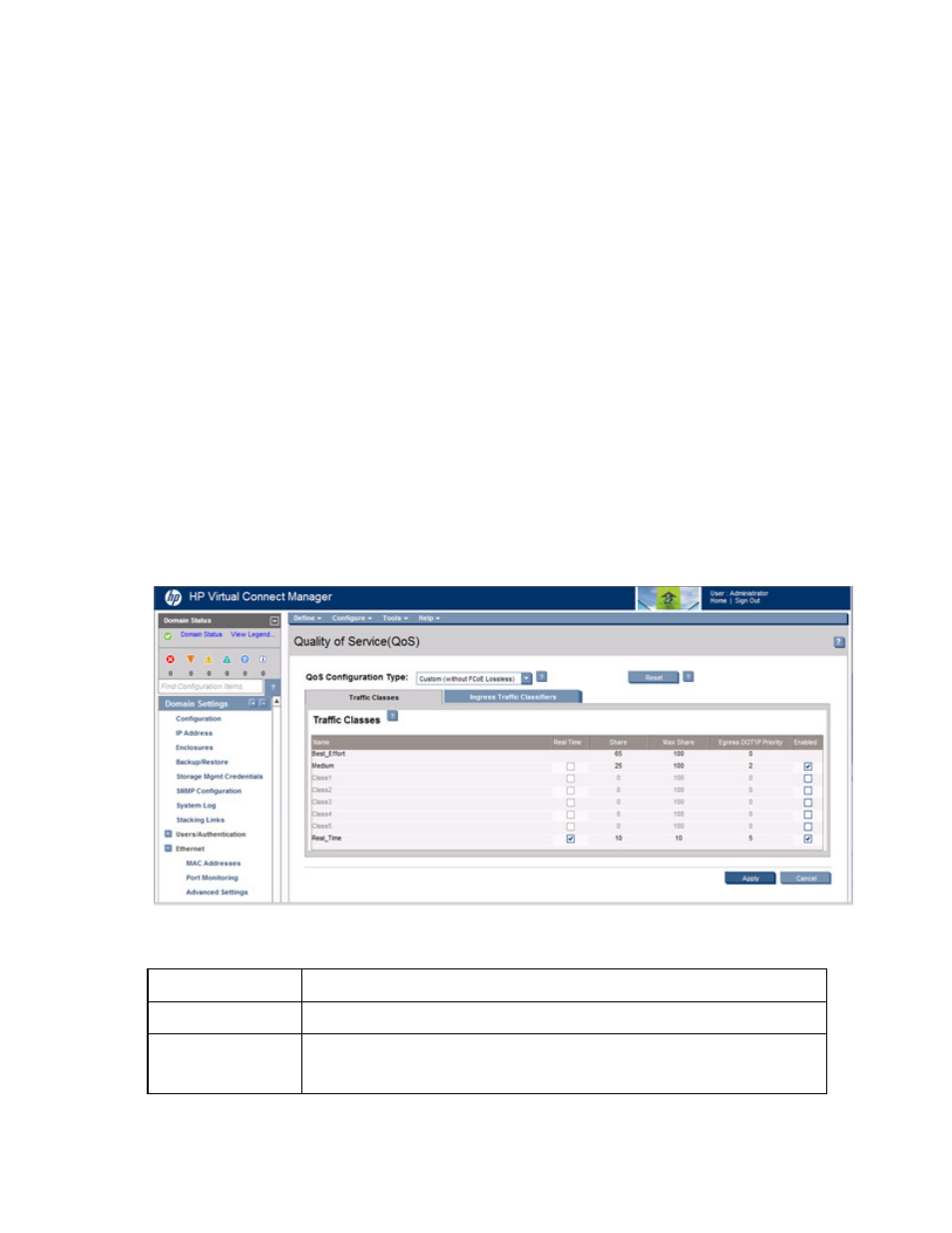
Virtual Connect networks 108
Virtual Connect uses the 802.1 Q priority for all other traffic. VC administrators can map DSCP/ToS values
to 802.1p egress priorities to be set on packets before they are placed on an egress queue. Virtual Connect
retains and obeys L2 markings on tunneled vNets without applying any changes to them.
To change the traffic class for an Ingress DOT1P Value or Ingress DSCP Value, select a traffic class from the
drop-down list, and then click Apply.
To reset the QoS configuration to default values, click Reset, and then click Apply. However, clicking Reset
and then clicking Apply resets the values on both the Ingress Traffic Classification tab and Traffic Class tabs
to the default values for active and inactive configurations.
Custom (without FCoE Lossless)
When using the Custom (without FCoE Lossless) option, you must configure traffic class parameters and traffic
classification.
Custom (without FCoE Lossless) enables QoS and allows customized configuration that does not include the
FCoE class. It includes one system class (Best Effort) and up to seven custom classes for non-FCoE Ethernet
traffic.
You cannot switch to Custom (without FCoE Lossless) if the domain has a fabric associated with an
FCoE-capable interconnect module, a shared uplink set has an associated FCoE network, or a server profile
has an FCoE connection.
When using this configuration, you cannot create a profile with FCoE connections, you cannot add FCoE
networks to a shared uplink set, and you cannot create fabrics with FCoE-capable ports.
Traffic Classes
A traffic class allows you to categorize packets requiring similar traffic management.
The following table describes the columns on the traffic class screen:
Item
Description
Name
Name of the traffic class.
Real Time
One user-defined class can be designated as real time. Traffic from this class has the
highest priority and is scheduled in strict priority order. The Share and Max Share for
the Real Time class must be equal, and should be less than or equal to 50.
- Virtual Connect FlexFabric 10Gb24-port Module for c-Class BladeSystem Virtual Connect Flex-10 10Gb Ethernet Module for c-Class BladeSystem Virtual Connect 4Gb Fibre Channel Module for c-Class BladeSystem Virtual Connect FlexFabric-20.40 F8 Module for c-Class BladeSystem Virtual Connect Flex-10.10D Module for c-Class BladeSystem Virtual Connect 8Gb 24-port Fibre Channel Module for c-Class BladeSystem
