Vc fw update considerations, Vc downgrades to versions older than 4.10, Oa downgrades from oa 4.01 – HP Virtual Connect 8Gb 20-port Fibre Channel Module for c-Class BladeSystem User Manual
Page 306: Multi-enclosure considerations, Limitations
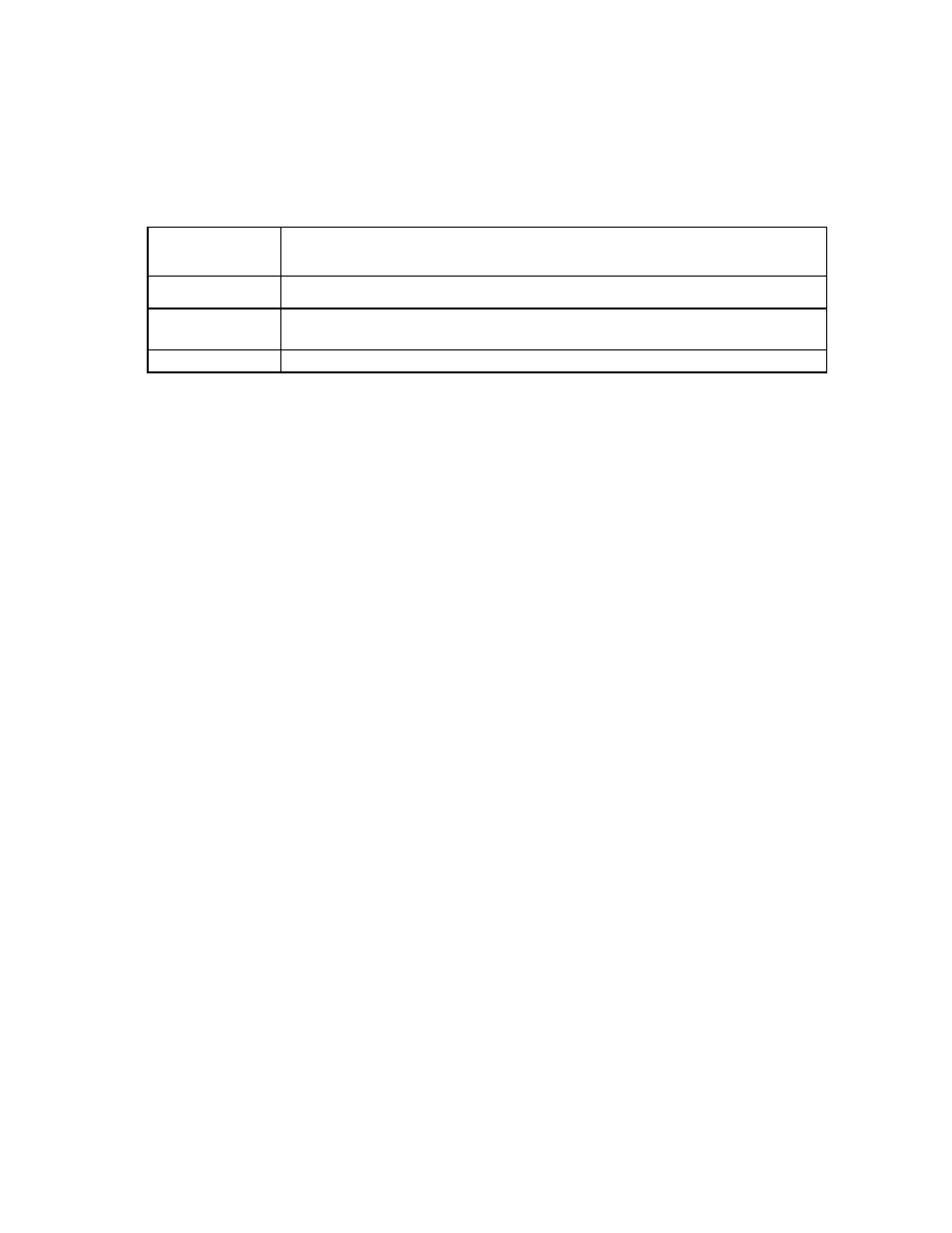
Appendix C: Using IPv6 with Virtual Connect 306
VC FW update considerations
The support for IPv6, introduced in VC 4.10, requires the minimum requirements listed in "Minimum
requirements to support IPv6 (on page
)" to be met. VCSU 1.9.0 or later is required to upgrade VC IPv6
configurations.
VC maintains IP address configuration status as shown in the following table.
IP address
configurations
Details
IPv4 only
OA and VCs are configured with IPv4-only addresses. This is the default configuration.
IPv6 only
OA and VCs are configured with IPv6-only addresses. Avoid deploying an IPv6-only
configuration until the availability of IPv6-only support for the iLOs.
IPv4-IPv6 (dual)
OA and VCs are configured with IPv4 and IPv6 addresses.
VC downgrades to versions older than 4.10
•
Dual configuration
If VC has IPv4 and IPv6 (dual) address configurations, then you can immediately downgrade VC. For
more information, see the VCSU rollback feature. VC will be in an IPv4-only address configuration.
•
IPv4 only
If VC has IPv4-only address configurations, then you can immediately downgrade VC. VC will be in an
IPv4-only address configuration.
•
IPv6 only
o
Not supported
o
VCSU downgrade option: If VC has IPv6-only address configurations, then you cannot downgrade.
You must configure the VC with IPv4 addresses to downgrade to IPv4-only.
OA downgrades from OA 4.01
When downgrading from OA 4.01, all management IPv6 addresses in VC are removed. The configured
IPv6 address on VC features such as snmp-trap, log-target, snmp-access, LDAP, RADIUS, and TACACS
remain configured but are not functional unless the OA is upgraded back to OA 4.01 and IPv6 is enabled.
If a VC domain exists, IPv6 must be disabled prior to a downgrade.
Multi-enclosure considerations
•
All enclosures in a VC ME configuration must have the same IP configuration. All must be IPv4, Dual
Mode, or IPv6; a mixture is not supported.
•
When importing an enclosure in a multi-enclosure domain, the enclosure IP configuration must be
consistent with the primary enclosure.
Limitations
VC 4.10 support for IPv6 does not include the following:
- Virtual Connect FlexFabric 10Gb24-port Module for c-Class BladeSystem Virtual Connect Flex-10 10Gb Ethernet Module for c-Class BladeSystem Virtual Connect 4Gb Fibre Channel Module for c-Class BladeSystem Virtual Connect FlexFabric-20.40 F8 Module for c-Class BladeSystem Virtual Connect Flex-10.10D Module for c-Class BladeSystem Virtual Connect 8Gb 24-port Fibre Channel Module for c-Class BladeSystem
