Virtual connect overview – HP Virtual Connect 8Gb 20-port Fibre Channel Module for c-Class BladeSystem User Manual
Page 10
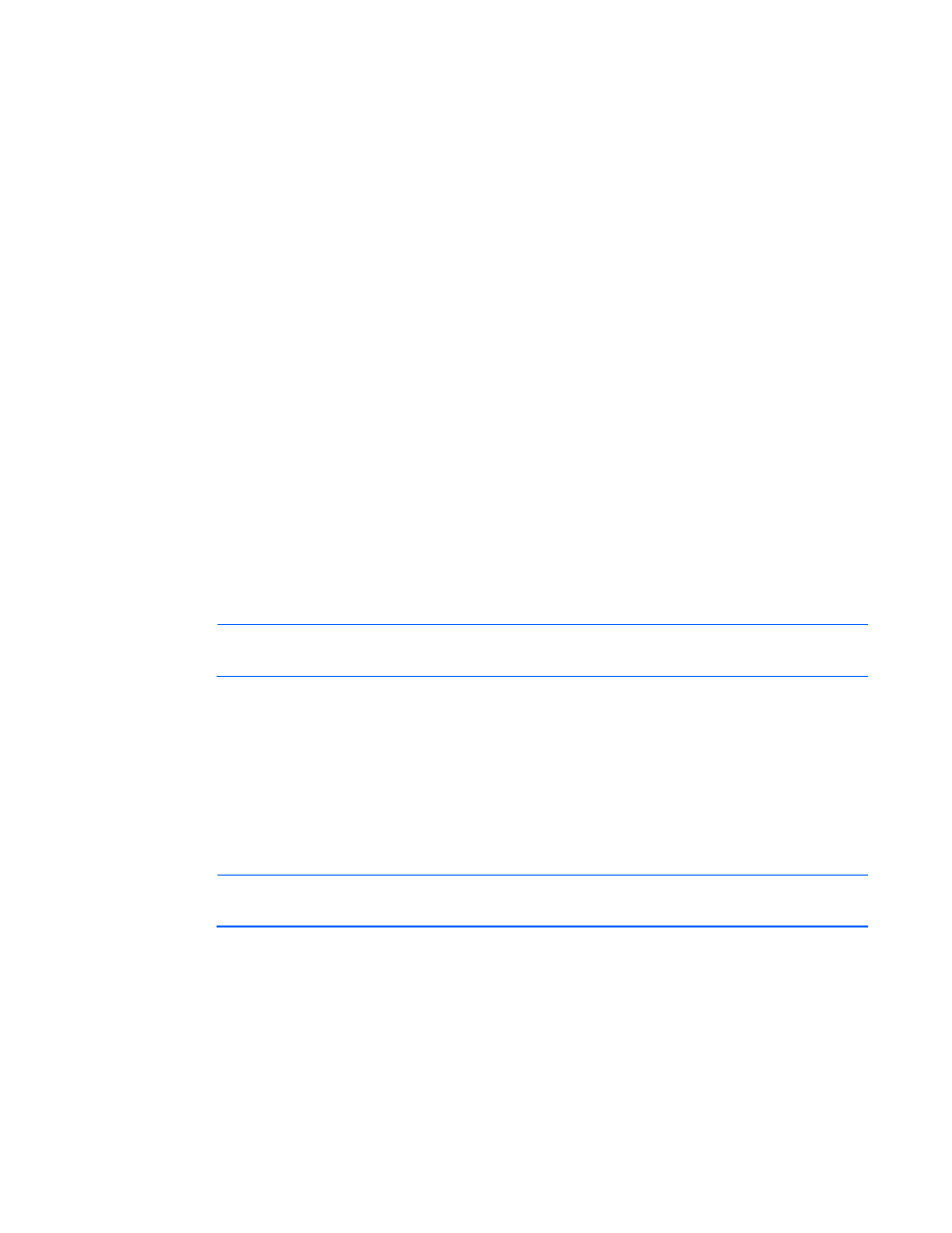
Introduction 10
remotely on both HP BladeSystem c7000 and c3000 enclosures using a standalone, Windows-based,
HP-UX, or Linux command line utility.
•
Release Notes
Release notes document new features, resolved issues, known issues, and important notes for each
release of the Virtual Connect product and support utility.
The HP Virtual Connection Migration Guide technical white paper on the HP website
provides you with procedures to migrate from HP VC 1/10 Ethernet modules to HP Virtual Connect
Flex-10/10D modules and retain VC-administered MAC and WW identifiers unchanged throughout the
migration.
Virtual Connect overview
HP Virtual Connect is a set of interconnect modules and embedded software for HP BladeSystem c-Class
enclosures. VC simplifies the setup and administration of server connections and includes the following
components:
•
VC-Enet modules
o
HP VC Flex-10 10Gb Ethernet Module for BladeSystem c-Class
o
HP VC FlexFabric 10Gb/24-port Module for BladeSystem c-Class, which provides the capability to
configure Ethernet and FC/FCoE or iSCSI connections
o
HP VC FlexFabric-20/40 F8 Module for BladeSystem c-Class, which provides the capability to
configure Ethernet and FC/FCoE or iSCSI connections
o
HP VC Flex-10/10D Module for BladeSystem c-Class
NOTE:
Using a Flex-10 capable NIC with an HP VC Flex-10 or FlexFabric module provides the
ability to divide a 10Gb NIC into four FlexNICs with configurable bandwidth.
•
VC-FC modules
o
HP VC 4Gb Fibre Channel Module for BladeSystem c-Class (enhanced NPIV)
o
HP VC 8Gb 24-Port Fibre Channel Module for BladeSystem c-Class
o
HP VC 8Gb 20-Port Fibre Channel Module for BladeSystem c-Class
Please note this document may have references to yet to be announced products. For details, please contact
your HP representative.
•
HP VCM
NOTE:
Beginning with VC 4.10, the HP 4GB Virtual Connect Fibre Channel Module is no longer
supported.
VC implements server edge virtualization between the server and the data center infrastructure so networks
can communicate with individual servers or pools of HP BladeSystem server blades. Upgrade, replace, or
move server blades within the enclosures without visible changes to the external LAN and SAN environments.
The external networks connect to a shared resource server pool rather than to individual servers. VC cleanly
separates server enclosure administration from LAN and SAN administration.
VCM is embedded on VC-Enet modules. Access VCM through a web-based GUI or CLI. The Onboard
Administrator provides a web link to the VC GUI. The CLI can be accessed remotely through any SSH session
or through the Onboard Administrator CLI.
- Virtual Connect FlexFabric 10Gb24-port Module for c-Class BladeSystem Virtual Connect Flex-10 10Gb Ethernet Module for c-Class BladeSystem Virtual Connect 4Gb Fibre Channel Module for c-Class BladeSystem Virtual Connect FlexFabric-20.40 F8 Module for c-Class BladeSystem Virtual Connect Flex-10.10D Module for c-Class BladeSystem Virtual Connect 8Gb 24-port Fibre Channel Module for c-Class BladeSystem
