Menu items, Activity indicator – HP Virtual Connect 8Gb 20-port Fibre Channel Module for c-Class BladeSystem User Manual
Page 18
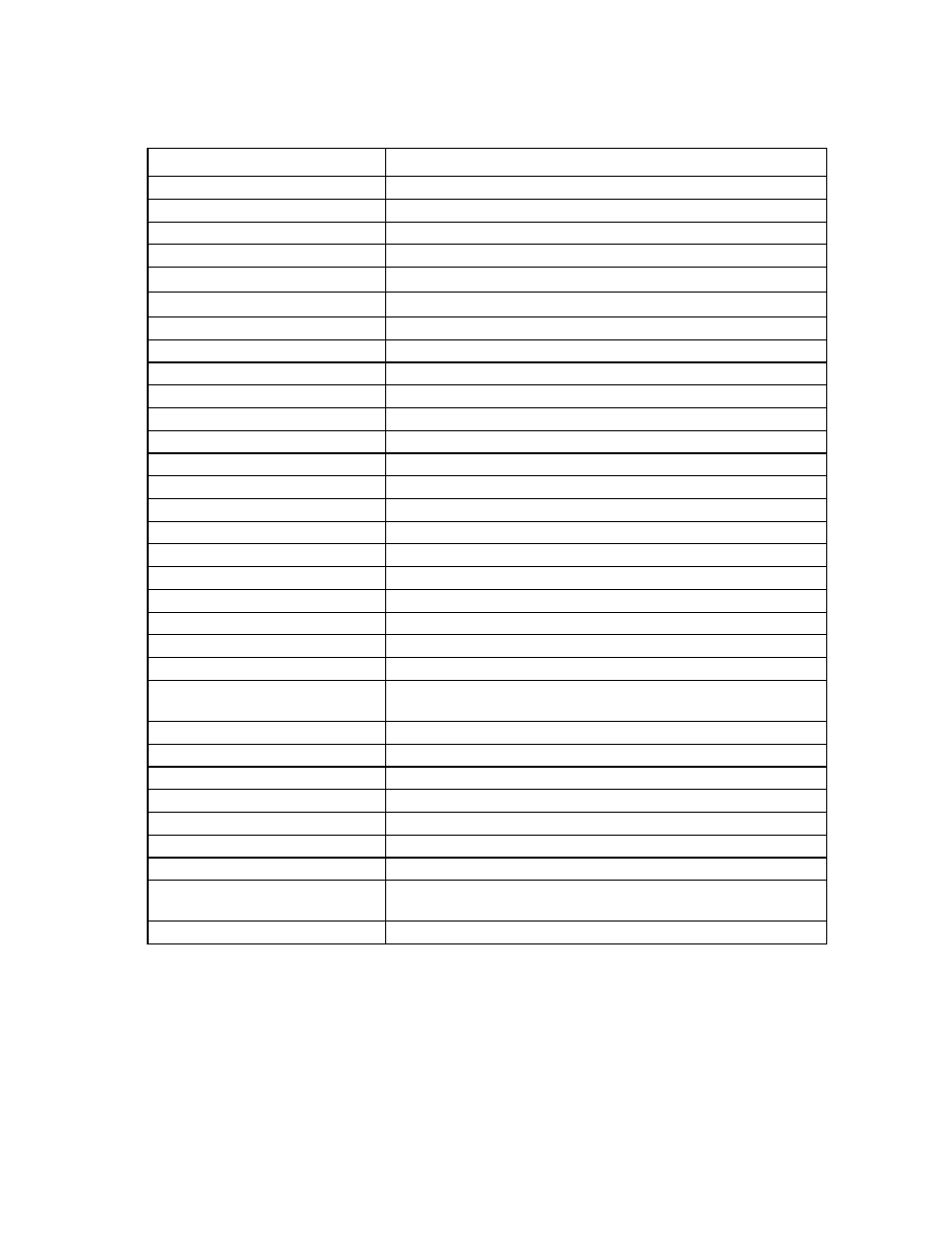
HP Virtual Connect Manager 18
Menu items
The following table lists the items available from the pull-down menu at the top of the screen.
Menu item
Links to
Define
Ethernet Network
Define Ethernet Network screen (on page
SAN Fabric
Define SAN Fabric screen (on page
Shared Uplink Set
Define Shared Uplink Set screen (on page
Network Access Group
Define Network Access Group screen (on page
Server Profile
Define Server Profile screen (on page
Configure
Domain Settings
Domain Settings (Configuration) screen (on page
Ethernet Network Settings
Ethernet Settings (MAC Addresses) screen (on page
Quality of Service (QoS)
Quality of Service screen (on page
IGMP Settings
IGMP Settings (IGMP Configuration) screen (on page
Fibre Channel Settings
Fibre Channel Settings (WWN Settings) screen (on page
Serial Number Settings
Serial Number Settings screen (on page
Local User Accounts
Certificate Administration
SSL Certificate Administration (Certificate Info) screen (on page
Tools
Hardware Overview
Enclosures View ("
" on page
Domain Setup Wizard
Welcome screen for the Domain Setup Wizard
Network Setup Wizard
Welcome screen for the Network Setup Wizard
Fibre Channel Setup Wizard
Welcome screen for the Fibre Channel Setup Wizard
Server Profile Setup Wizard
Welcome screen for the Server Profile Setup Wizard
Throughput Statistics
Throughput Statistics screen (on page
Backup/Restore Domain
Configuration
Domain Settings (Backup/Restore) screen (on page
System Log
System Log (System Log) screen (on page
Export Support Information
Export Support Information (on page
Reset Virtual Connect Manager
Reset Virtual Connect Manager (on page
Help
Table of contents
VC Manager help file table of contents
Index
VC Manager help file index
For This Page
Help topic specific to the current page
Virtual Connect Documentation on
hp.com
The Virtual Connect Documentation page on the HP website
About HP Virtual Connect Manager Specific information about this Virtual Connect domain
Activity indicator
The GUI displays current activity in a pane attached to the bottom of the browser window, including a
progress bar that displays the activity status graphically. The activity pane includes four controls:
•
Up and down arrow buttons scroll through the recent activity history during the current GUI session.
•
A collapse button temporarily hides the activity pane until the next activity update.
- Virtual Connect FlexFabric 10Gb24-port Module for c-Class BladeSystem Virtual Connect Flex-10 10Gb Ethernet Module for c-Class BladeSystem Virtual Connect 4Gb Fibre Channel Module for c-Class BladeSystem Virtual Connect FlexFabric-20.40 F8 Module for c-Class BladeSystem Virtual Connect Flex-10.10D Module for c-Class BladeSystem Virtual Connect 8Gb 24-port Fibre Channel Module for c-Class BladeSystem
