Tacacs+ settings screen – HP Virtual Connect 8Gb 20-port Fibre Channel Module for c-Class BladeSystem User Manual
Page 79
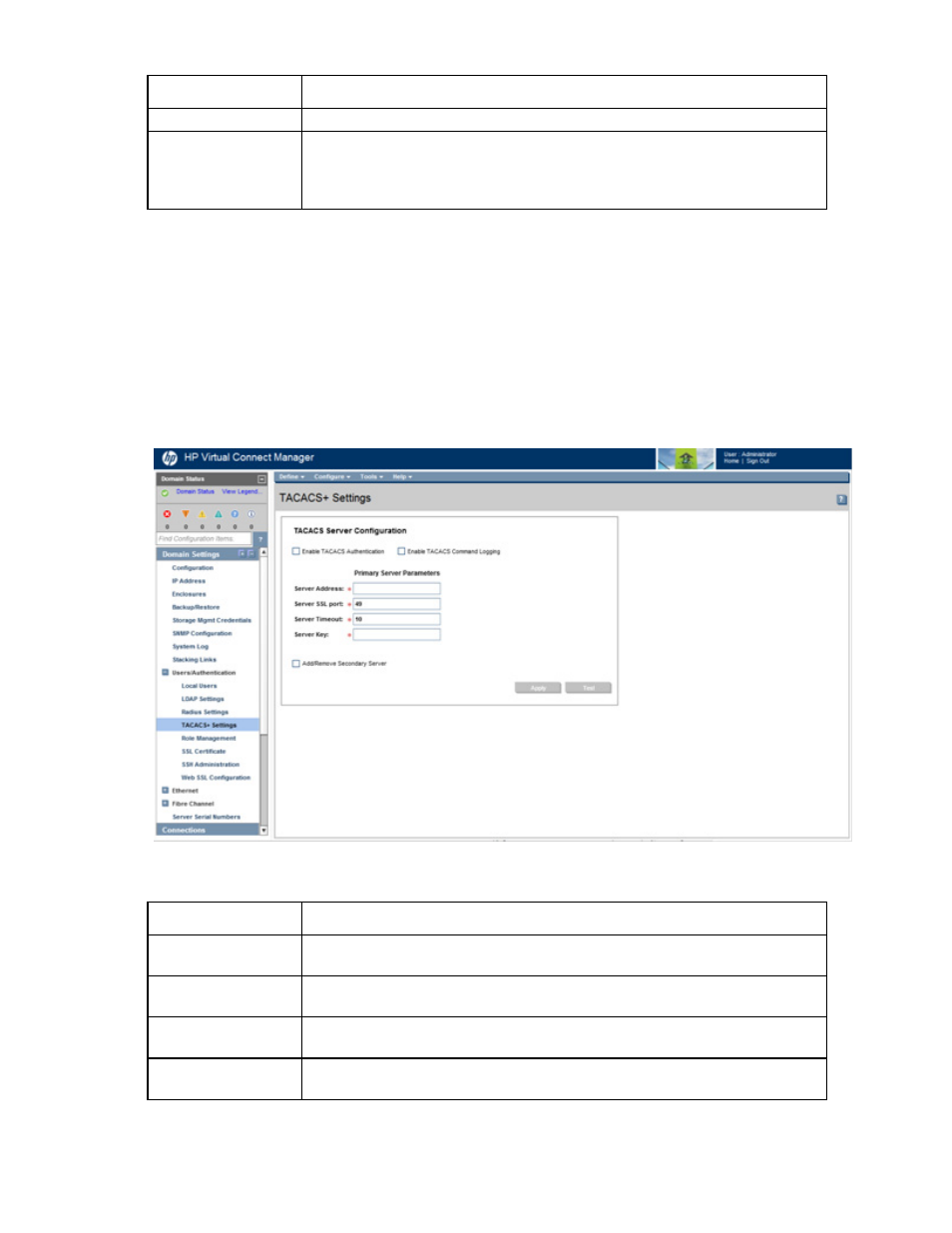
Virtual Connect users and roles 79
Field
Description
Description
A text description for the group, which can contain up to 20 characters.
Roles
Select zero or more roles (Domain, Network, Storage, Server) to assign to the group.
When a role is selected, the operations for the selected role have a checkmark next to
them. Role operations can be edited from the "Role Management (Role Operations)
screen (on page
)."
To add or edit the group, fill in the required fields, and then click Apply.
TACACS+ Settings screen
Use this screen to enable domain administrators to configure the TACACS+ server to authenticate users
accessing the CLI or GUI based on user name and password and to provide role-based authorization and
command logging capabilities. Configuration changes made on this screen do not update the TACACS+
server.
Users with domain user role permissions can test a TACACS+ configuration before applying it. For more
information, see "Test TACACS+ authentication (on page
)."
The following table describes the fields within the TACACS+ Settings screen. Clicking another link in the
pull-down menu or left navigation tree causes current edits that have not been applied to be lost.
Field
Description
Enable TACACS
Authentication
Select to enable TACACS+ authentication.
Enable TACACS
Command Logging
Select to enable command logging on the TACACS+ server.
Server Address
The IPv4 or IPv6 address, or the DNS host name of the TACACS+ server used for
authentication
Server SSL Port
The server TCP port number. Valid values include a valid port number between 1 and
65535. The default port is 49.
- Virtual Connect FlexFabric 10Gb24-port Module for c-Class BladeSystem Virtual Connect Flex-10 10Gb Ethernet Module for c-Class BladeSystem Virtual Connect 4Gb Fibre Channel Module for c-Class BladeSystem Virtual Connect FlexFabric-20.40 F8 Module for c-Class BladeSystem Virtual Connect Flex-10.10D Module for c-Class BladeSystem Virtual Connect 8Gb 24-port Fibre Channel Module for c-Class BladeSystem
