Virtual connect fabrics, Understanding fc fabrics, Fabricattach vc san fabrics – HP Virtual Connect 8Gb 20-port Fibre Channel Module for c-Class BladeSystem User Manual
Page 143
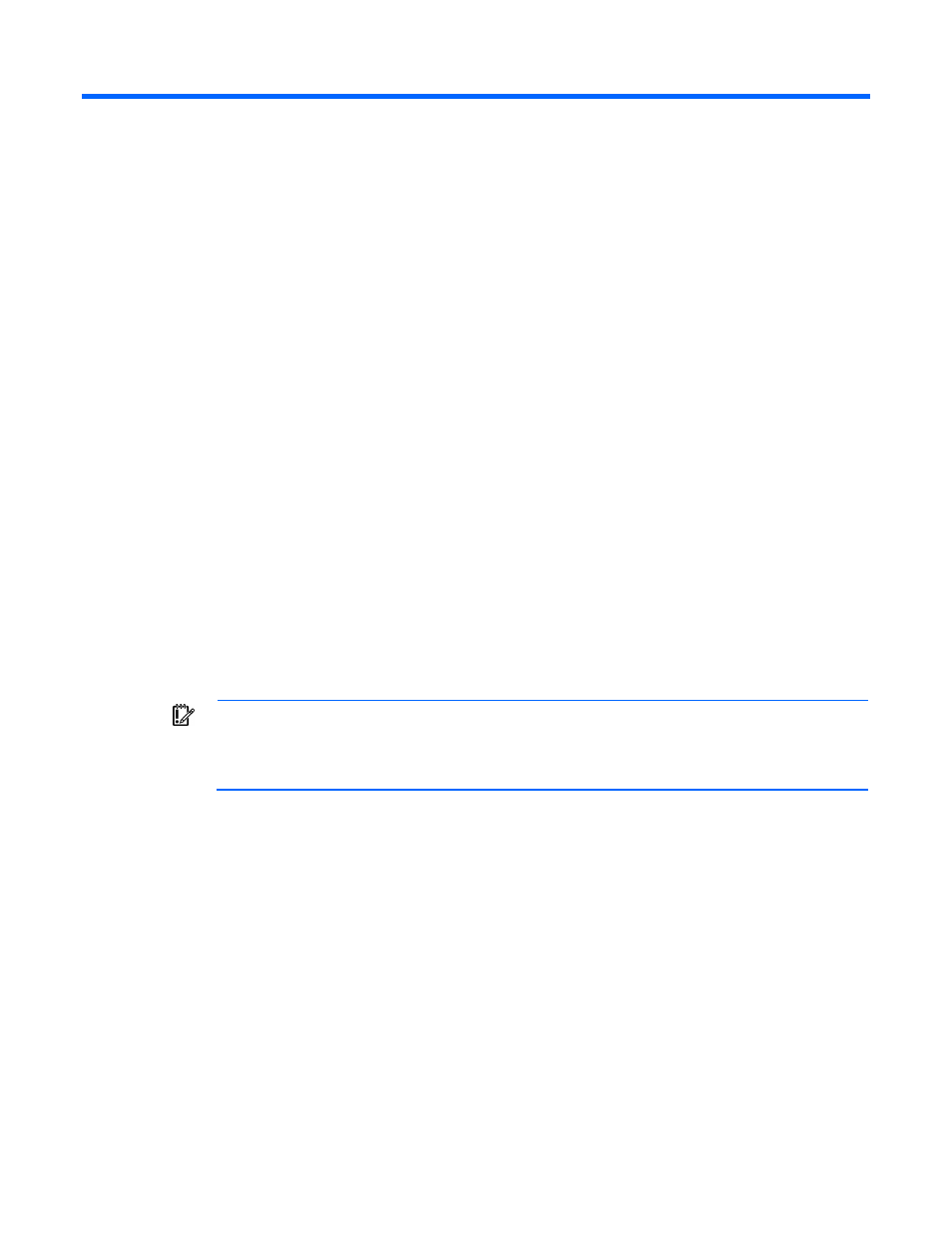
Virtual Connect fabrics 143
Virtual Connect fabrics
Understanding FC fabrics
Beginning with Virtual Connect 3.70, there are two supported VC SAN fabric types, FabricAttach fabrics
and DirectAttach fabrics. A FabricAttach fabric uses the traditional method of connecting VC-FC and VC
FlexFabric modules, which requires an upstream NPIV-enabled SAN switch. A DirectAttach fabric reduces
storage networking costs and removes the complexity of FC switch management by enabling you to directly
connect a VC FlexFabric module to a supported HP 3PAR Storage System (HP 3PAR P10000 V400/800,
T400/800, StoreServ7000, or F200/400).
A VC SAN fabric can only contain uplink ports of one type, either attached to an external SAN switch or
directly connected to a supported storage device. VC isolates ports that do not match the specified fabric
type. The isolated port causes the VC SAN fabric status to become Degraded, as well as all associated server
profiles and the overall VC domain status.
FabricAttach VC SAN fabrics
The VC-FC and FlexFabric modules enable the c-Class administrator to reduce FC cabling by using N_Port_ID
virtualization (NPIV). The HP VC-FC and FlexFabric modules act as an FC connectivity aggregator, where
each NPIV-enabled N-port uplink can carry the FC traffic for multiple HBAs or FlexFabric adapters.
Because the uplink ports for VC-FC and FlexFabric modules are N-ports, the modules can be connected to
any data center Brocade, McData, Cisco, or Qlogic FC switch that supports the NPIV protocol. When the
server blade HBAs or FlexFabric adapters log in to the fabric through the VC-FC or FlexFabric modules, the
adapter WWN is visible to the FC switch name server and can be managed as if it was connected directly.
IMPORTANT:
The VC-FC modules and FlexFabric FC-capable ports must be connected to a data
center Fibre Channel switch that supports NPIV. Most switches support NPIV by default and no
additional configuration is necessary. See the switch firmware documentation for information to
determine whether a specific switch supports NPIV and for instructions on enabling this support.
The VC-FC and FlexFabric modules have either four or eight uplinks. Each uplink is independent of the other
uplinks and can use NPIV to aggregate up to 255 N-port connections into a single N-port uplink. If NPIV
capability of a SAN fabric switch port is lost, the disabled uplink port of the VC-FC or FlexFabric module
remains disabled until the NPIV capability is restored. HP requires connectivity to NPIV-enabled switches for
all VC-FC modules and FlexFabric FC uplink ports.
You can group multiple VC-FC or FlexFabric module uplinks logically into a Virtual Connect SAN fabric when
the uplinks are attached to the same Fibre Channel SAN fabric. You can also create multiple Virtual Connect
fabrics on the same VC-FC or FlexFabric module, and each of these fabrics can connect to a different
physical SAN fabric. You can connect to up to four SAN fabrics to a single 20-port VC-FC module or
FlexFabric module, and up to eight SAN fabrics to a single 24-port VC-FC module. When creating
FabricAttach VC SAN fabrics, consider the following:
•
By default, all of the VC-FC module uplinks are grouped into a single fabric, distributing connectivity
from all server blades in the enclosure.
- Virtual Connect FlexFabric 10Gb24-port Module for c-Class BladeSystem Virtual Connect Flex-10 10Gb Ethernet Module for c-Class BladeSystem Virtual Connect 4Gb Fibre Channel Module for c-Class BladeSystem Virtual Connect FlexFabric-20.40 F8 Module for c-Class BladeSystem Virtual Connect Flex-10.10D Module for c-Class BladeSystem Virtual Connect 8Gb 24-port Fibre Channel Module for c-Class BladeSystem
