HP Virtual Connect 8Gb 20-port Fibre Channel Module for c-Class BladeSystem User Manual
Page 145
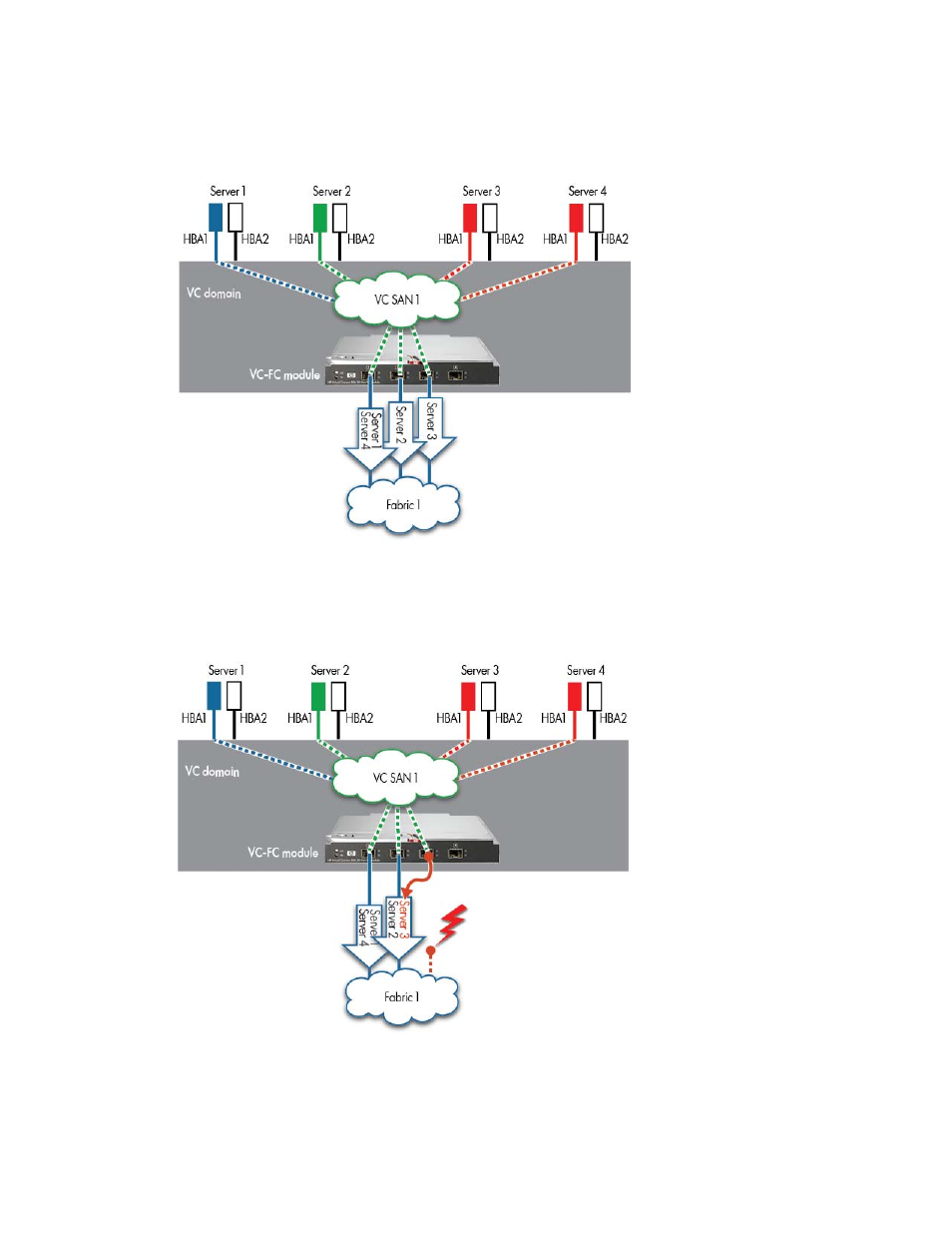
Virtual Connect fabrics 145
•
The VC-FC and FlexFabric modules use dynamic login distribution to equally distribute server logins
across all available uplink ports. The port with the least number of active logins is used for server
connectivity. When the number of logins is equal, VC-FC or FlexFabric modules utilize a round-robin
technique.
•
The VC-FC and FlexFabric modules use dynamic login distribution to provide an uplink port failover
path that enables server connections to fail over within the VC SAN fabric. If a VC SAN fabric uplink
port becomes unavailable, servers logged in through that uplink are automatically reconnected using
one of the remaining uplinks in the VC SAN fabric, resulting in automatic failover.
•
When a previously failed uplink is reconnected to the fabric, no server logins on the VC-FC modules are
moved to the newly available port. This can cause an unbalanced situation where some uplink ports
have more server logins than others. When enabled for VC FlexFabric modules, Automatic Login
- Virtual Connect FlexFabric 10Gb24-port Module for c-Class BladeSystem Virtual Connect Flex-10 10Gb Ethernet Module for c-Class BladeSystem Virtual Connect 4Gb Fibre Channel Module for c-Class BladeSystem Virtual Connect FlexFabric-20.40 F8 Module for c-Class BladeSystem Virtual Connect Flex-10.10D Module for c-Class BladeSystem Virtual Connect 8Gb 24-port Fibre Channel Module for c-Class BladeSystem
