HP Virtual Connect 8Gb 20-port Fibre Channel Module for c-Class BladeSystem User Manual
Page 147
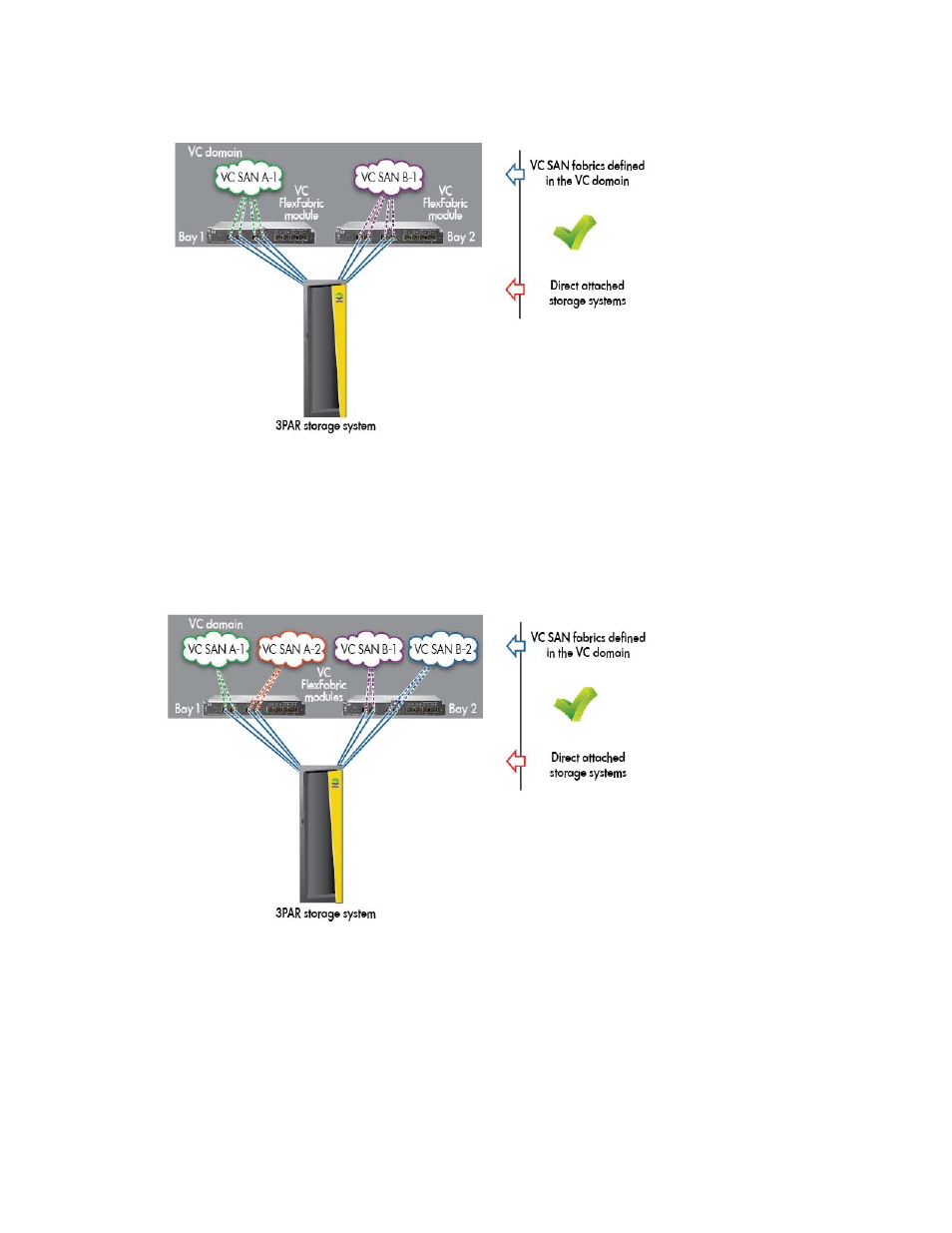
Virtual Connect fabrics 147
•
When creating the DirectAttach fabric, all participating uplinks can be connected to the same 3PAR
storage system in order to form a VC SAN fabric correctly.
When a DirectAttach VC SAN fabric is using multiple uplink ports, features of login balancing and login
re-distribution are not applicable. These features apply only on the uplinks within a FabricAttach VC
SAN fabric.
•
For more control over the uplink port utilization, you can create several DirectAttach VC SAN fabrics
connected to the same 3PAR storage system. This configuration can assist the distribution of servers
according to server I/O needs and workloads.
This manual is related to the following products:
- Virtual Connect FlexFabric 10Gb24-port Module for c-Class BladeSystem Virtual Connect Flex-10 10Gb Ethernet Module for c-Class BladeSystem Virtual Connect 4Gb Fibre Channel Module for c-Class BladeSystem Virtual Connect FlexFabric-20.40 F8 Module for c-Class BladeSystem Virtual Connect Flex-10.10D Module for c-Class BladeSystem Virtual Connect 8Gb 24-port Fibre Channel Module for c-Class BladeSystem
