Enabling ipv6 support, New installation – HP Virtual Connect 8Gb 20-port Fibre Channel Module for c-Class BladeSystem User Manual
Page 303
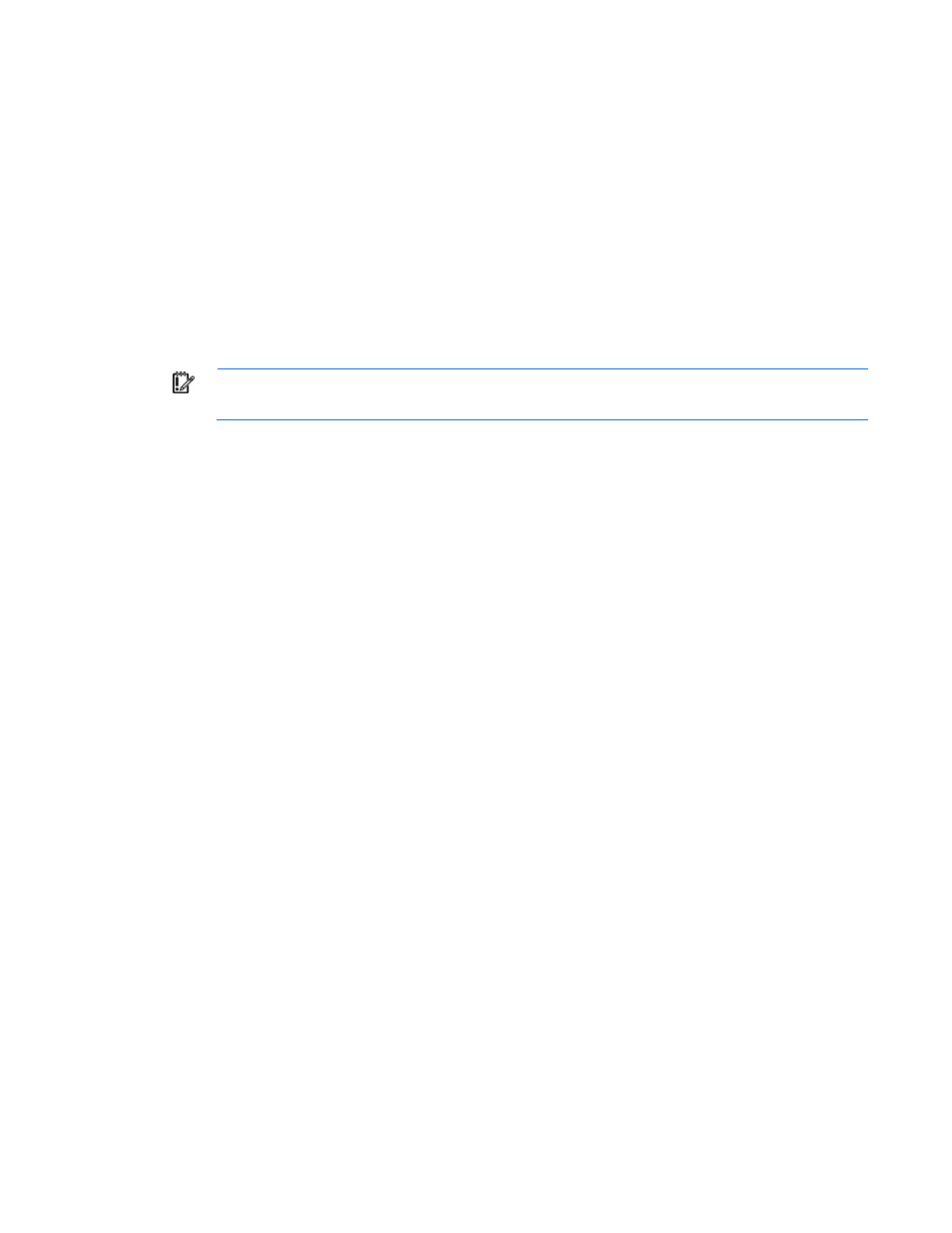
Appendix C: Using IPv6 with Virtual Connect 303
The scope and function of the domain static IPv6 address is the same as that of the domain static IPv4 address
already available prior to VC 4.10.
Enabling IPv6 support
To enable IPv6 support in VC, VCSU version 1.9.0 can be used to update VC to 4.10 using IPv4 as target
addresses.
Observe the following additional requirements for enabling IPv6 support in VC:
•
The ability to enable or disable IPv6 as a stack is an enclosure-wide configuration, and can be done
using the OA CLI or the OA Web GUI.
•
On versions earlier than OA 4.01, IPv6 capability was enabled by default, while it is disabled by
default from OA 4.01 onward.
IMPORTANT:
Avoid deploying an IPv6-only configuration until the availability of IPv6-only
support for the iLOs.
•
To disable IPv4 configurations on the system, do the following:
o
Ensure the new configuration is not IPv6-only until the availability of IPv6-only support for iLO.
o
Ensure there are no DHCPv4 servers in the environment.
o
Ensure EBIPAv4 pages corresponding to the iLOs and interconnects are not populated.
o
Ensure the OA does not have an IPv4 address configured.
o
If "Enclosure IP Mode" is configured, either through the OA CLI or OA GUI, ensure that the OA does
not have an IPv4 address configured.
•
Enabling IPv6 on the OA enables the IPv6 stack and ensures the availability of Link-Local SLAAC-based
addresses on all the modules. You must explicitly enable DHCPv6 or RA-SLAAC to enable the other
addresses on VC and the OA.
New installation
For a new deployment of VC management network IPv6 support, observe the following guidelines:
•
Install SPP 2013.09.0 (B) or later
•
iLO must have the same network configuration as the OA and VC.
•
Dual IP mode configuration
o
A configuration where all VC modules and OAs have been configured with both IPv4 addresses
and IPv6 addresses is a dual IP mode configuration. This configuration enables users and
administrators to access VC and the OA by using either the IPv6 address or the IPv4 address using
either ssh or the web GUI.
o
Select both IPv4 and IPv6 check boxes on the OA for the primary and all the remote enclosures.
o
Verify that all VC modules have both IPv4 addresses and IPv6 addresses.
o
Import the local enclosure by providing the OA credentials.
o
Remote enclosures can be imported using the IPv4 addresses or the IPv6 addresses of their
respective OAs.
•
IPv6-only configuration
- Virtual Connect FlexFabric 10Gb24-port Module for c-Class BladeSystem Virtual Connect Flex-10 10Gb Ethernet Module for c-Class BladeSystem Virtual Connect 4Gb Fibre Channel Module for c-Class BladeSystem Virtual Connect FlexFabric-20.40 F8 Module for c-Class BladeSystem Virtual Connect Flex-10.10D Module for c-Class BladeSystem Virtual Connect 8Gb 24-port Fibre Channel Module for c-Class BladeSystem
