Role management (role authentication order) screen – HP Virtual Connect 8Gb 20-port Fibre Channel Module for c-Class BladeSystem User Manual
Page 83
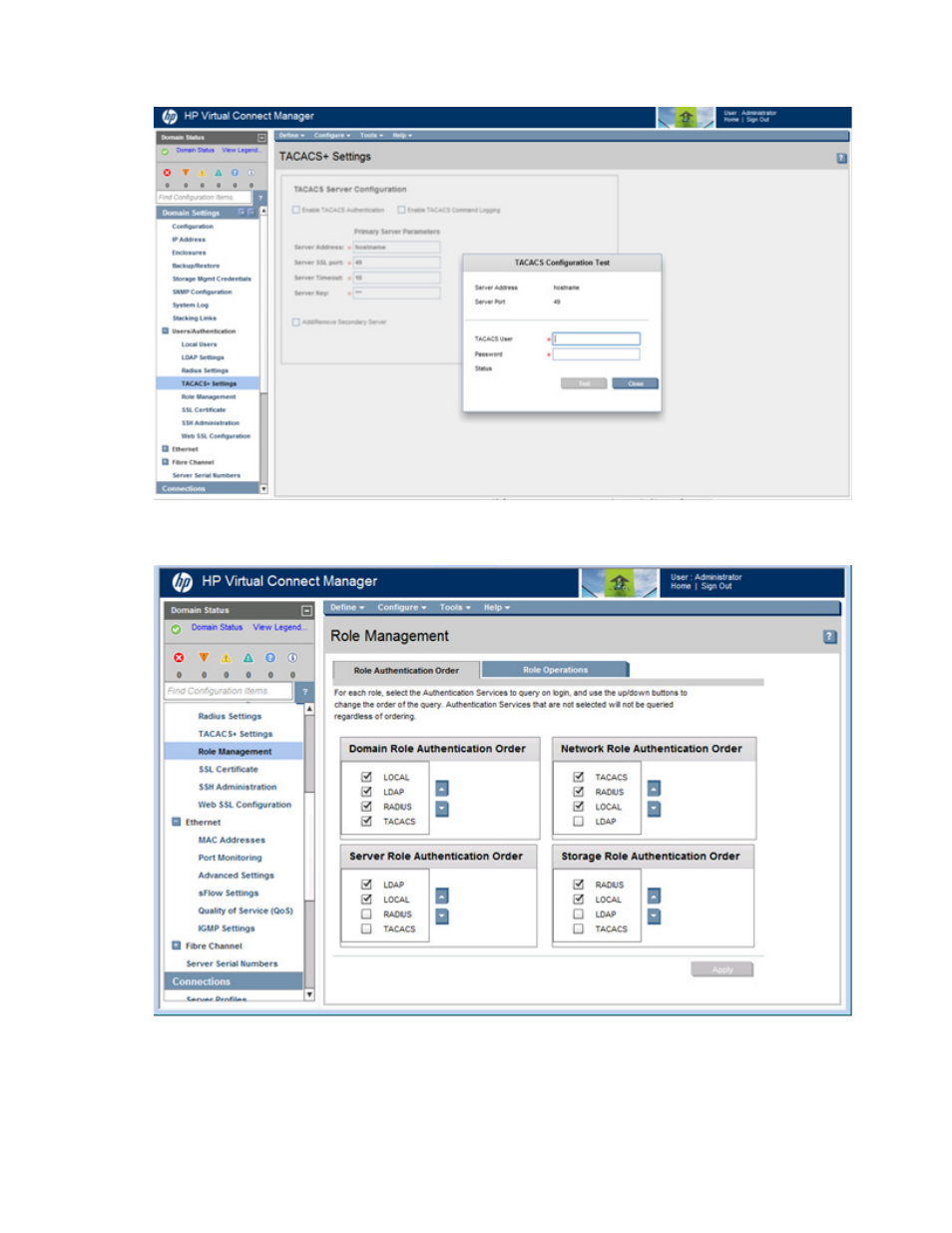
Virtual Connect users and roles 83
The status window displays any problems encountered during the test. When testing is complete, click Close.
Role Management (Role Authentication Order) screen
Use this screen to specify the authentication services to be used during log in and to set the order in which
each authentication method is queried for each role. Role authentication order is followed for role-prefixed
logins only, such as "domain:user1". In the case of an authentication service-prefixed login, such as
This manual is related to the following products:
- Virtual Connect FlexFabric 10Gb24-port Module for c-Class BladeSystem Virtual Connect Flex-10 10Gb Ethernet Module for c-Class BladeSystem Virtual Connect 4Gb Fibre Channel Module for c-Class BladeSystem Virtual Connect FlexFabric-20.40 F8 Module for c-Class BladeSystem Virtual Connect Flex-10.10D Module for c-Class BladeSystem Virtual Connect 8Gb 24-port Fibre Channel Module for c-Class BladeSystem
