HP Virtual Connect 8Gb 20-port Fibre Channel Module for c-Class BladeSystem User Manual
Page 189
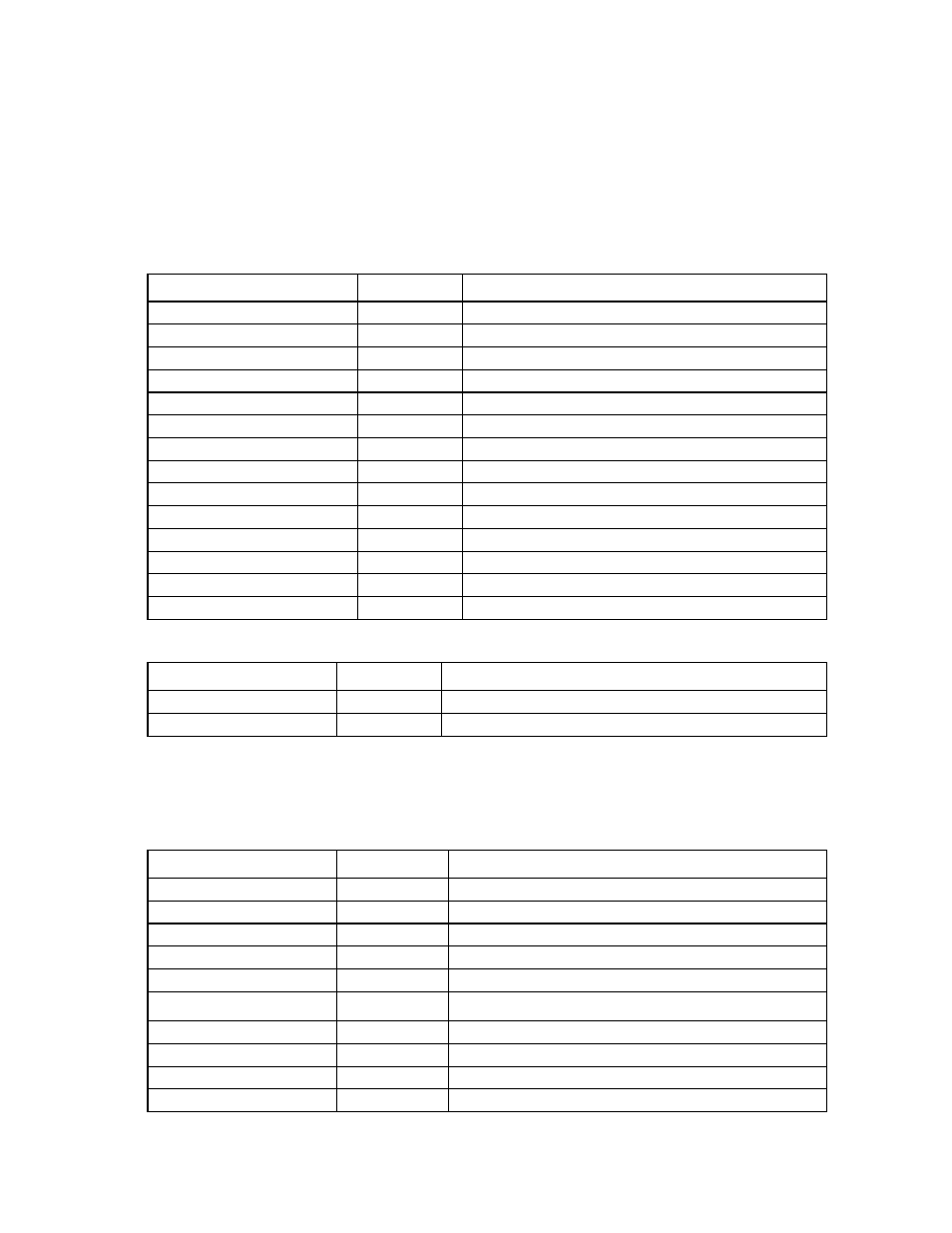
Virtual Connect server profiles 189
All profiles created prior to the upgrade remain unchanged and continue to operate similar to pre-4.01
behavior.
Example:
A configuration with HP VC Flex-10/10D modules in I/O Bays 1 and 2 and HP VC FlexFabric modules in
I/O Bays 3 and 4 in a pre-4.01 environment would only allow mapping of FCoE connections to the VC
FlexFabric modules in I/O Bays 3 and 4. A server profile in this environment would have the following
mapping for the Ethernet and FCoE connections.
Ethernet connections are shown in the following table.
Ethernet profile connection
Map to bay
Map to server port
1
1
LOM1:1A
2
2
LOM1:2A
3
3
Mezz1:1A
4
4
Mezz1:2A
5
1
LOM1:1B
6
2
LOM1:2B
7
3
Mezz1:1C
8
4
Mezz1:2C
9
1
LOM1:1C
10
2
LOM1:2C
11
3
Mezz1:1D
12
4
Mezz1:2D
13
1
LOM1:1D
14
2
LOM1:2D
FCoE connections are shown in the following table.
FCoE profile connection
Map to bay
Map to server port
1
3
Mezz1:1B
2
4
Mezz1:2B
Starting with VC v4.01, all newly created profiles map FCoE connections to I/O Bays 1 and 2 corresponding
to Flex-10/10D modules and allow up to two additional FCoE connections to be mapped to I/O Bays 3 and
4. This reduces the number of viable Ethernet connections in the server profile.
Ethernet connections for new profiles have changed to the connections shown in the following table.
Ethernet profile connection Map to bay
Map to server port
1
1
LOM1:1A
2
2
LOM1:2A (same)
3
3
Mezz1:1A (same)
4
4
Mezz1:2A (same)
5
1
LOM1:1C (same)
6
2
LOM1:2C
7
3
Mezz1:1C
8
4
Mezz1:2C
9
1
LOM1:1D
10
2
LOM1:2D
- Virtual Connect FlexFabric 10Gb24-port Module for c-Class BladeSystem Virtual Connect Flex-10 10Gb Ethernet Module for c-Class BladeSystem Virtual Connect 4Gb Fibre Channel Module for c-Class BladeSystem Virtual Connect FlexFabric-20.40 F8 Module for c-Class BladeSystem Virtual Connect Flex-10.10D Module for c-Class BladeSystem Virtual Connect 8Gb 24-port Fibre Channel Module for c-Class BladeSystem
