Adding an snmp trap destination – HP Virtual Connect 8Gb 20-port Fibre Channel Module for c-Class BladeSystem User Manual
Page 43
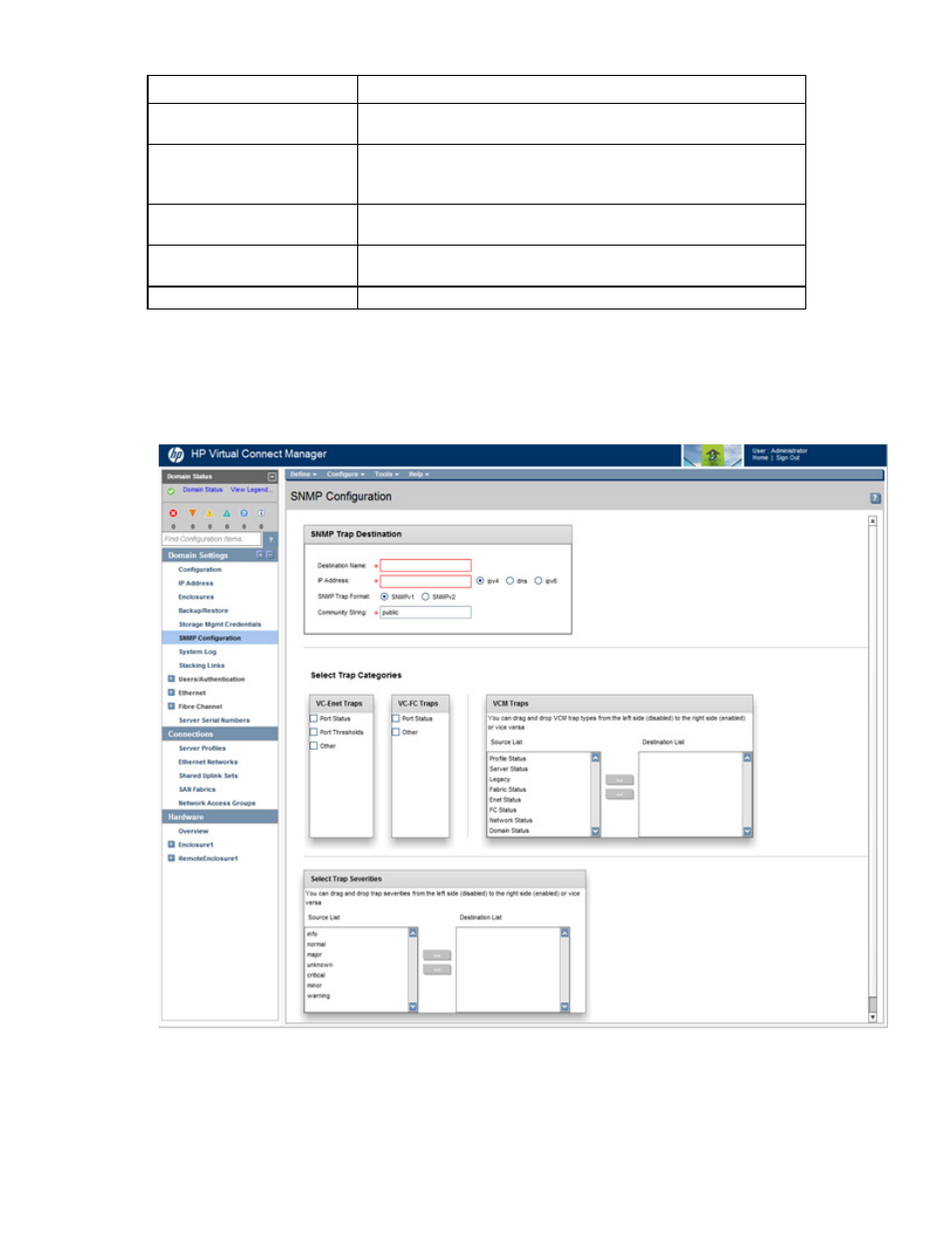
Virtual Connect domains 43
Task
Action
Delete SNMP access
Click Delete in the Action column, or right-click on the SNMP Access row,
and then select Delete.
Add an SNMP trap destination
("
" on page
Click Add below the destination table, or right-click on the header row of
the destination table, and then select Add Destination.
Edit an SNMP trap destination
Click Edit in the Action column, or right-click on the trap destination row,
and then select Edit Destination.
Delete an SNMP trap destination Click Delete in the Action column, or right-click on the trap destination
row, and then select Delete Destination.
Save changes
Click Apply.
Adding an SNMP trap destination
To add an SNMP trap destination, right-click the header row of the SNMP Trap Destination table, or click
Add at the bottom of the SNMP Trap Destination table.
You can configure up to five VC-Enet and five VC-FC SNMP trap destinations. To add an SNMP trap
destination:
1.
Enter a unique name for the new trap being added. No spaces are allowed.
- Virtual Connect FlexFabric 10Gb24-port Module for c-Class BladeSystem Virtual Connect Flex-10 10Gb Ethernet Module for c-Class BladeSystem Virtual Connect 4Gb Fibre Channel Module for c-Class BladeSystem Virtual Connect FlexFabric-20.40 F8 Module for c-Class BladeSystem Virtual Connect Flex-10.10D Module for c-Class BladeSystem Virtual Connect 8Gb 24-port Fibre Channel Module for c-Class BladeSystem
