Snmp configuration (vc-fc) – HP Virtual Connect 8Gb 20-port Fibre Channel Module for c-Class BladeSystem User Manual
Page 45
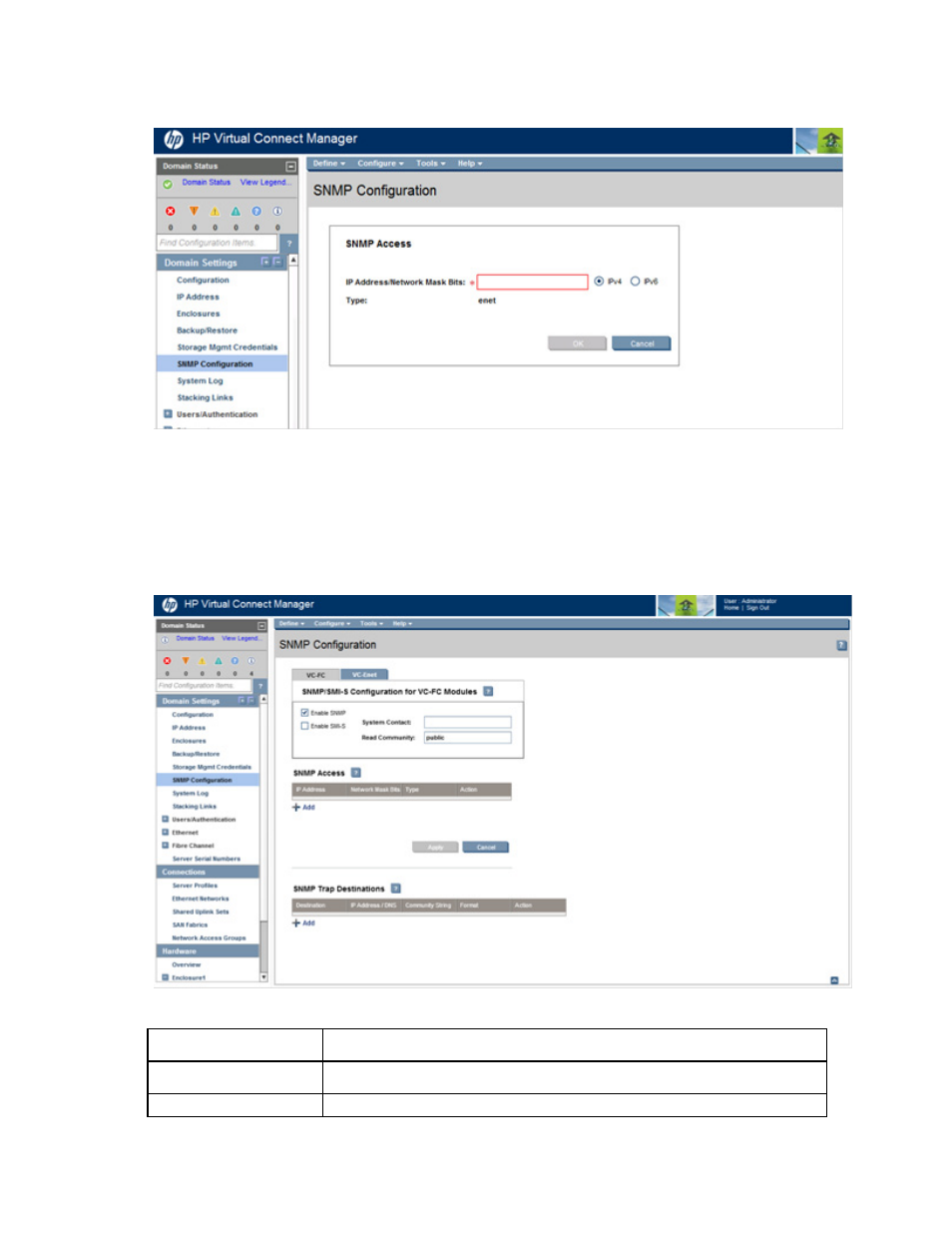
Virtual Connect domains 45
If you enter information that is invalid (for example, if you use a space in the IP address), a red box appears
around that field. Hover the mouse over the box to see information regarding the error.
SNMP Configuration (VC-FC)
By enabling SNMP for VC-FC modules, network management systems can monitor the VC-FC modules in the
domain for events, such as warnings and errors, which might require corrective actions. You must have
storage or domain role permission to administer FC SNMP settings.
The VC-FC SNMP settings apply to all VC-FC modules in the VC domain.
The following table describes the fields within the SNMP Configuration screen.
Field name
Description
Enable SNMP
Select to enable SNMP.
Enable SMI-S
Select to enable SMI-S.
- Virtual Connect FlexFabric 10Gb24-port Module for c-Class BladeSystem Virtual Connect Flex-10 10Gb Ethernet Module for c-Class BladeSystem Virtual Connect 4Gb Fibre Channel Module for c-Class BladeSystem Virtual Connect FlexFabric-20.40 F8 Module for c-Class BladeSystem Virtual Connect Flex-10.10D Module for c-Class BladeSystem Virtual Connect 8Gb 24-port Fibre Channel Module for c-Class BladeSystem
