HP Integrity NonStop H-Series User Manual
Page 87
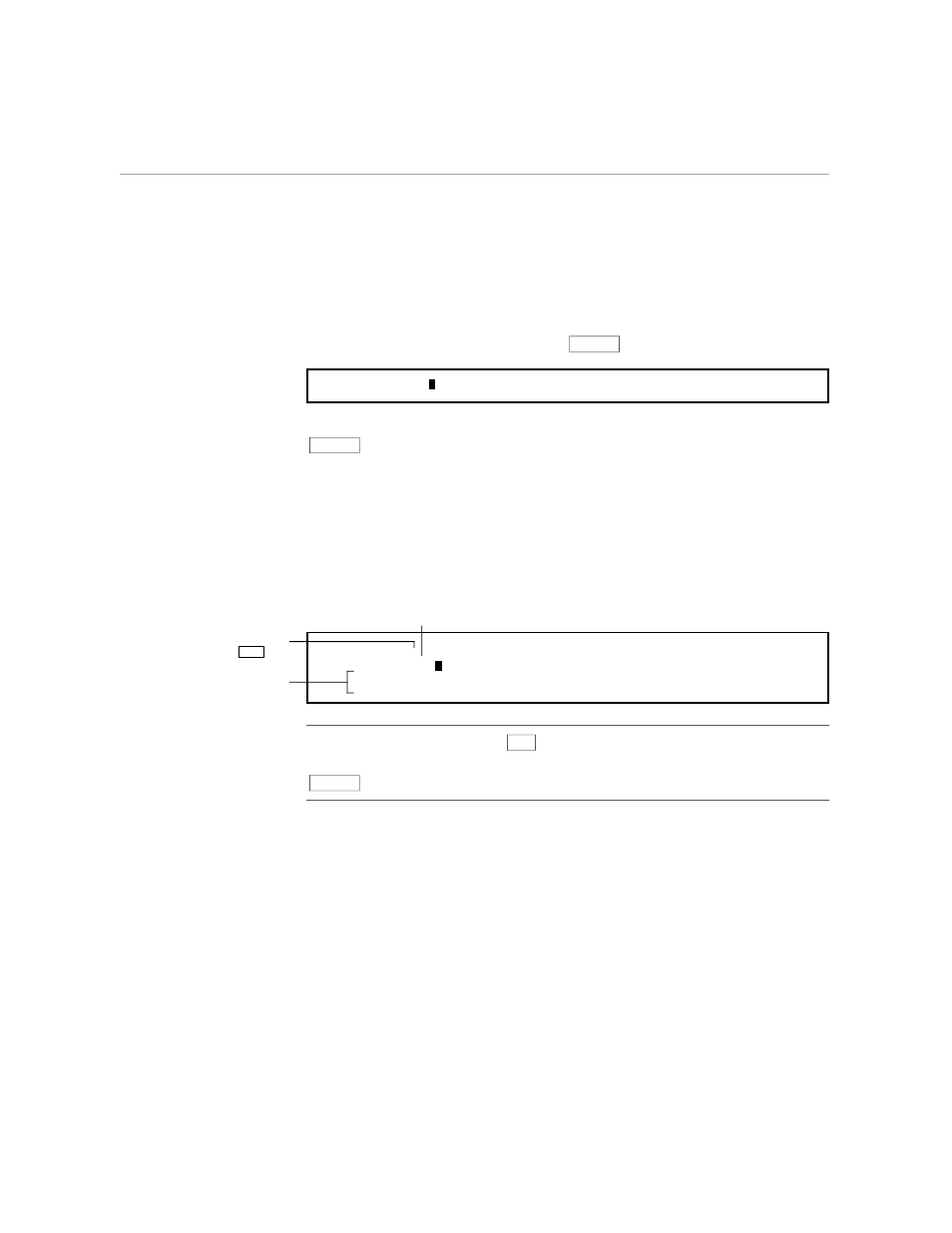
Creating the File
Advanced Editing Features
4–2
058060 Tandem Computers Incorporated
Creating the File
First, create a new file named LETTER. At the command interpreter
prompt, type the following and press
RETURN
:
4> TEDIT LETTER
Answer Y when TEDIT asks you if it is OK to create the file and press
RETURN
. TEDIT creates the new LETTER file and presents you with a blank
screen.
Opening the Second
Window
Check the status line to see that you are in the LETTER file. To open a
window into the MEMO file, follow these steps:
1.
Look on the function key template and find the key labeled
OPENWINDOW. Press it. TEDIT displays some response lines that
look like the following example.
OpenWindow: 2
File: MEMO
Options:
Size:
Type 2 and press the
terminal TAB key.
Leave blank.
Type MEMO.
Note
Use the arrow keys or the terminal
TAB
key to move between the fields on the
OPENWINDOW response lines and on all the TEDIT response line fields. If you press
RETURN
, it might cause you to exit from the response lines before you are ready.
2.
Fill in the response lines (or fields) as explained below and as shown in
the example.
OpenWindow: Type either the number 1 or 2. If you type 2, TEDIT
opens a second window. If you type 1, TEDIT closes the file you are in
and opens the new file in window 1 (the window you currently have
open). Instead of typing a 1 or a 2, you could type * to mean close the
current file and open another file in the window you currently have
open or ** to open a second window.
