Adding headers and footers 10–20, Putting headers and footers on specific pages – HP Integrity NonStop H-Series User Manual
Page 260
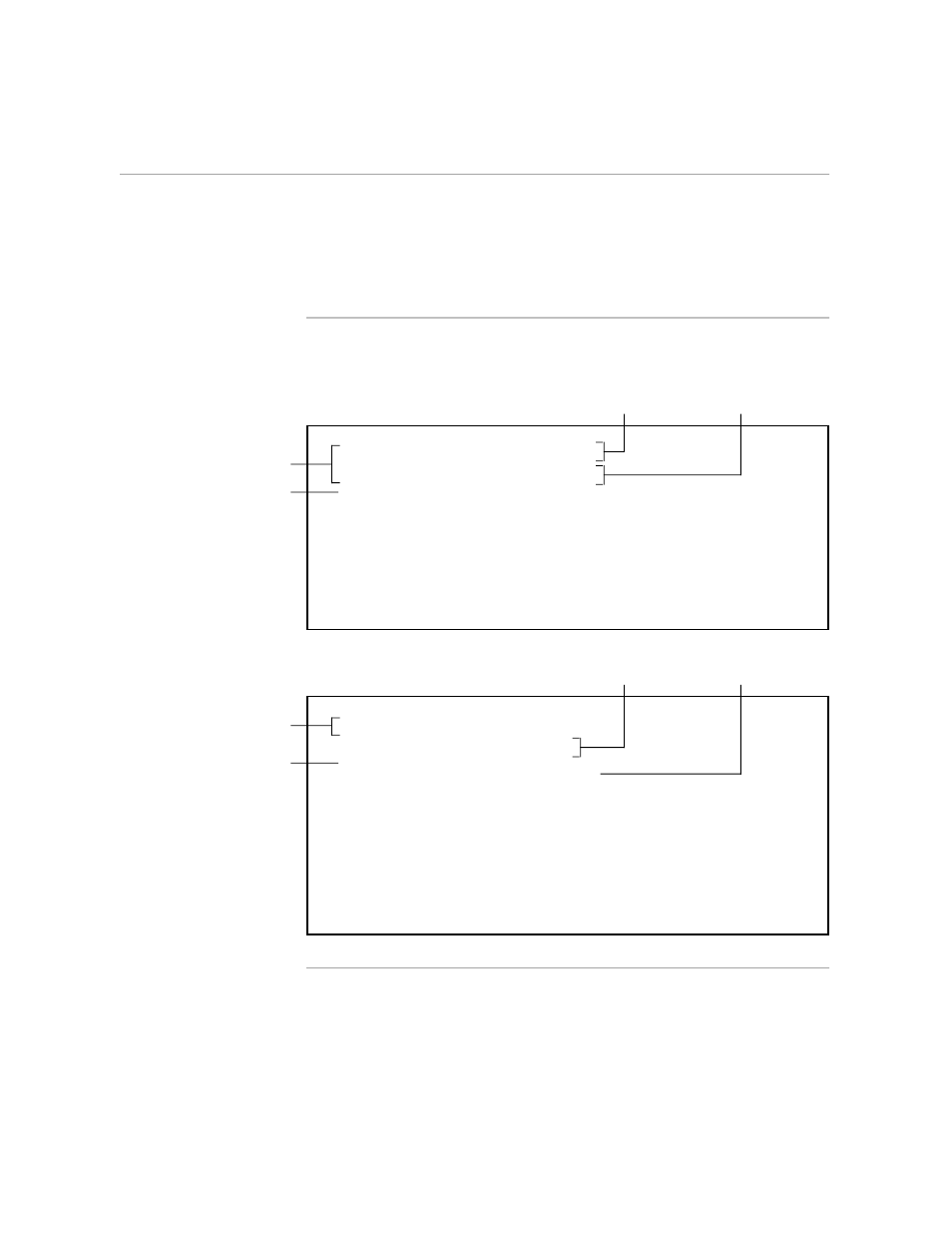
Putting Headers and Footers on Specific Pages
Adding Headers and Footers
10–20
058060 Tandem Computers Incorporated
Figure 10-13. Entering Alternating Headers and Footers
\TODAY SHORT USA
\HEADER 1 ALL ODD "|MONTHLY FINANCIAL REVIEW"
\HEADER 2 ALL ODD "|\(SYS_DATE\)"
\HEADER 1 EVEN "MONTHLY FINANCIAL REVIEW"
\HEADER 2 EVEN "\SYS_DATE\)"
\FOOTER "COMPANY CONFIDENTIAL|PAGE #"
\SET JOIN ON
With this document, the Finance Department begins a new
policy of issuing monthly status reports. We hope you will
find this information useful in monitoring your current
budgets and in the preparation of future budget requests.
\NEW
The first section of this report reviews the advertising revenue
and circulation figures for each magazine.
Text stays the same;
the location changes on
even and odd pages.
This footer prints
on all pages.
This two-line header
prints on odd pages,
including page 1.
This two-line header
prints on even
pages.
|
|
|
\TODAY SHORT USA
\HEADER 1 ALL ODD "|EDITING PROCEDURES MANUAL"
\HEADER 2 ALL ODD "|REVISED:\(SYS_DATE\)"
\HEADER 1 EVEN "CHECKING GRAMMAR"
\HEADER 2 EVEN "CORRECT USE OF COMMAS"
\FOOTER ALL ODD "|PAGE 4-#|FINAL DRAFT"
\FOOTER EVEN "COMPANY CONFIDENTIAL|PAGE 4-#|"
\SET JOIN ON
The comma signals the reader that what follows is the main
clause of the sentence. When commas are omitted, you run
the risk that the reader may not pause as you intended,
either misreading the sentence or having to start again from
the beginning to get the meaning straight.
\NEW
Commas separate words, so you want to be sure not to separate
words that function together as a unit, such as the subject
and verb of a sentence.
This two-line header
prints on odd pages,
including page 1.
This footer prints
on odd pages.
|
|
This two-line header
prints on even pages.
This footer prints
on even pages.
