HP Integrity NonStop H-Series User Manual
Page 71
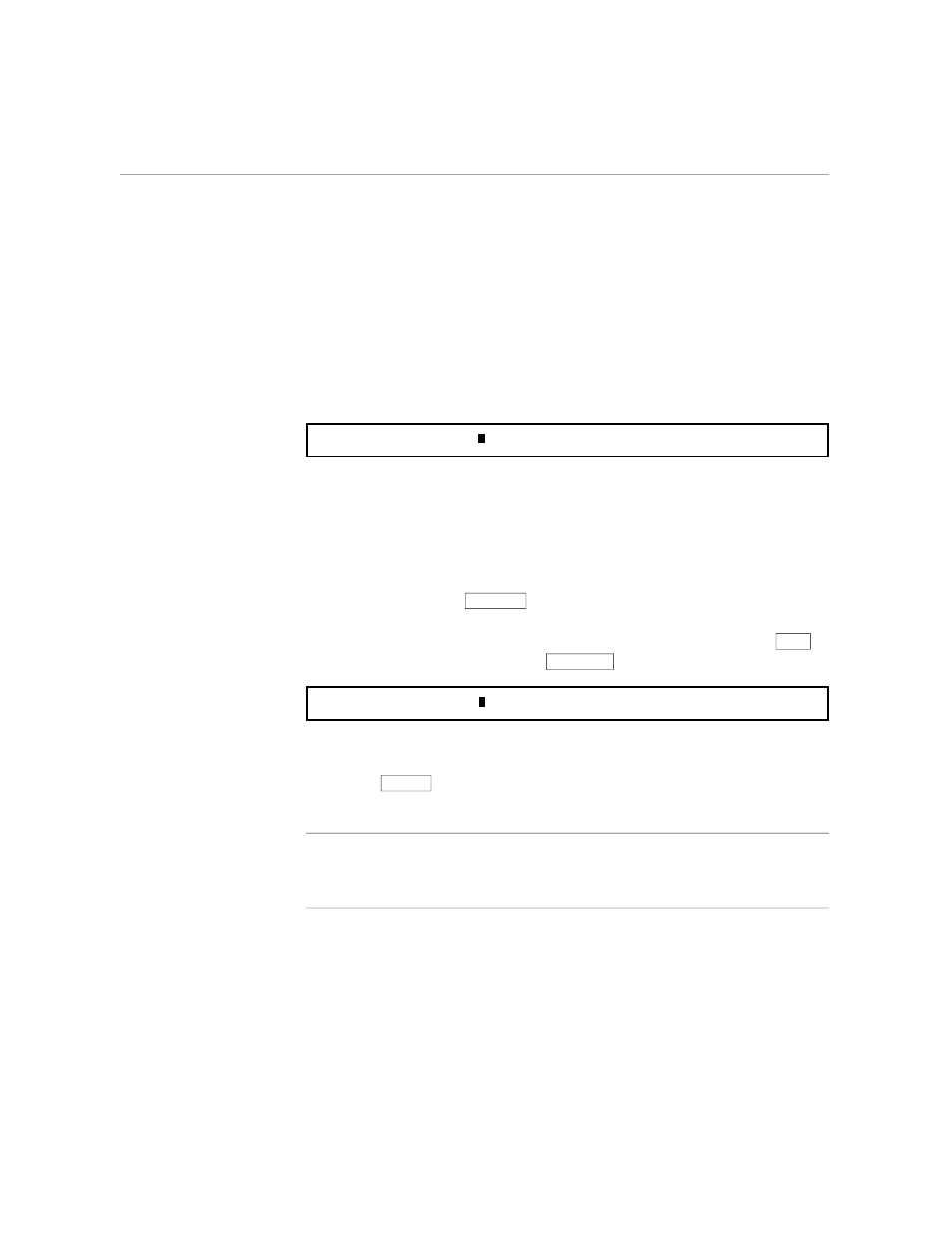
The Options Part of the Profile
Customizing TEDIT for a Columned List
058060 Tandem Computers Incorporated
3–5
3.
To change the tab stops—which are set at 9, 17, 25, and so on—you
simply type the new numbers on top of the old ones. The numbers you
type here correspond to the numbers you saw on the ruler; there is a
number for each column visible on the screen. Type “10 30” on the tab
stops line. Look at the following example.
Tab Stops (2-239): 10 30 5 33 41 49 57 65 73 8
2
4.
There are two things wrong with this line, which you should clean up
before you leave the profile. It appears that 3025 is set as a tab stop,
and TEDIT only accepts tabs in columns 2 through 239. Also, you must
put the stops in order, from smallest to largest. So, you should do one
of the following to make the tab stops work right: either erase the rest
of the numbers on the line by spacing over them or delete the number
25 by pressing the
CHAR DEL
key. If you do the former, the tab stops
line now looks like the next example. (If you have a Tandem 6530
terminal, you can erase the rest of the line by holding down the
CTRL
key and pressing the terminal
ERASE LINE
key.)
Tab Stops (2-239): 10 30
5.
Now you can exit from the RECONFIGURE OPTIONS screen. As soon
as you exit, you can use the tabs you have set. You exit by pressing *C
or the
RETURN
key. Do it now. TEDIT returns you to the same place
you were before you pressed RECONFIGURE OPTIONS the first time.
Note
If you want to use these new settings again after this editing session, you must save the
profile before you exit from TEDIT. See “Saving and Using the Profile,” discussed later in
this section.
