HP Integrity NonStop H-Series User Manual
Page 115
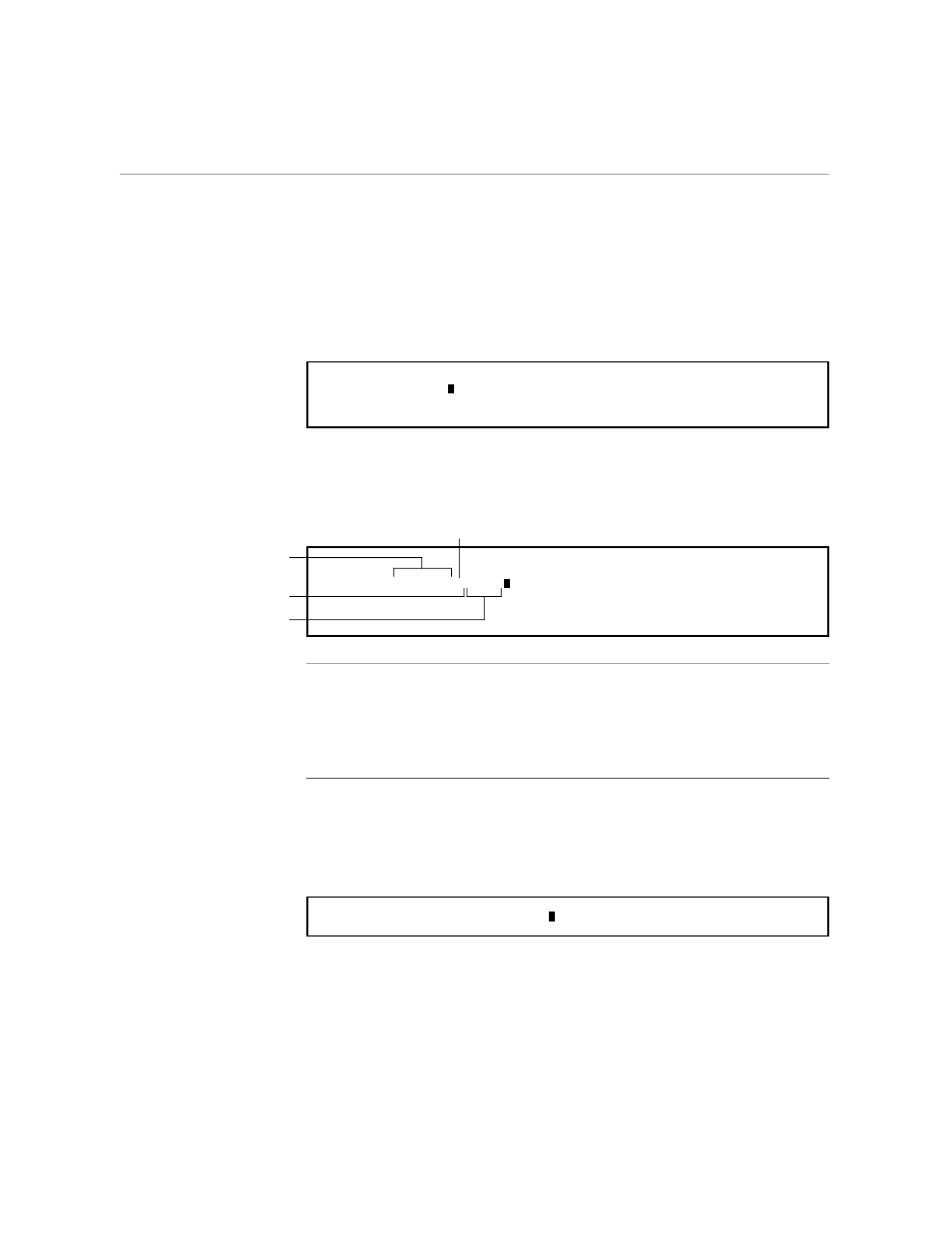
Transferring Text to the New File
Creating an Oversized Table
058060 Tandem Computers Incorporated
5–3
2.
When the OPENWINDOW response lines appear, fill them in as
shown.
OpenWindow: 2
File: AGENDA
Options:
Size:
Second, you can open a window by typing all the information on the *C
response line and bypassing the OPENWINDOW response lines. You do
that in one step:
Command: OPENWINDOW 2,AGENDA
Type a comma.
Give the OPENWINDOW
command.
Give the number of the
window to open.
Name the file to open
the window into.
Note
The particular way you give commands on the *C response line (for example, where you use
spaces and commas) is determined by command syntax. Each TEDIT command has
specific syntax; it must be typed in a specific way in order to work. You can get the syntax
for each command from the reference card, the PS TEXT EDIT Reference Manual, or the
online help.
Third, you can accomplish the entire process from the command
interpreter. You create the new file and open a window all in one line,
separating the two commands with a semicolon. See the following
example:
5> TEDIT TABLE!; OPENWINDOW 2,AGENDA
