HP Integrity NonStop H-Series User Manual
Page 263
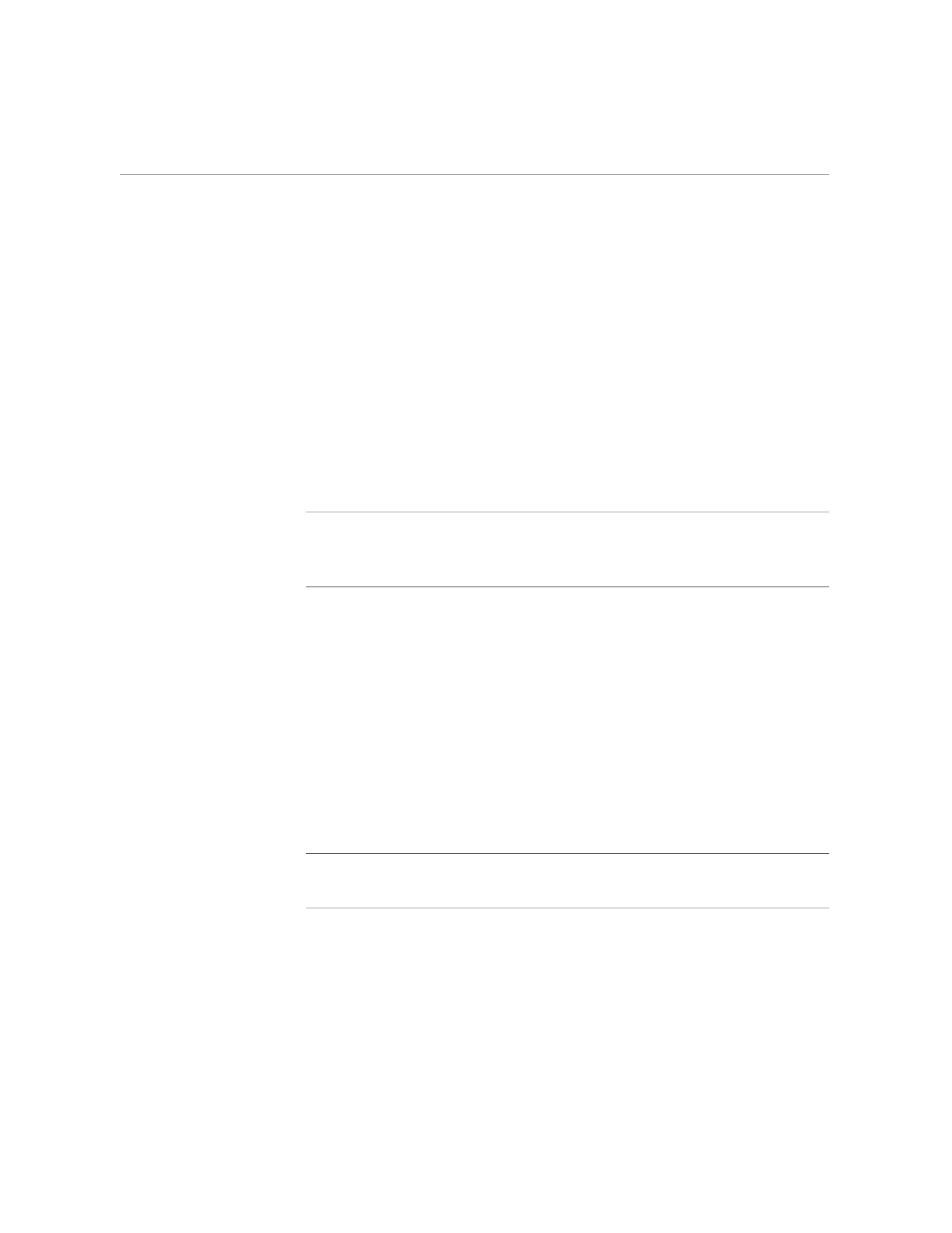
Printing After a Specified Page Number
Adding Headers and Footers
058060 Tandem Computers Incorporated
10–23
Printing on the First Page
You can tell TFORM to print a special header or footer on the first page of a
document. To do this, include FIRST in the HEADER or FOOTER
command. The following commands print this header and footer only
once, on page number 1:
\HEADER FIRST "|PRELIMINARY QUARTERLY RESULTS|"
\FOOTER FIRST "|FOR INTERNAL DISTRIBUTION ONLY|"
Note that FIRST indicates page number 1. If the first page of the document
is page 3, this header won’t print.
Note
FIRST prints the header or footer only on page 1. If you want to print a header or footer on
all odd pages, including page 1, use the HEADER ALL ODD or FOOTER ALL ODD
command.
Printing on the
Current Page
Headers or footers that you enter at the beginning of a file, or before the
start of the first page, appear on all pages. If you enter subsequent headers
or footers in your document, TFORM starts printing them on the page after
the one you enter them on. If you include NOW in the command, the
header or footer starts printing on the current page. The command looks
like this:
\FOOTER NOW "|INSERT THIS DRAWING AFTER PAGE 14|"
\HEADER NOW "|THIS PAGE LEFT INTENTIONALLY BLANK|"
These headers and footers appear on the current page and on all following
pages.
Note
Place the HEADER NOW or FOOTER NOW command immediately after the NEW
command that begins the current page.
Printing After a Specified
Page Number
TFORM can start adding page numbers to a header or footer with a page
number other than 1. To insert such a number, use the PAGE command
with the HEADER or FOOTER command. See the PS TEXT FORMAT
Reference Manual for more information.
