Working with larger files 6–10 – HP Integrity NonStop H-Series User Manual
Page 159
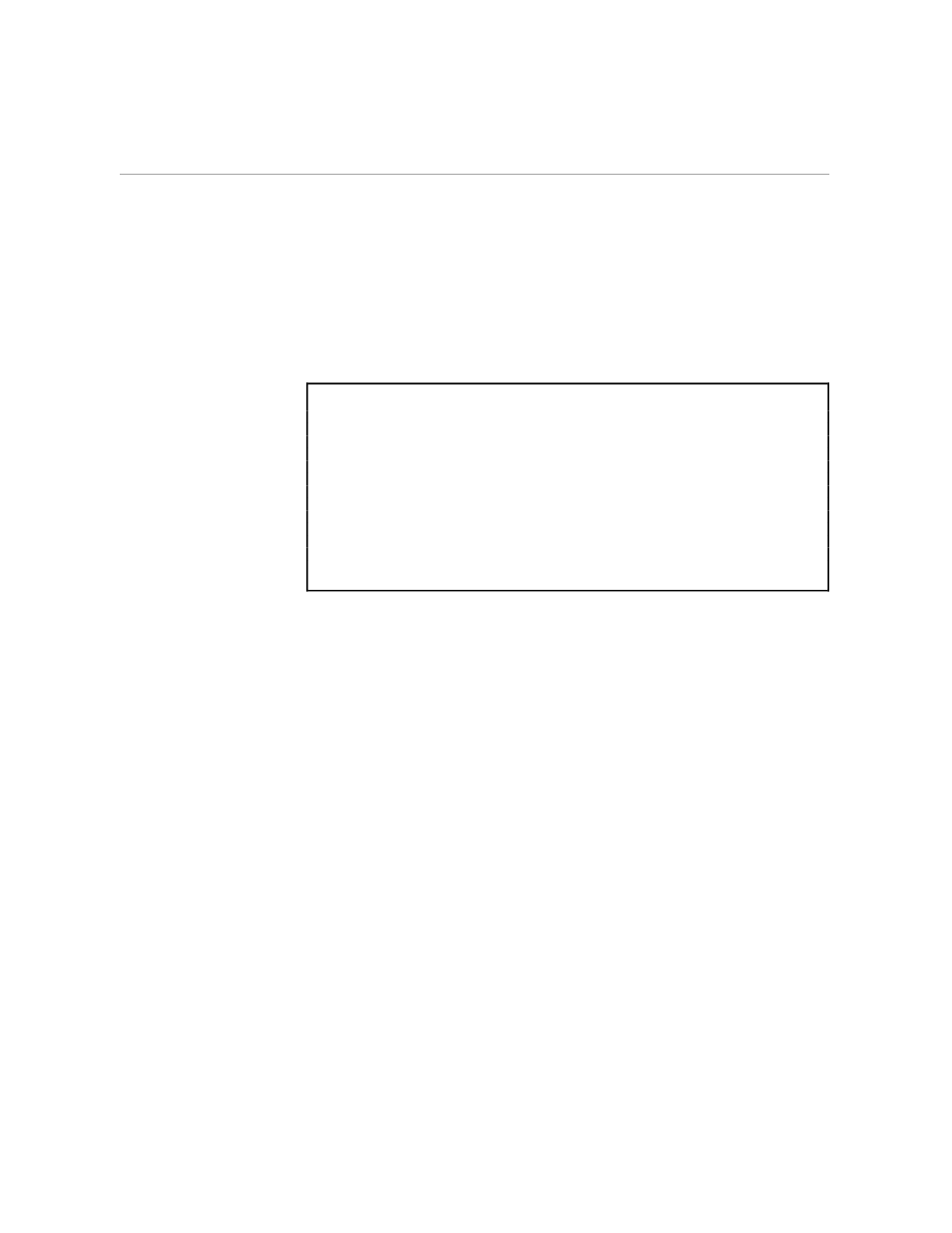
Using Line and Column Numbers
Working With Larger Files
6–10
058060 Tandem Computers Incorporated
TEDIT displays the line numbers along the left edge of the screen. Your
screen should look like the following example; only part of the file is
shown.
90 with name3 and name4 before presenting the figures at
91 the meeting. Thank you.
91
92
93 J.
94
95 ***
95.01
95.02 AGENDA
95.03
95.04 8:00 Presentations by Department Heads
95.05
95.06 NAME DEPARTMENT
95.07 Goncherov marketing
Page through the text to see the numbers change. Look at the place where
the table ends and the letter begins. Notice that the places where you
inserted lines to put in the section marker has numbers with one and two
decimal places. Also notice that the line numbers start at 69.01. The table
and the agenda sections of the file had the numbers 1 through 69 before you
moved them.
TEDIT does not fully renumber when you insert or delete lines. With the
original line numbers left intact (by using decimal numbers or leaving gaps
in the numbering), TEDIT keeps track of where lines were inserted and
deleted. You can, however, renumber the entire file; see “Renumbering
Lines” later in this section.
