HP Integrity NonStop H-Series User Manual
Page 53
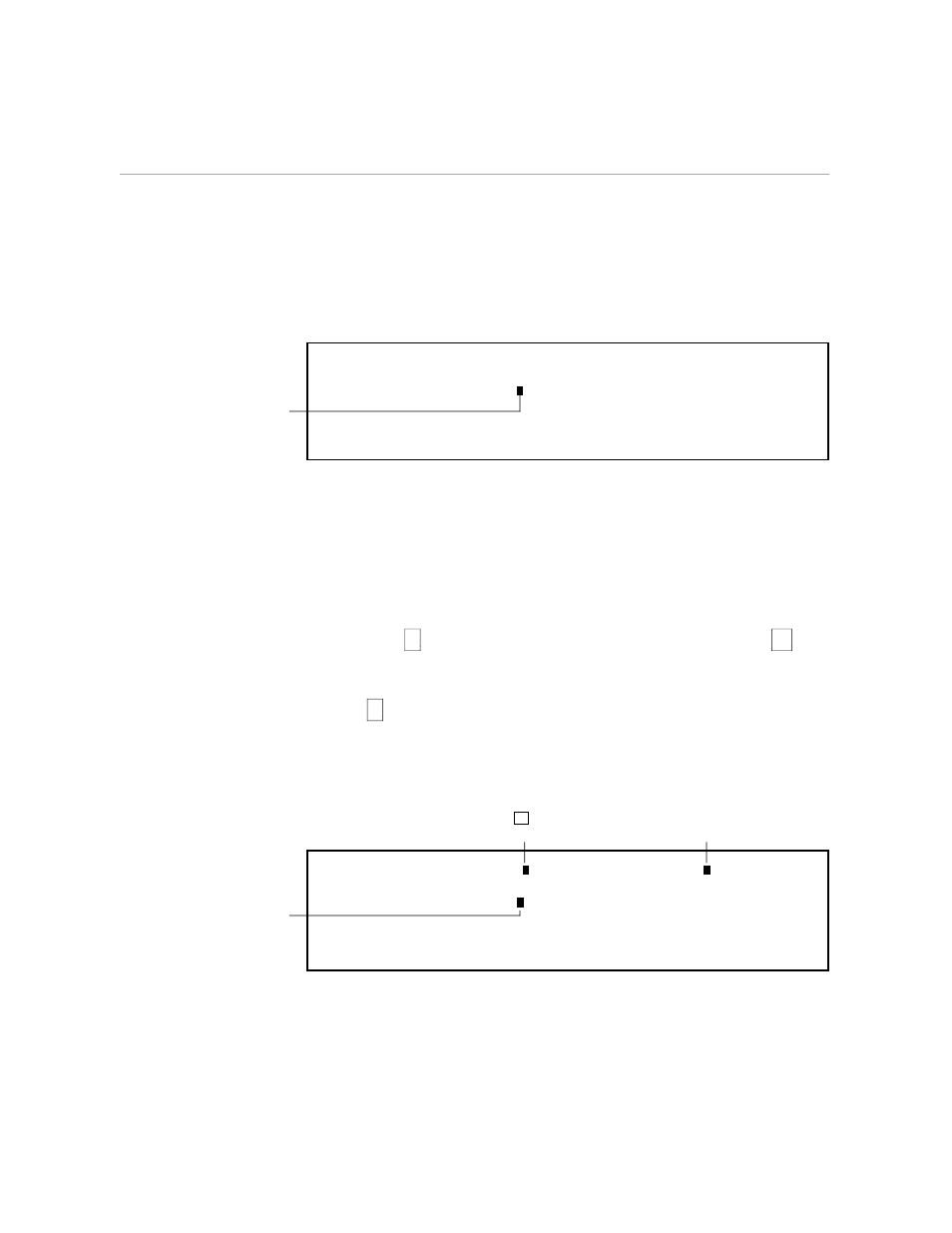
Locating the New Position for the Sentence
Revising a Simple Document
058060 Tandem Computers Incorporated
2–11
2.
Press the key labeled SENTENCE. Notice the change to the status line.
The quarterly budgeting meeting has been scheduled for March 15.
Your attendance is required.
Please be prepared with the actual expenses for the last two quarters,
and requests for next quarter. eet in the
conference room at 8 A.M. Don't be late!
J.
1) sentence C00.
Put the cursor here and
press SENTENCE.
M
3.
Press MOVE. TEDIT moves all the text from the position of the cursor
to the end of the sentence. TEDIT looks for a period, an exclamation
mark, or a question mark followed by a space so that it knows where
the end of the sentence is. The sentence is now on the scratchpad.
Notice that TEDIT moves the following sentence up into the space
vacated by the sentence you moved.
Locating the New Position
for the Sentence
You are going to tack this sentence onto the end of the first sentence. You
could use the
↑
key to move the cursor up four lines and then the
→
key
to move to the end of the line. But there is a faster way to move the cursor
to the end of the line. Follow these steps:
1.
Use
↑
to move the cursor up to the top line.
2.
Find the key labeled EOL and press it. (EOL stands for end-of-line.)
3.
Find the key labeled FORWARD. Press it. TEDIT moves the cursor
forward to the end of the line. See the example.
The quarterly budgeting meeting as been scheduled for March 15.
Your attendance is required.
Please be prepared with the actual expenses for the last two quarters,
and requests for next quarter. on't be late!
J.
1) $MYVOL.MYSVOL.MEMO .01/21 (BOF) (EOF) 1:79 End-Of-Line C00
1 Start with the
cursor here.
2 Use to move
the cursor here.
↑
h
3 Press EOL and FORWARD
to move the cursor here.
D
