Advanced editing features 4–26, Replacing words – HP Integrity NonStop H-Series User Manual
Page 111
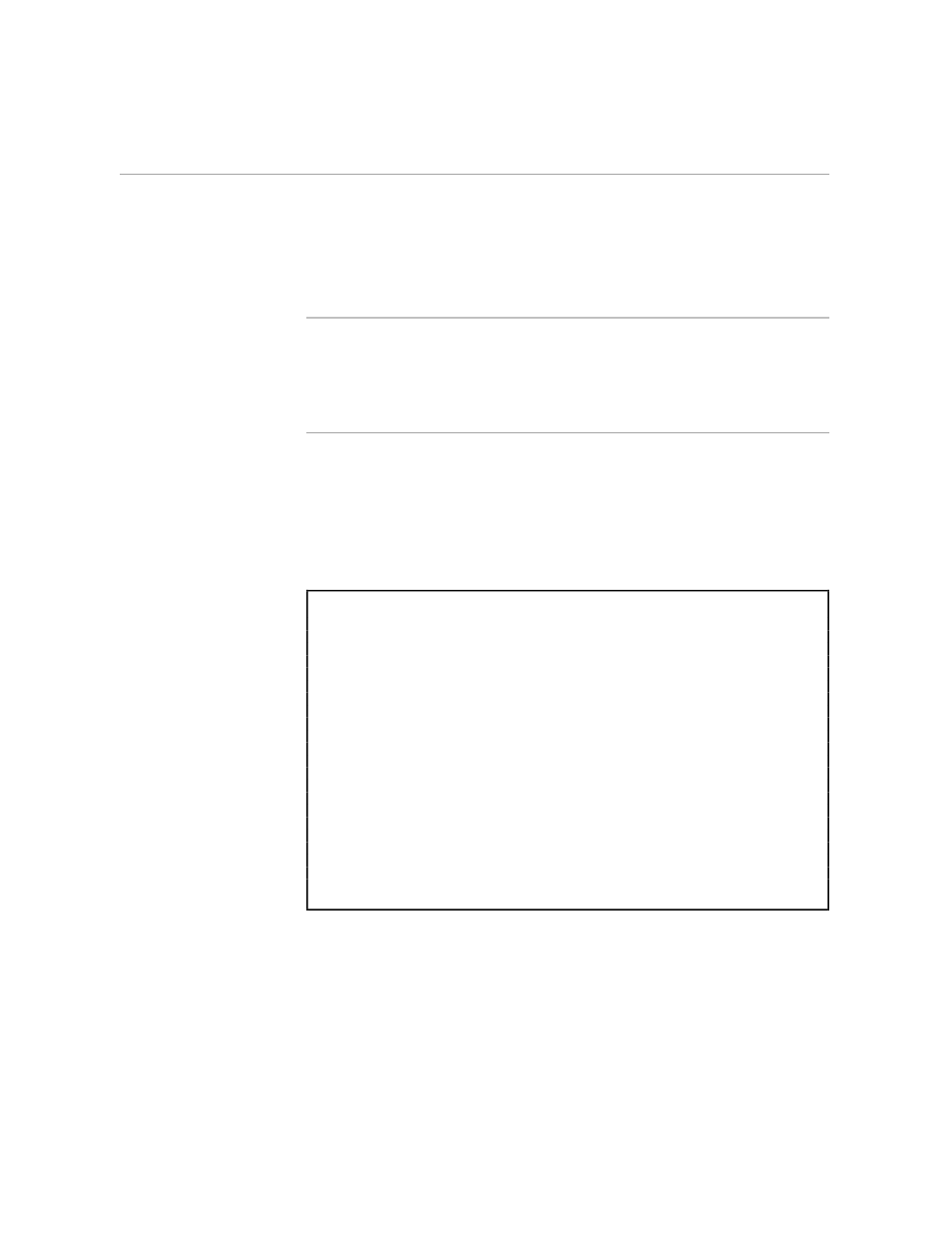
Replacing Words
Advanced Editing Features
4–26
058060 Tandem Computers Incorporated
Note
You may find that in most cases (especially if your file is longer than one screen), it is
preferable to have TEDIT do the replacements throughout the entire file rather than from the
cursor position to the bottom of the screen (*/B). To make the replacement everywhere in
the file with one command, specify F/L (first through last line) or A (for ALL lines in the file)
on the In-lines field of the REPLACE response lines.
If you did not replace any of the numbered names in the letter, use
SEARCH or REPLACE to do so now. To complete the letter, put an actual
full name in the heading. See the following example for appropriate names
with which to replace the remaining search-text. When you finish all the
replacements, realign the paragraphs. The letter looks like the following
example.
March 7
Sydney Strauss
Production Department
Dear Sydney,
As you know, the quarterly budgeting meeting has been
scheduled for March 15. Your presentation will follow
Riveira and precede Yuen. See the attached agenda.
On the attached expense forms, please fill in figures
for the production department. Use a separate form for each
of the following:
1) actual expenses for first quarter
2) expenses to date for second quarter
3) your projections for third quarter
In addition, Sydney, the publisher would like you to
discuss the projections for the production department with
Medici and Kitahara before presenting the figures at the
meeting. Thank you.
J.
