HP Integrity NonStop H-Series User Manual
Page 217
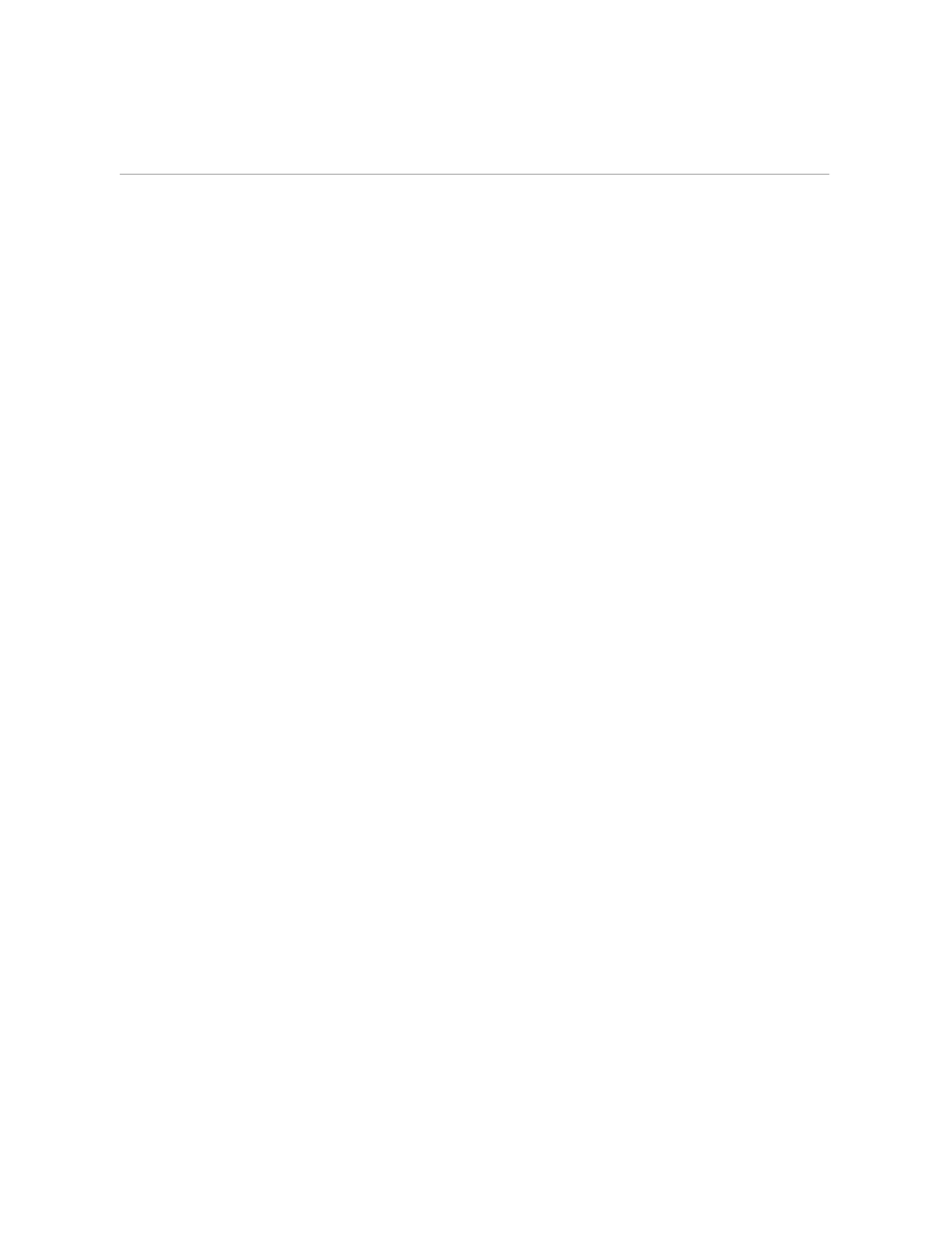
Turning Joining On and Off
Adjusting the Text
9–6
058060 Tandem Computers Incorporated
Turning Joining On and Off
You control joining with the SET JOIN command. To begin joining, enter
this command:
\SET JOIN ON
Joining stays in effect until you turn it off by entering this command:
\SET JOIN OFF
Entering SET JOIN ON at the beginning of your file turns on joining for the
entire document. When you want to stop joining—for example, to enter a
table—enter SET JOIN OFF. Return to joining by entering another SET
JOIN ON command.
You can also interrupt joining temporarily by using the BREAK command.
Entering BREAK (or simply the
\
character) alone on a line stops joining for
the previous line. You don’t have to turn joining back on after a BREAK
line; TFORM automatically resumes joining on the following line.
Figure 9-4 shows the join commands in an edit file. Figure 9-5 illustrates
how joining looks in the printed document when the text is joined to the
default width of 70.
