HP Integrity NonStop H-Series User Manual
Page 244
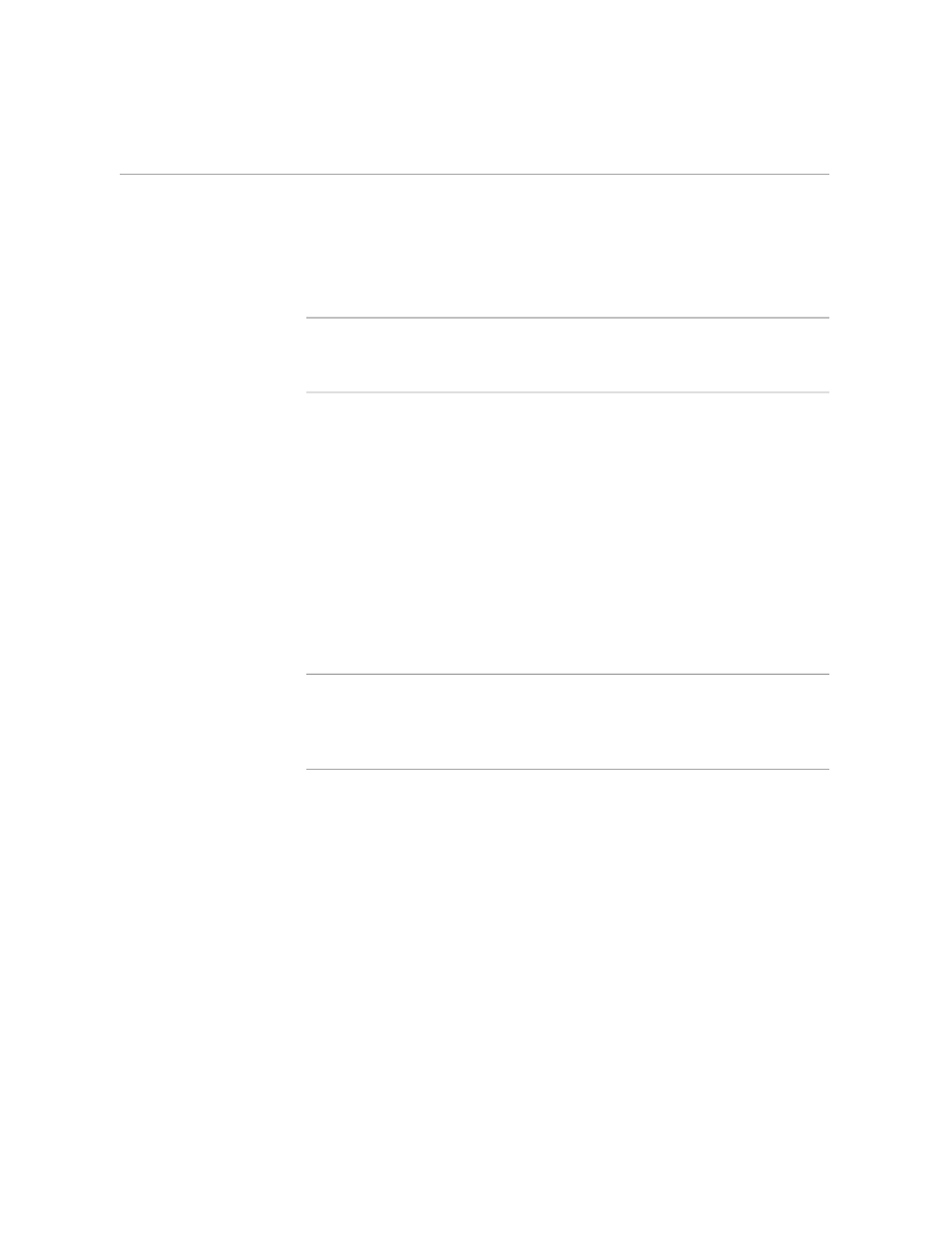
Entering Titles
Adding Headers and Footers
10–4
058060 Tandem Computers Incorporated
Note
Using titles is not limited to header and footer entries. You can put titles anywhere in the text
of your document by using the TITLE command. See the PS TEXT FORMAT Reference
Manual for more information on this command.
A header or footer title can be as wide as your margins allow. In practice,
however, a title extending across the entire page is difficult to read,
especially if it contains more than one field. If your header or footer gets
too long, or if the fields overlap, TFORM gives you an error message.
When you have a lot of information to include in headers or footers,
consider dividing the information into several separate headers or footers.
See “Using Multiple Headers and Footers” later in this section for
instructions on entering up to ten headers and footers on a single page.
Figure 10-2 illustrates six different edit files, each containing a header or
footer command. Figure 10-3 illustrates the result of each command on a
printed page.
Note
If you’re trying out the examples presented in this section, be sure to include some text in
your edit file after the HEADER and FOOTER commands. If you don’t include text, the
header or footer won’t appear because TFORM does not place headers and footers on blank
pages.
