Designing the page layout – HP Integrity NonStop H-Series User Manual
Page 196
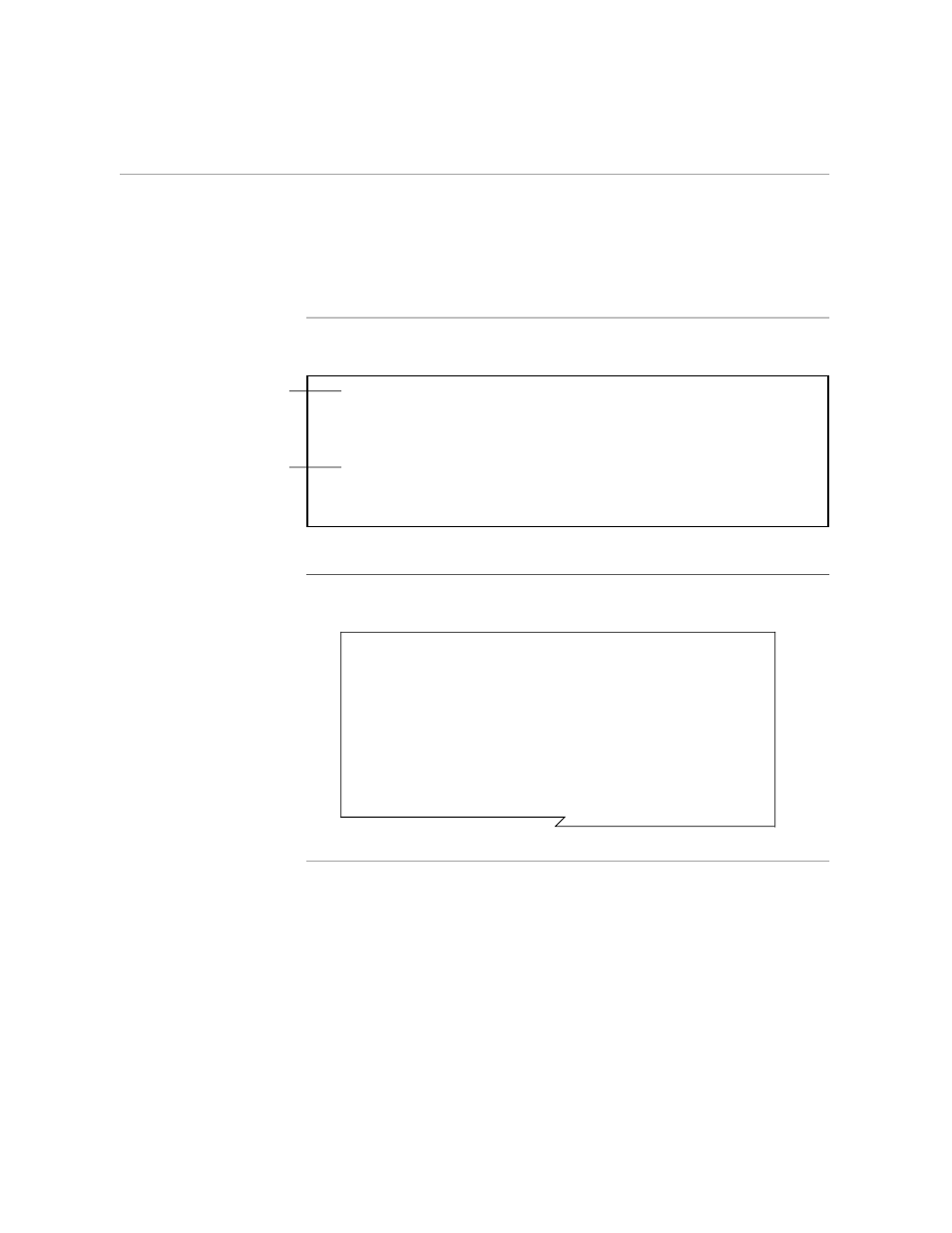
Determining Spacing in a Document
Designing the Page Layout
058060 Tandem Computers Incorporated
8–15
Figure 8-8. Setting Line Spacing
Sets single spacing
\SET SPACING 1
\SET JOIN ON
All final drafts must be single-spaced, with three-quarter inch
margins. Articles must not exceed 15,000 words in length. Please
attach the Art Summary Sheet, the Trademarks and Copyright Page,
and the Author Identification Sheet.
\SET SPACING 2
When submitting first drafts for review, please be sure the text is
double-spaced and all margins are set at one-inch. This allows room
on the page for questions, comments, and suggestions. You should
submit four copies of each article.
Sets double spacing
Figure 8-9. Printed Document Using Different Spacings
All final drafts must be single-spaced, with three-quarter inch
margins. Articles must not exceed 15,000 words in length. Please
attach the Art Summary Sheet, the Trademarks and Copyright Page, and
the Author Identification Sheet.
When submitting first drafts for review, please be sure the text is
double-spaced and all margins are set at one-inch. This allows room
on the page for questions, comments, and suggestions. You should
submit four copies of each article.
