Creating an oversized table, 5–5 figure 5-1. defining a region – HP Integrity NonStop H-Series User Manual
Page 117
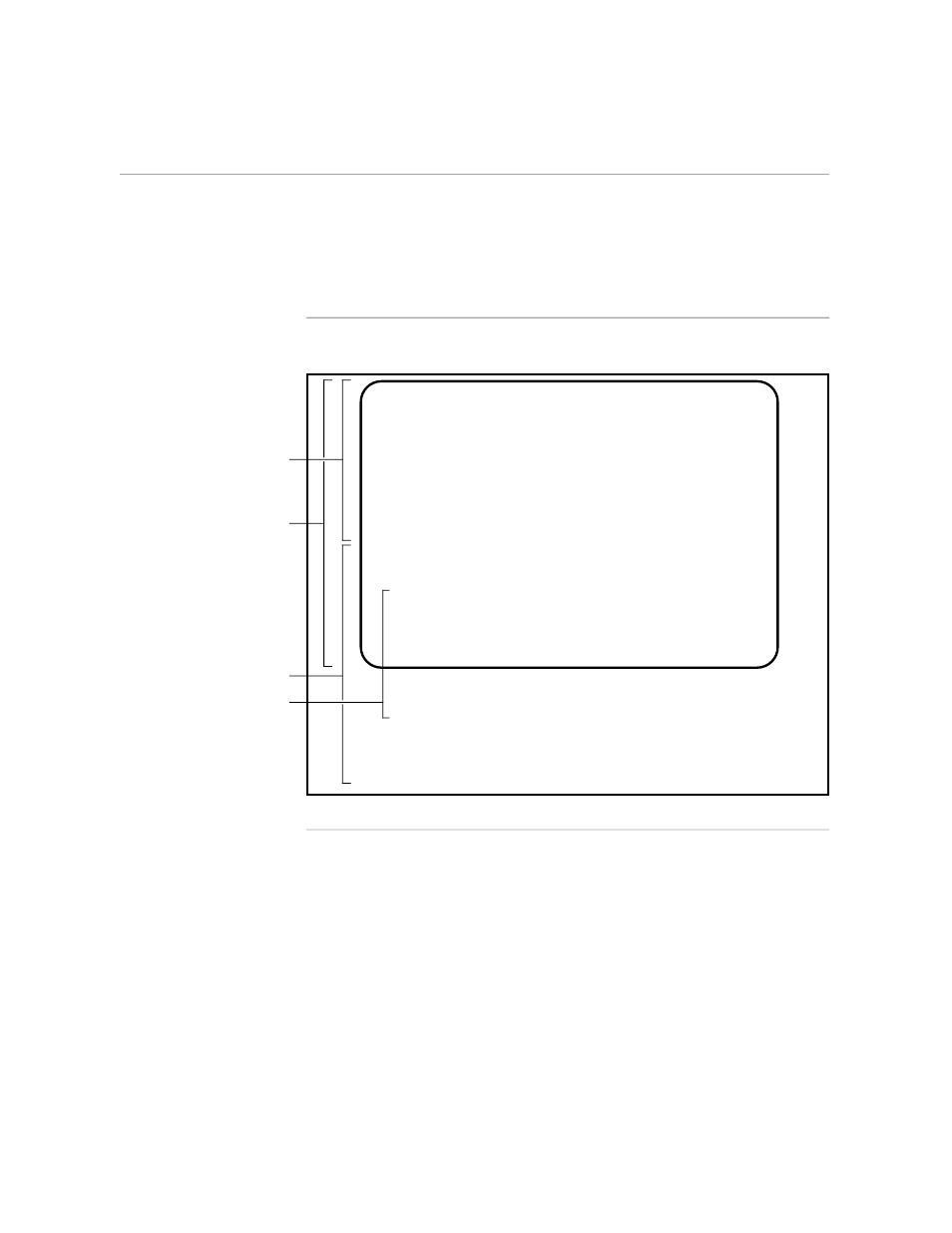
Copying a Region From One Window to Another
Creating an Oversized Table
058060 Tandem Computers Incorporated
5–5
Figure 5-1. Defining a Region
1) $MYVOL.MYSVOL.TABLE 1/12 (BOF) (EOF) 1:79
AGENDA
8:00 Presentations by Department Heads
NAME DEPARTMENT
Goncherov marketing
Kitahara printing and distribution
McAdams editing
Medici design and layout
10:00 Break
2) $MYVOL.MYSVOL.AGENDA 1/11 (BOF) 1:79 C00.
Monreau publisher
Riveira finance
Strauss production
Yuen administration
12:00 Lunch
1:30 Ideas for next quarter
2:45 Break
3:00 Negotiations
4:30 Approval of budget
A region designated with
the DEFINEREGION and
REGION commands
A window into the
TABLE file, which
is currently empty
The entire AGENDA file.
Part is shown in the
window; part is not.
The display on
the screen
To define and copy a REGION of text from the AGENDA file to the new
TABLE file, follow these steps:
1.
With a window open into each file (see the previous discussion), move
the cursor so that it is in column 1, line 1 of the region you want to
copy, the line containing “Goncherov.” The cursor position defines the
beginning of the region.
