Adding headers and footers 10–2 – HP Integrity NonStop H-Series User Manual
Page 242
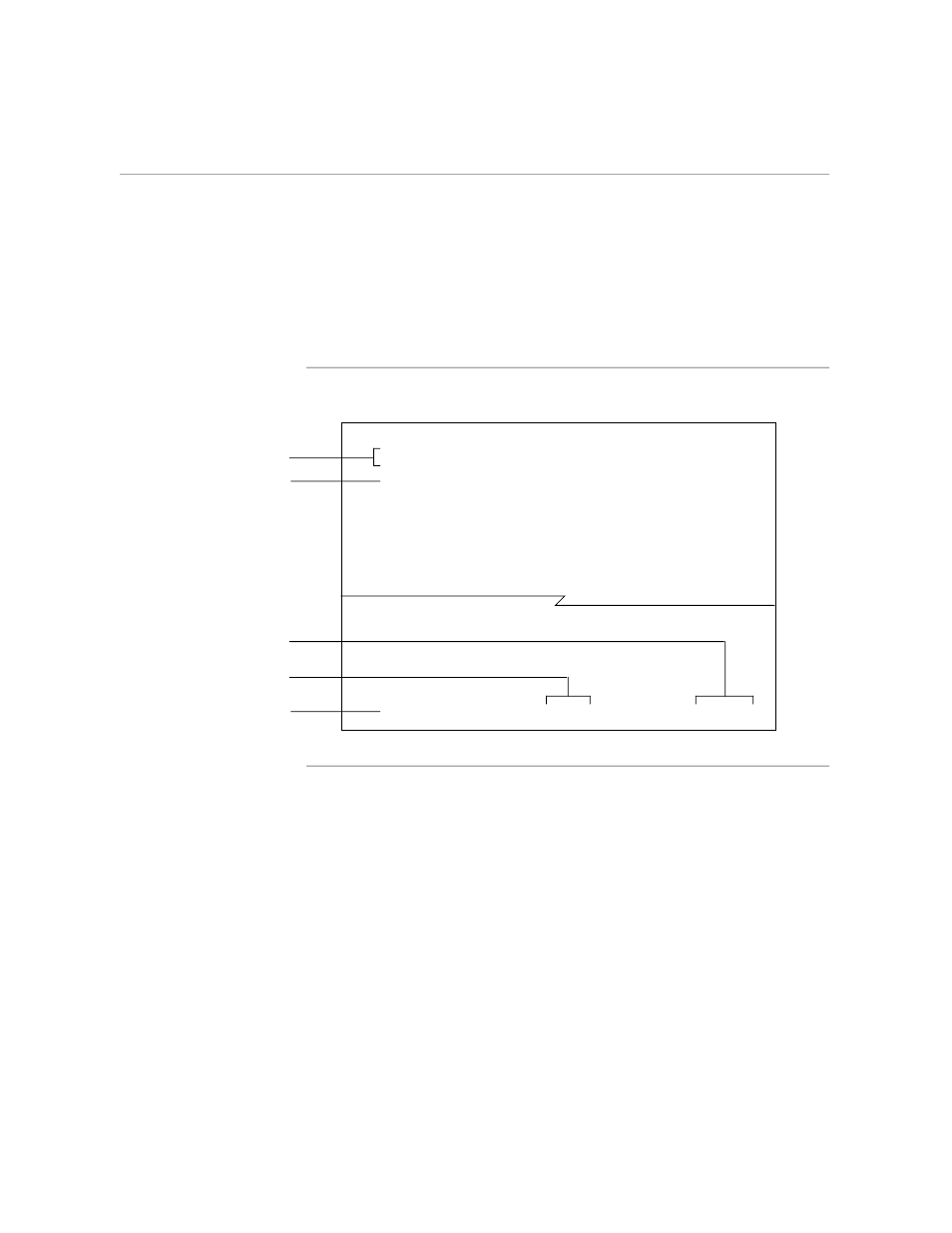
Overview
Adding Headers and Footers
10–2
058060 Tandem Computers Incorporated
Figure 10-1 shows a page of a document and lists the TFORM commands
used to place headers and footers on a printed page.
Figure 10-1. Using TFORM Commands to Enter Headers and Footers
EDITING PROCEDURES
Figure Titles
All figure titles in technical articles follow the same format.
Figures are identified by chapter number followed by the individual
figure number. The two are separated by a hyphen. For example:
Figure 9-3. The Model 2996 Workstation.
Note that the title appears in initial caps.
6/8/87
Using the STYLE GAP
HEADER or STYLE GAP
FOOTER command sets
the space between text
and headers and footers.
Using TODAY plus
SYS_DATE prints the date.
Using the HEADER
produces headers
on a page.
Using the # symbol
prints page numbers.
Using the FOOTER
command produces
footers on a page.
Page 5-6
FIRST DRAFT
