Exiting from the file – HP Integrity NonStop H-Series User Manual
Page 41
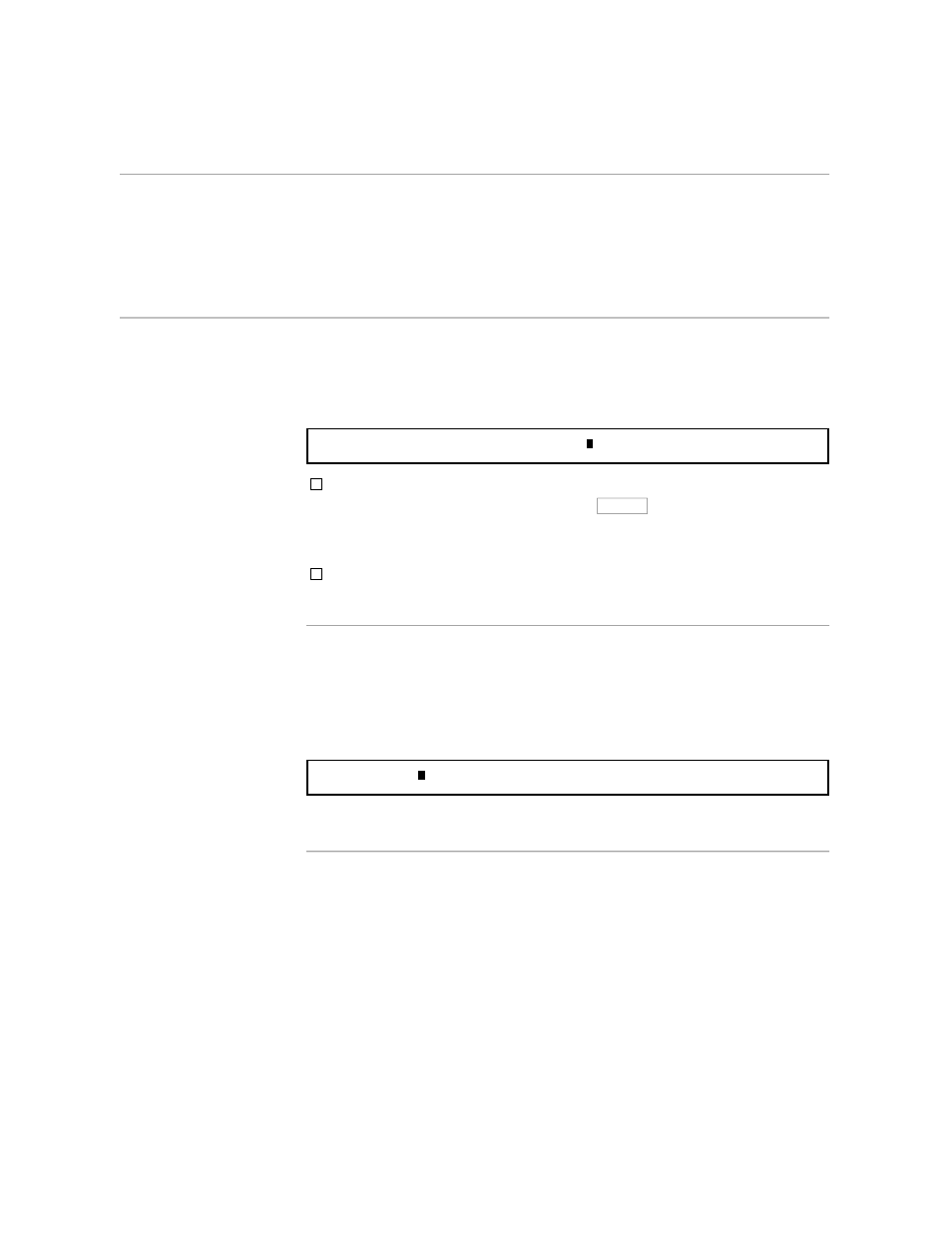
Exiting From the File
Creating a Simple Document
1–16
058060 Tandem Computers Incorporated
Exiting From the File
Any time you want to get out of the file you are editing, you can simply
press the EXIT key. Do it now. If you do not have a key labeled EXIT, skip
to the end of this topic and read the “Note.”
TEDIT responds with this question at the top of the screen:
Do you really want to exit? Respond Y or N:
If you don’t want to exit, type N (meaning no) and press *C. On the
Tandem 6530 terminal, you can press
RETURN
instead of *C. TEDIT
erases the question at the top of the screen and puts your cursor back
where it was before you gave the EXIT command.
If you want to exit, type Y (meaning yes) and press *C. Do it now.
TEDIT exits from your file and returns you to the command interpreter.
Note
If you do not have a key labeled EXIT, you can exit from TEDIT in another way. Follow
these steps:
1.
Press *C. A highlighted line appears at the top of the screen with the word “Command:”
on it.
2.
Type EXIT on the highlighted line. See the following example.
Command: EXIT
3.
Press *C again. From this point, the steps are the same as if you had pressed the EXIT
key discussed above.
