HP Integrity NonStop H-Series User Manual
Page 163
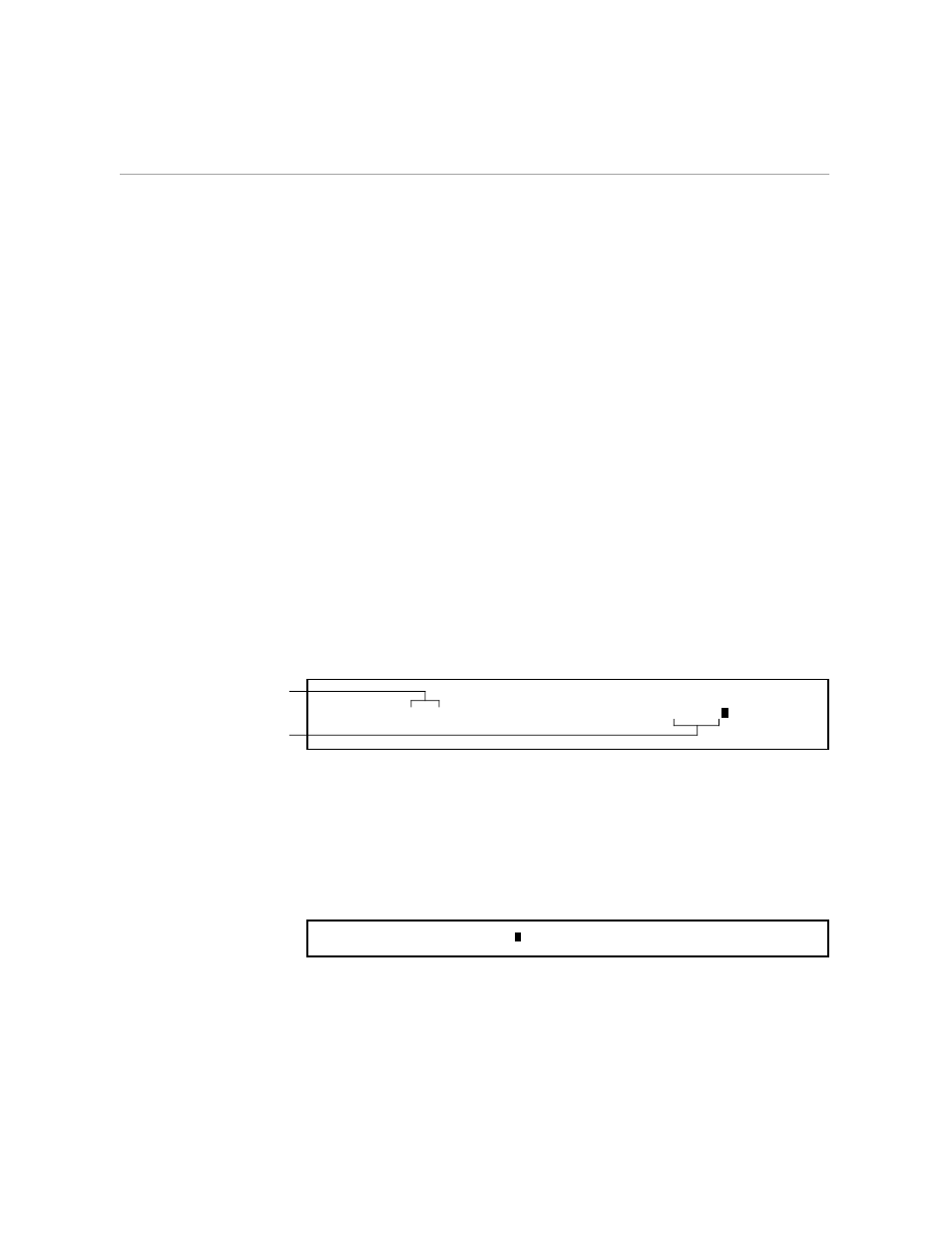
Renumbering and Compressing Files for Storage
Working With Larger Files
6–14
058060 Tandem Computers Incorporated
Copying a Range of Lines to Another File
You can copy part of the file you are in to another file without closing your
current file or opening another window. For example, say you want to
copy the figures for printing and distribution from the table to another file.
You can copy the lines containing the table headers and the printing and
distribution figures by line number. Follow these steps:
1.
Make sure the headers for the table are displayed on the screen. The
table should be in the range of lines 53 to 99 now that you have
renumbered the file. You should still have the line numbers displayed
along the left edge of the screen. If you do not, give the
SHOWNUMBER ON command again. Note the line numbers of the
header.
2.
Press *C. When the response line appears, type WRITE and press *C.
TEDIT displays the response lines shown in the following example.
Using the line numbers displayed on the screen, fill in the fields as
shown.
Write from: 55/57 to file: KITAHARA
The file where you want
the copy to go
The line numbers of
the headers
3.
Press *C again. TEDIT copies lines 55 through 57 to a new file called
KITAHARA.
4.
Scroll the text up until the lines that contain the information on printing
and distribution are visible. Note the line numbers.
5.
This time give the command in one step. Press *C. When the response
line appears, type the following command:
Command: WRITE 83/89, KITAHARA
6.
Press *C again. TEDIT copies lines 83 through 89 to the end of the
KITAHARA file.
