Using special tform features, 11–25 the entire command line looks like this – HP Integrity NonStop H-Series User Manual
Page 293
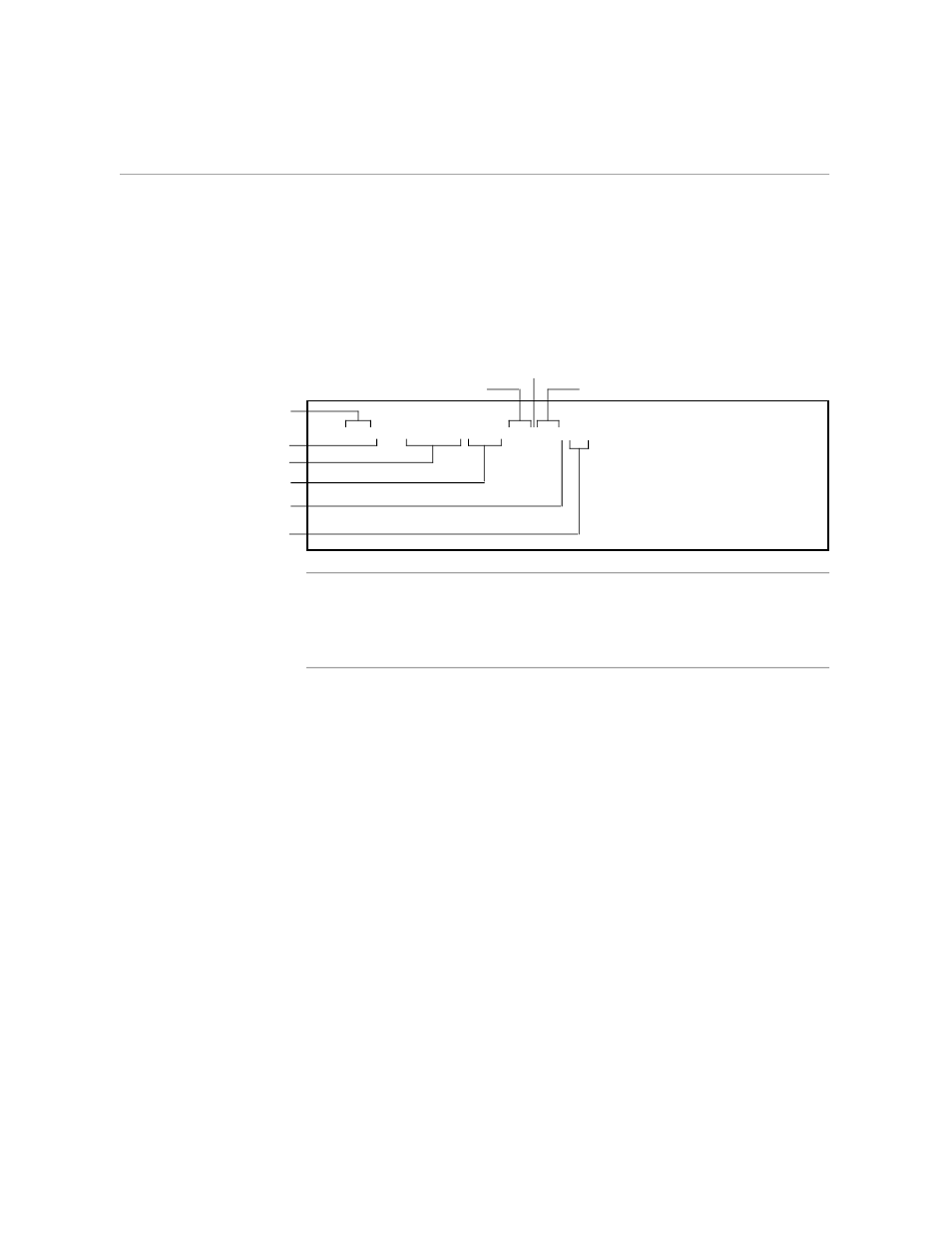
Printing Form Letters
Using Special TFORM Features
058060 Tandem Computers Incorporated
11–25
The entire command line looks like this:
TFORM /OUT $S.#PRINT/\LETTER BODY VARS; EXI
You don't specify an IN file
The name of
your body file
TFORM RUN command
The printer name
The LETTER command
A single space
separates the
file names
The name of
your variable file
Exits TFORM
A semicolon separates
commands on a single line
Note
You can include options in the LETTER command that change the format of the date, or you
can insert a date other than the current one. TFORM also allows you to specify top spacing
or a minimum number of address lines. See the PS TEXT FORMAT Reference Manual for
more information on using the LETTER command.
Figure 11-17 shows the printed form letters that result from the body file
and the list file that appear in Figures 11-15 and 11-16.
