HP Integrity NonStop H-Series User Manual
Page 102
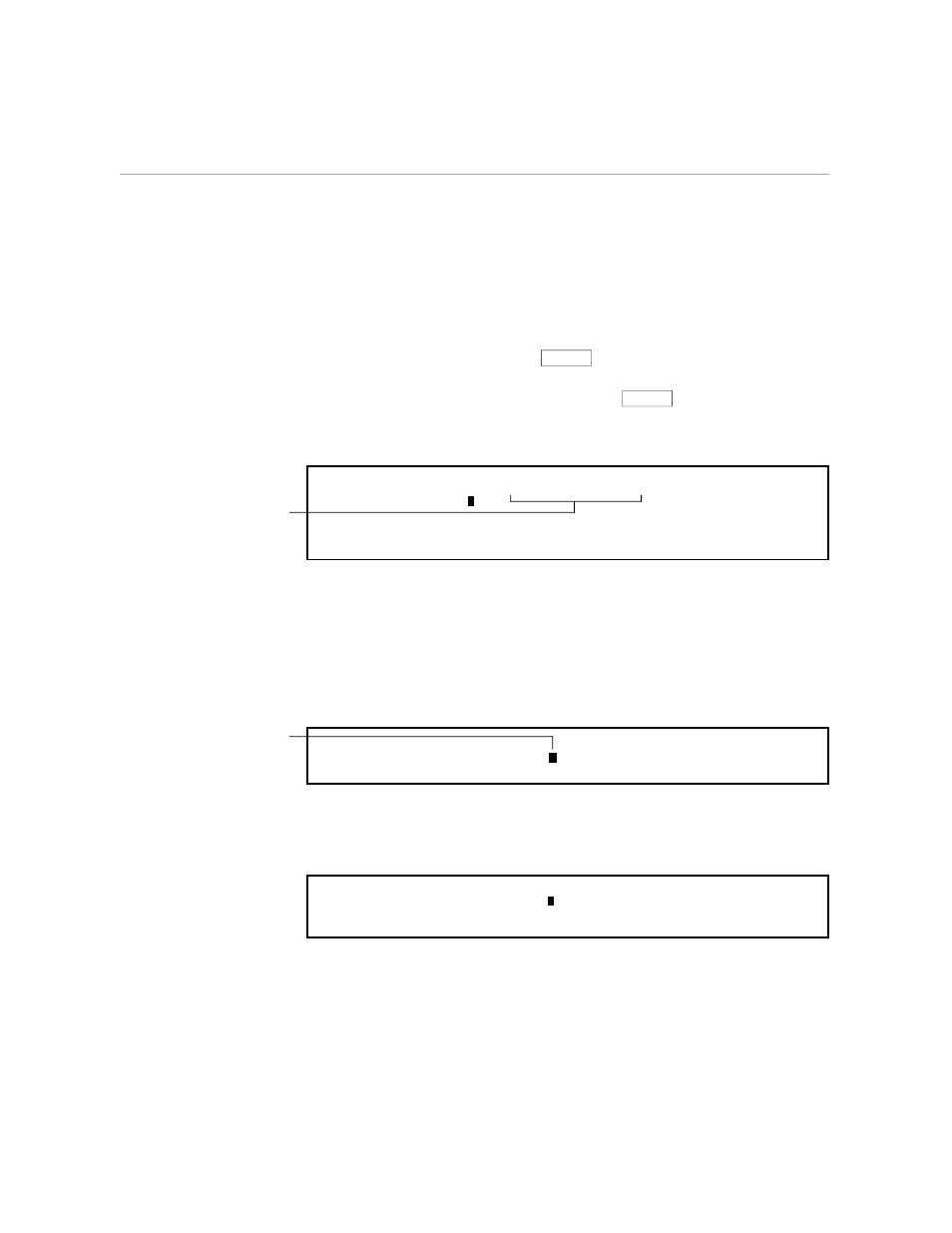
Making a List From a Series in a Sentence
Advanced Editing Features
058060 Tandem Computers Incorporated
4–17
7.
Move the cursor back to two spaces after the period and type the
sentence shown in the next example. Type as many characters as you
can fit on one line, then press
RETURN
. If you have auto word wrap
working, words that exceed the 60-character line width automatically
wrap to the next line when you press the
RETURN
key. If you do not
have auto word wrap, use INSERT SENTENCE to insert another line in
order to type the last phrase.
On the attached expense forms, please fill in figures
for the dept-name department. Use a separate form for
each of the following:
actual expenses for first quarter,
expenses to date for second quarter, and your projections for third
quarter.
Type this sentence
in the space you
inserted.
Making a List From a Series
in a Sentence
TEDIT makes it easy to make a numbered, line-by-line list out of a series in
a sentence or paragraph; that is, to reformat without retyping. To make the
list, follow these steps:
1.
Move the cursor down to the second line of the next paragraph. Using
the arrow keys, put the cursor on the “a” of “and.” See the next
example.
actual expenses for first quarter,
expenses to date for second quarter, nd your projections for third
quarter.
Put the cursor here.
a
2.
Press SENTENCE to break the line at the cursor position. (You should
still have INSERT on the status line.) Your screen should look like the
following example.
actual expenses for first quarter,
expenses to date for second quarter,
and your projections for third
quarter.
