HP Integrity NonStop H-Series User Manual
Page 227
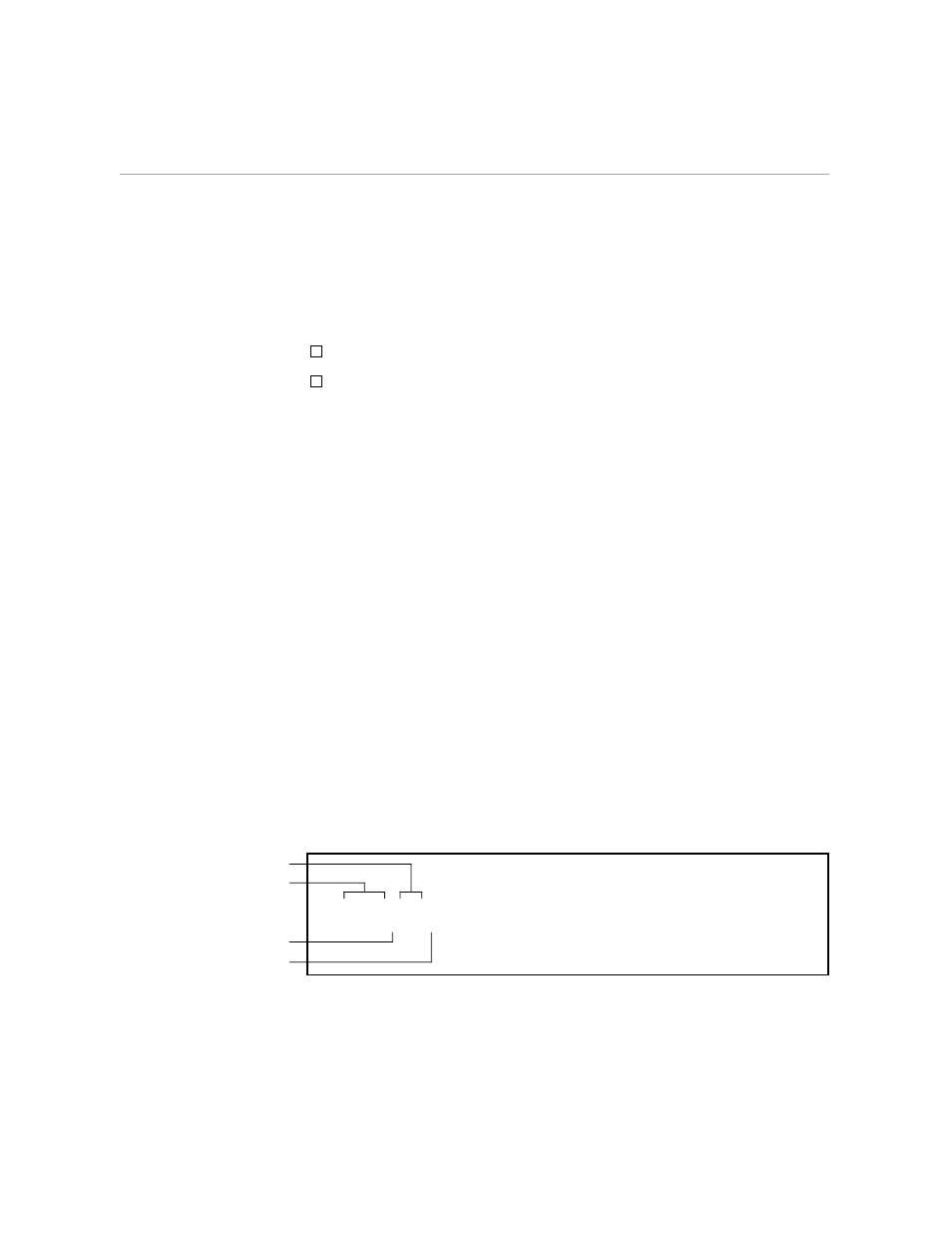
Indenting a Single Line
Adjusting the Text
9–16
058060 Tandem Computers Incorporated
Indenting a Single Line
There are two ways to indent a single line of text. You can:
Use the TI (Temporary Indent) command
Use the INDENT command without entering any value for number of
lines
The TI command indents only a single line and only from the left. For
example, to move the line of text immediately following this command in
twelve characters from the left margin, enter:
\TI 12
You can use the INDENT command to indent a single line, but it’s easier to
use TI, which avoids the problem of unexpected indentation. This problem
is discussed later in this section and is illustrated in Figures 9-11 and 9-12.
Indenting Blocks of Text
The STYLE MARGIN command controls the length of the lines in a printed
document. When you want to change the left or right margins temporarily,
you use the INDENT command.
Usually, you indent text toward the center of the page, which increases the
size of your margins. In TFORM, you can also indent outwards so that text
appears in the margin areas.
The INDENT command contains the number of lines you want to indent,
the margin to indent from, and a value indicating how far to indent. You
can indent from the LEFT, RIGHT, or BOTH margins. The value indicates
characters, unless you enter a different unit of measurement. Here are
some examples of INDENT commands:
\INDENT 3 LEFT 5
\INDENT 5 RIGHT 5
\INDENT 4 BOTH 5
Command
Margin
Number of lines
Number of characters
to indent
